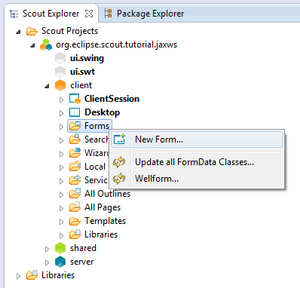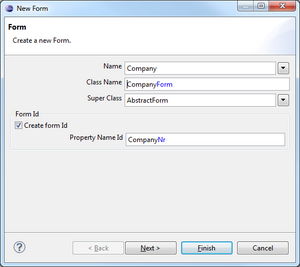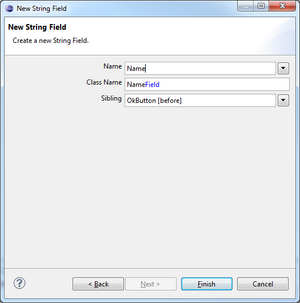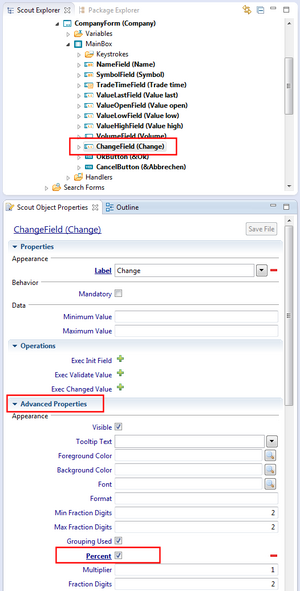Notice: this Wiki will be going read only early in 2024 and edits will no longer be possible. Please see: https://gitlab.eclipse.org/eclipsefdn/helpdesk/-/wikis/Wiki-shutdown-plan for the plan.
Difference between revisions of "Scout/Tutorial/3.8/webservices/Create Company Form"
| Line 7: | Line 7: | ||
'''NameField''' | '''NameField''' | ||
Type: String Field [http://wiki.eclipse.org/Image:Org.eclipse.scout.tutorial.jaxws.CreateCompanyForm_5.png] | Type: String Field [http://wiki.eclipse.org/Image:Org.eclipse.scout.tutorial.jaxws.CreateCompanyForm_5.png] | ||
| − | Name: Name | + | Name: Name [http://wiki.eclipse.org/Image:Org.eclipse.scout.tutorial.jaxws.CreateCompanyForm_6.png] |
Class name: NameField [http://wiki.eclipse.org/Image:Org.eclipse.scout.tutorial.jaxws.CreateCompanyForm_6.png] | Class name: NameField [http://wiki.eclipse.org/Image:Org.eclipse.scout.tutorial.jaxws.CreateCompanyForm_6.png] | ||
Revision as of 16:13, 8 November 2011
Create Company Form
On the client node, go to 'Forms'. Right click on the node to create the Company The Scout documentation has been moved to https://eclipsescout.github.io/. [1]. As the name of the form, enter Company and choose to create the Form ID which is the primary key of the company [2]. Click next to choose from the artefacts which also should be created by Scout SDK [3]. Uncheck all permissions as The Scout documentation has been moved to https://eclipsescout.github.io/. is not part of this tutorial.
Create Form Fields
On the CompanyForm node, go to the 'MainBox'. Right click on the MainBox to create the following 9 Form The Scout documentation has been moved to https://eclipsescout.github.io/.'s [4]:
NameField Type: String Field [5] Name: Name [6] Class name: NameField [7]
SymbolField Type: String Field Name: Symbol Class name: SymbolField
TradeTimeField Type: Date Field Name: Trade time Class name: TradeTimeField
ValueLastField Type: Double Field Name: Value last Class name: ValueLastField
ValueOpenField Type: Double Field Name: Value open Class name: ValueOpenField
ValueLowField Type: Double Field Name: Value low Class name: ValueLowField
ValueHighField Type: Double Field Name: Value high Class name: ValueHighField
VolumeField Type: Long Field Name: Volume Class name: VolumeField
ChangeField Type: Double Field Name: Change Class name: ChangeField
Because ChangeField represents a procentual value, click on that field and check the property Percent in Scout Property View [8].