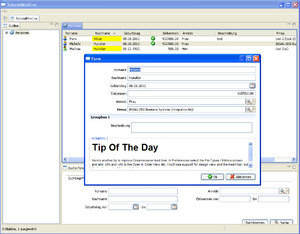Notice: this Wiki will be going read only early in 2024 and edits will no longer be possible. Please see: https://gitlab.eclipse.org/eclipsefdn/helpdesk/-/wikis/Wiki-shutdown-plan for the plan.
Difference between revisions of "Scout/Tutorial/3.7/Project From Existing Workspace"
(→The minicrmTutorial Project Workspace) |
|||
| (3 intermediate revisions by the same user not shown) | |||
| Line 1: | Line 1: | ||
| − | {{ScoutPage|cat=Tutorial}} | + | {{ScoutPage|cat=Tutorial 3.7}} |
==The minicrm sample application== | ==The minicrm sample application== | ||
[[Image:Reference_Workspace_Gui.png|thumb|Screenshot of the application]] | [[Image:Reference_Workspace_Gui.png|thumb|Screenshot of the application]] | ||
| − | This project corresponds to the {{ | + | This project corresponds to the [[{{BASEPAGENAME}}/Minicrm Step-by-Step|first tutorial]] and contains a PersonTablePage with different menus, ProcessServices and other fancy stuff. It should help you to get an overview about what you can do easily with Scout and try out a couple of things without first creating your own project. Feel free to ask questions or request new features on the [http://www.eclipse.org/forums/eclipse.scout Scout Forum]! |
===Download the sample application=== | ===Download the sample application=== | ||
Revision as of 05:25, 13 April 2012
The Scout documentation has been moved to https://eclipsescout.github.io/.
Contents
The minicrm sample application
This project corresponds to the first tutorial and contains a PersonTablePage with different menus, ProcessServices and other fancy stuff. It should help you to get an overview about what you can do easily with Scout and try out a couple of things without first creating your own project. Feel free to ask questions or request new features on the Scout Forum!
Download the sample application
Unzip this file and import the eclipse projects into your workspace: TutorialMiniCrmWorkspace
Download the modified DerbyDb
Unzip this file to the top C drive and rename it to DerbyDb: TutorialMiniCrmWorkspaceDerbyDB
Please note: If you do not unzip this file to C:\DerbyDb you have to manually modify the DerbySqlService (in the org.eclipse.scout.samples.minicrm.server.services.common.sql package) and specify the correct path to your DB.
Modify returned String of the overrided method:
@Override
protected String getConfiguredJdbcMappingName(){
return "jdbc:derby:C:\\DerbyDb";
}
Start the application
Use the The Scout documentation has been moved to https://eclipsescout.github.io/. to start the application.