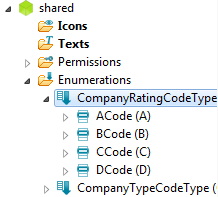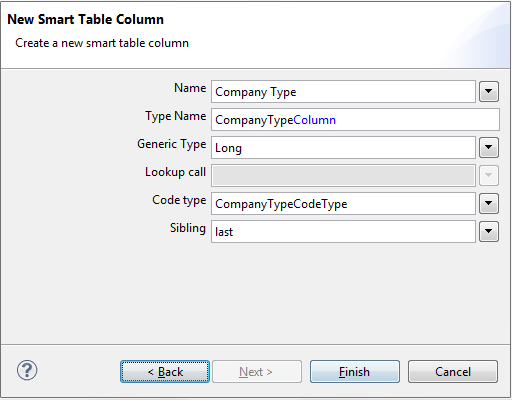Notice: this Wiki will be going read only early in 2024 and edits will no longer be possible. Please see: https://gitlab.eclipse.org/eclipsefdn/helpdesk/-/wikis/Wiki-shutdown-plan for the plan.
Difference between revisions of "Scout/Tutorial/3.7/Minicrm/Code Types"
(New page: {{ScoutPage|cat=Tutorial}} {{note|Scout Tutorial|This page belongs to the {{ScoutLink|Tutorial|Minicrm Step-by-Step|Minicrm Step-by-Step Tutorial}}. It explains how to add and use Code Typ...) |
|||
| Line 1: | Line 1: | ||
{{ScoutPage|cat=Tutorial}} | {{ScoutPage|cat=Tutorial}} | ||
{{note|Scout Tutorial|This page belongs to the {{ScoutLink|Tutorial|Minicrm Step-by-Step|Minicrm Step-by-Step Tutorial}}. It explains how to add and use Code Types. You need to finish at least step {{ScoutLink|Tutorial|Add a form|Add a form}} in order to continue.}} | {{note|Scout Tutorial|This page belongs to the {{ScoutLink|Tutorial|Minicrm Step-by-Step|Minicrm Step-by-Step Tutorial}}. It explains how to add and use Code Types. You need to finish at least step {{ScoutLink|Tutorial|Add a form|Add a form}} in order to continue.}} | ||
| + | |||
| + | == How to create Code Types == | ||
| + | Code Types always contain of an ID and a list of values. | ||
| + | |||
| + | Open the shared node in Eclipse Scout and expand the tree until you reach the Enumerations node. Right-click on the node and choose "New Codetype…" menu. | ||
| + | |||
| + | |||
| + | [[Image:Scout company rating codetype overview.jpg]] | ||
| + | [[Image:Scout company rating codetype smartcolumn.jpg]] | ||
Revision as of 07:32, 21 February 2011
The Scout documentation has been moved to https://eclipsescout.github.io/.
How to create Code Types
Code Types always contain of an ID and a list of values.
Open the shared node in Eclipse Scout and expand the tree until you reach the Enumerations node. Right-click on the node and choose "New Codetype…" menu.