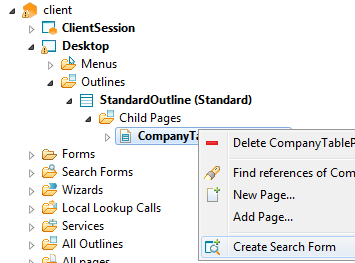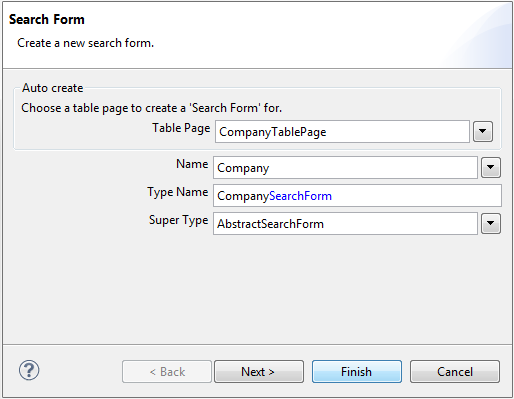Notice: this Wiki will be going read only early in 2024 and edits will no longer be possible. Please see: https://gitlab.eclipse.org/eclipsefdn/helpdesk/-/wikis/Wiki-shutdown-plan for the plan.
Difference between revisions of "Scout/Tutorial/3.7/Minicrm/Add a search form"
(Copy of the section from the Minicrm Tutorial) |
(Intro) |
||
| Line 1: | Line 1: | ||
| − | + | {{note|Scout Tutorial|This page belongs to the {{ScoutLink|Tutorial|Minicrm Step-by-Step|Minicrm Step-by-Step Tutorial}}. It explains how to add a search form to a table page. You need to {{ScoutLink|Tutorial|Write The First Page|have a table page in your application}} in order to continue.}} | |
Now since we've created a complete TablePage and implemented the service call to get the table data we can easily create a ''SearchForm'' for the ''CompanyTablePage'' using the Scout SDK (otherwise you would have to do that by hand). Go to the ''CompanyTablePage'', right click and choose ''Create Search Form''. The created Search Form will contain a field for each column of the table based on who it is created.<br/>[[Image:Newsearchform.jpg|left]]<br clear="all"/>.For the name enter ''Company''. When you click next, you will see that a ''CompanySearchFormData'' class will be created in the shared plugin. This is the data transfer object corresponding to the new form ''CompanySearchForm'' which will be holding all values entered in the ''CompanySearchForm''.<br/>[[Image:Newsearchformwizard.jpg|left]]<br clear="all"/>The search form that is generated out of our table page is already finished. It is also already set as SearchForm of the ''CompaniesTablePage'' (''getConfiguredSearchForm''). If a search is started, a ''SearchFilter'' is generated out of the SearchForm and is available in the ''execLoadTableData'' method. The Search filter contains the FormData of the SearchForm. | Now since we've created a complete TablePage and implemented the service call to get the table data we can easily create a ''SearchForm'' for the ''CompanyTablePage'' using the Scout SDK (otherwise you would have to do that by hand). Go to the ''CompanyTablePage'', right click and choose ''Create Search Form''. The created Search Form will contain a field for each column of the table based on who it is created.<br/>[[Image:Newsearchform.jpg|left]]<br clear="all"/>.For the name enter ''Company''. When you click next, you will see that a ''CompanySearchFormData'' class will be created in the shared plugin. This is the data transfer object corresponding to the new form ''CompanySearchForm'' which will be holding all values entered in the ''CompanySearchForm''.<br/>[[Image:Newsearchformwizard.jpg|left]]<br clear="all"/>The search form that is generated out of our table page is already finished. It is also already set as SearchForm of the ''CompaniesTablePage'' (''getConfiguredSearchForm''). If a search is started, a ''SearchFilter'' is generated out of the SearchForm and is available in the ''execLoadTableData'' method. The Search filter contains the FormData of the SearchForm. | ||
Revision as of 10:08, 12 October 2010
.For the name enter Company. When you click next, you will see that a CompanySearchFormData class will be created in the shared plugin. This is the data transfer object corresponding to the new form CompanySearchForm which will be holding all values entered in the CompanySearchForm.
The search form that is generated out of our table page is already finished. It is also already set as SearchForm of the CompaniesTablePage (getConfiguredSearchForm). If a search is started, a SearchFilter is generated out of the SearchForm and is available in the execLoadTableData method. The Search filter contains the FormData of the SearchForm.
Adapt the outline service operation getCompanyTableData
In order to constrain the SQL statement for the Company Outline we have to adapt the service operation getCompanyTableData and add a parameter searchFilter of the type CompanySearchFormData to the method. Do that for both the service interface and service implementation (IStandardOutlineService and StandardOutlineService).Now simply change the SQL statement in the following way:
public Object[][] getCompanyTableData(CompanySearchFormData filter) throws ProcessingException { StringBuilder statement = new StringBuilder(); statement.append( "SELECT COMPANY_NR, SHORT_NAME, NAME " + "FROM COMPANY " + "WHERE 1=1 "); if(!StringUtility.isNullOrEmpty(filter.getShortname().getValue())){ statement.append("AND UPPER(SHORT_NAME) LIKE UPPER(:shortname || '%')"); } if(!StringUtility.isNullOrEmpty(filter.getName().getValue())){ statement.append("AND UPPER(NAME) LIKE UPPER(:name || '%')"); } return SQL.select(statement.toString(), filter); }
You can use :<name of field in formdata> to directly access the FormData object and the values that are held in its inner classes (corresponding to the field on the Form associated to the FormData). You don't need to surround the value by ' as it would have been necessary in a common SQL statement as this is already done by Scout itself.
Now we need to forward the CompanySearchFormData to the server. Therefore go to the method execLoadTableData in the CompaniesTablePage and add a new parameter to the service call according to its interface definition. The needed CompanySearchFormData is held in the parameter filter of type SearchFilter which is passed to the method execLoadTableData.
return SERVICES.getService(IStandardOutlineService.class).getCompanyTableData((CompanySearchFormData)filter.getFormData());