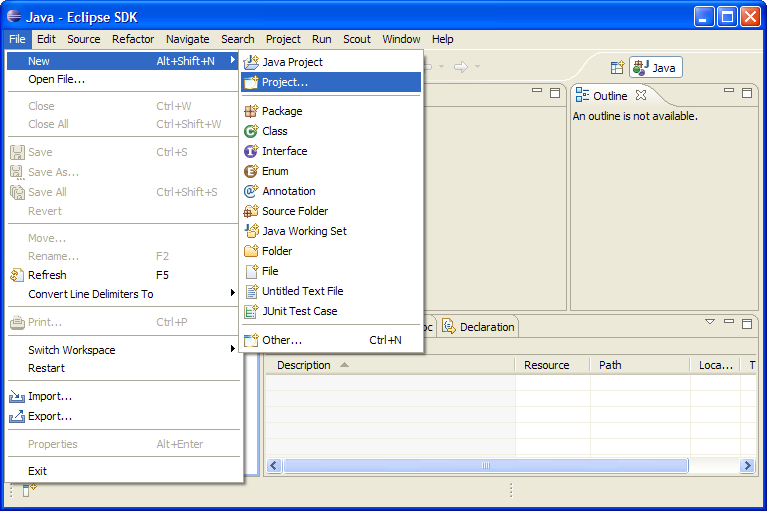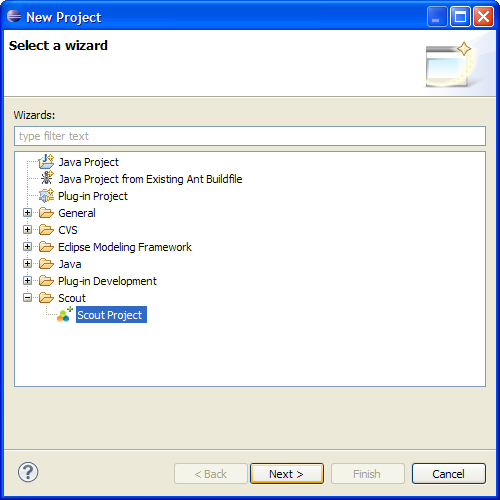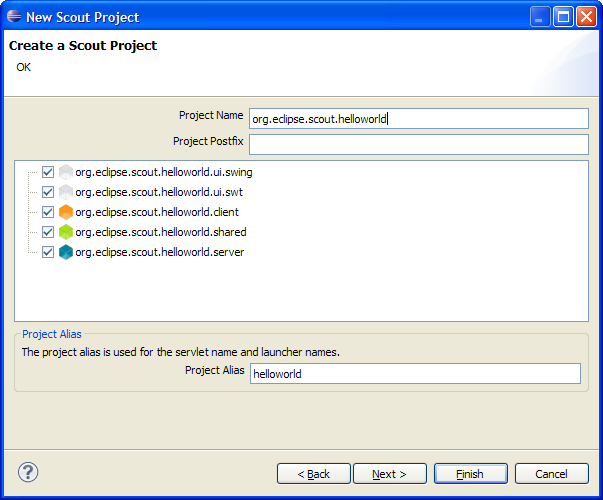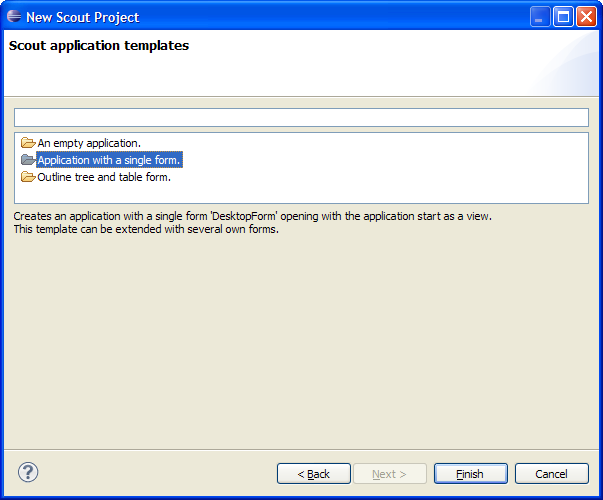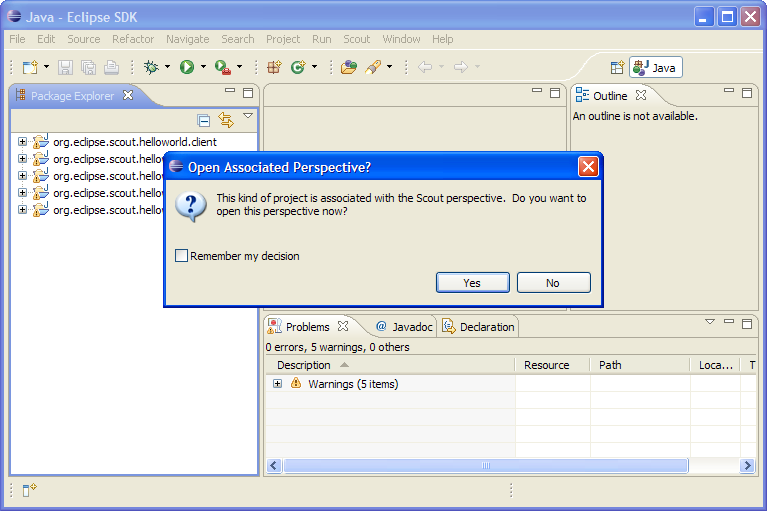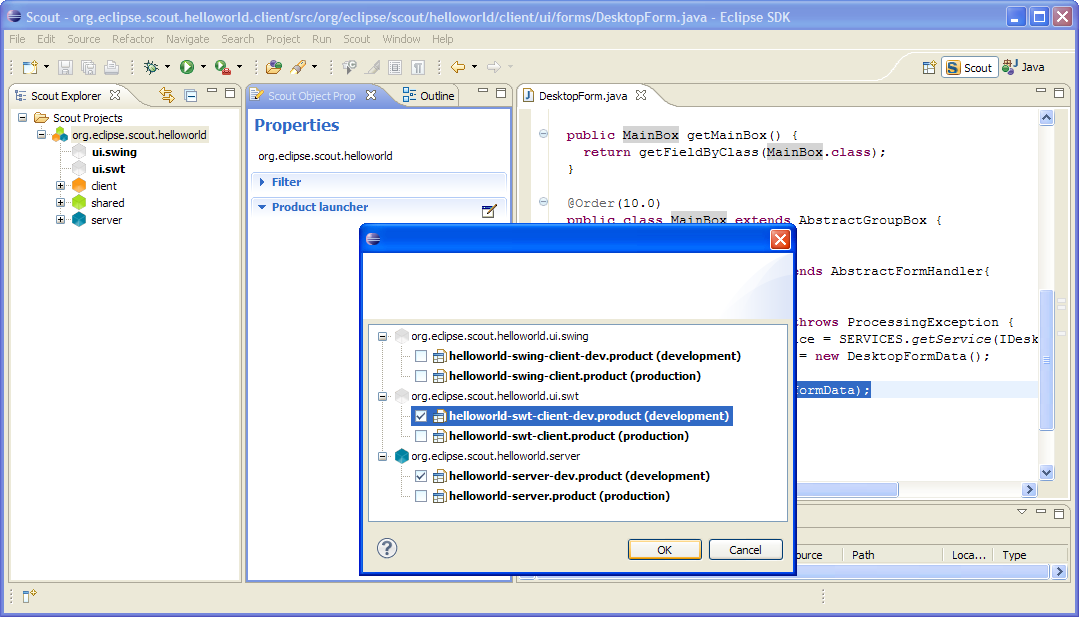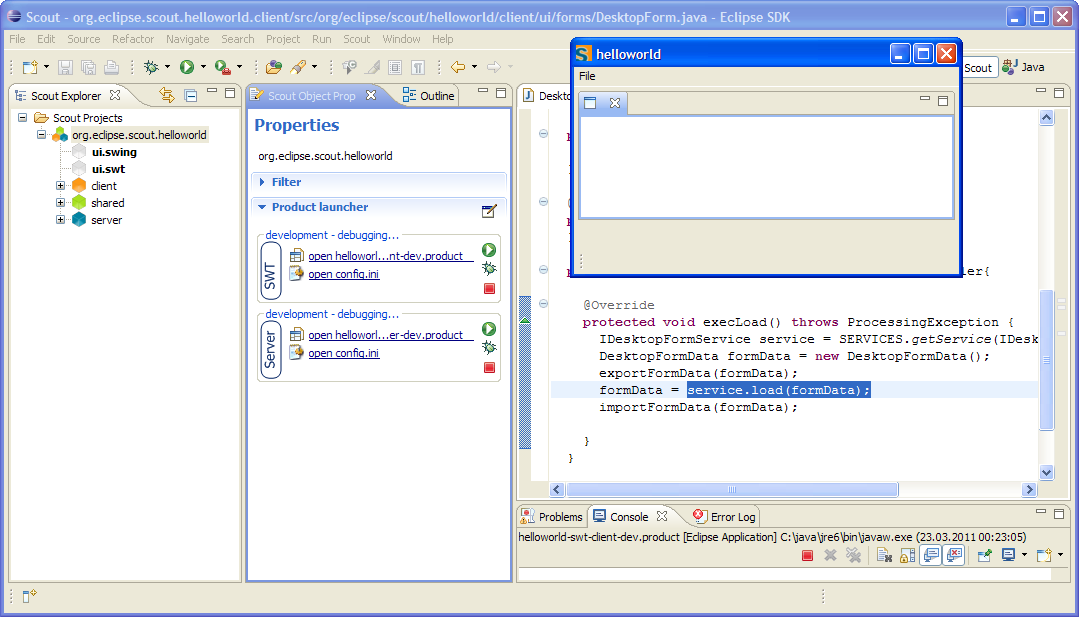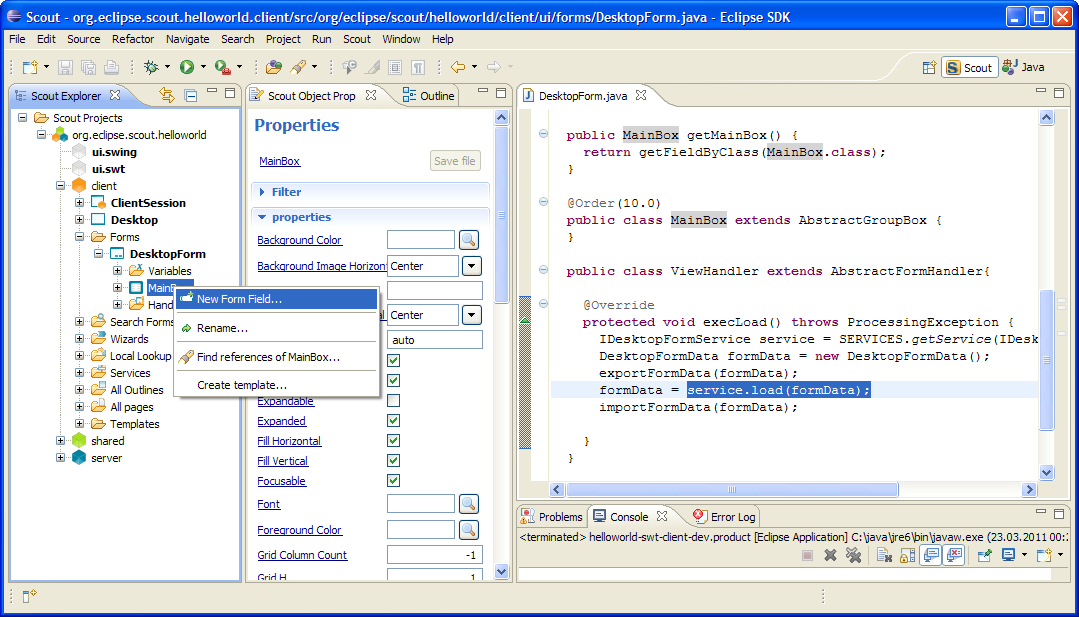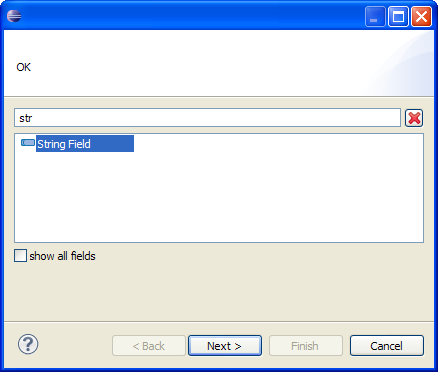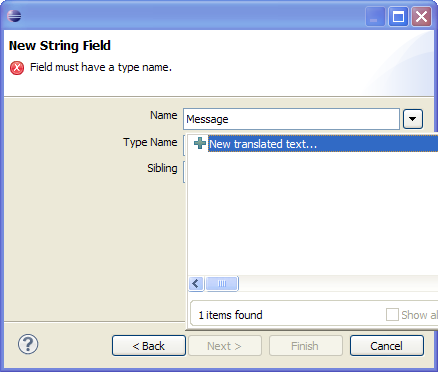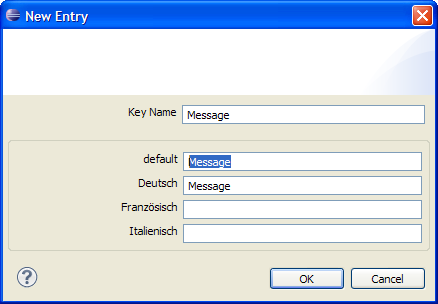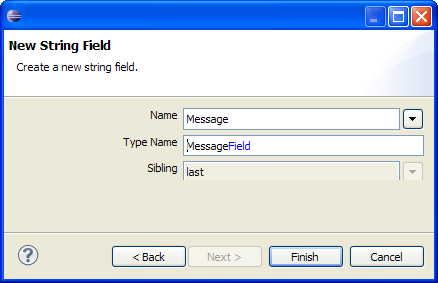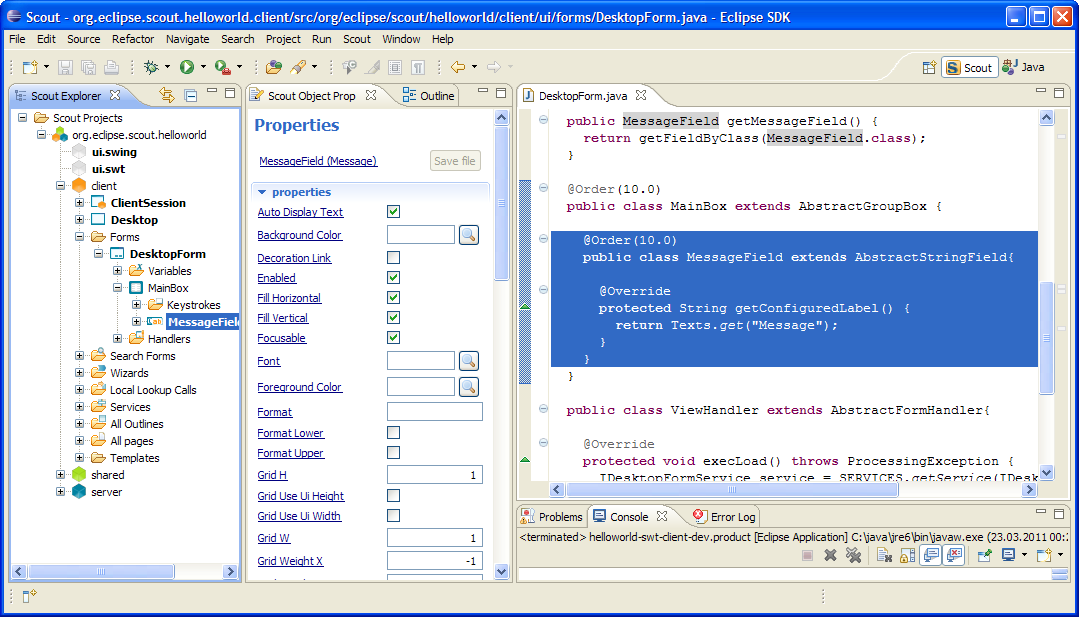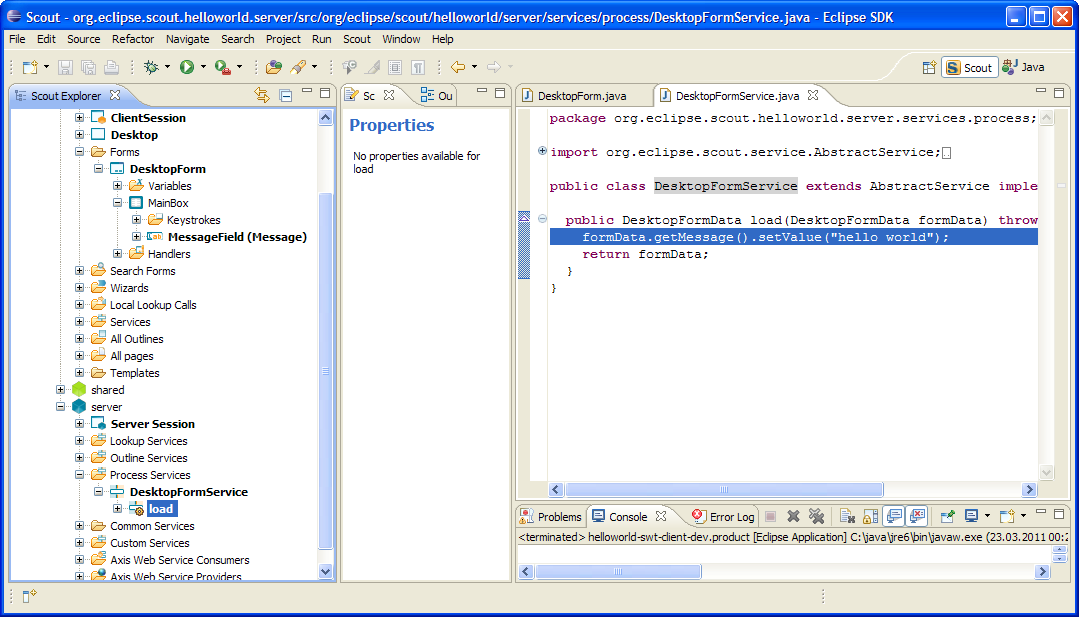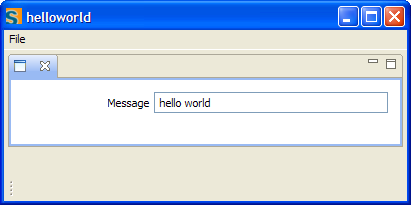Notice: this Wiki will be going read only early in 2024 and edits will no longer be possible. Please see: https://gitlab.eclipse.org/eclipsefdn/helpdesk/-/wikis/Wiki-shutdown-plan for the plan.
Difference between revisions of "Scout/Tutorial/3.7/HelloWorld"
(→Create a new Scout Project) |
(→Create a new Scout Project) |
||
| Line 25: | Line 25: | ||
<br/>[[Image:Switchperspective.png|left]]<br clear="all" /> | <br/>[[Image:Switchperspective.png|left]]<br clear="all" /> | ||
| − | The empty application is created by Scout SDK and you are prompted to change to the Scout perspective. Click on '' | + | The empty application is created by Scout SDK and you are prompted to change to the Scout perspective. Click on ''Yes'' |
<br/>[[Image:Productlauncher.png|left]]<br clear="all" /> | <br/>[[Image:Productlauncher.png|left]]<br clear="all" /> | ||
| + | |||
| + | In the Scout Explorer open the node ''Scout Projects'', then click on ''org.eclipse.scout.helloworld''. This will show the ''Scout Object Properties'' for the application where you click on the edit icon of the product launcher. | ||
<br/>[[Image:Runningempty.png|left]]<br clear="all" /> | <br/>[[Image:Runningempty.png|left]]<br clear="all" /> | ||
Revision as of 01:12, 23 March 2011
The Scout documentation has been moved to https://eclipsescout.github.io/.
The Scout "Hello World" Application
This page shows how to create your Hello World app using the Scout SDK. We assume that you already have installed Scout.
Create a new Scout Project
Start your Eclipse and Use the New|Project ... menu
In the wizard choose Scout project and click Next
Enter org.eclipse.scout.helloworld as an application name. The last part of the name (after the last period) will automatically be used as the project alias. Then, click Next
Select Application with a single form as your app template, then click Finish
The empty application is created by Scout SDK and you are prompted to change to the Scout perspective. Click on Yes
In the Scout Explorer open the node Scout Projects, then click on org.eclipse.scout.helloworld. This will show the Scout Object Properties for the application where you click on the edit icon of the product launcher.