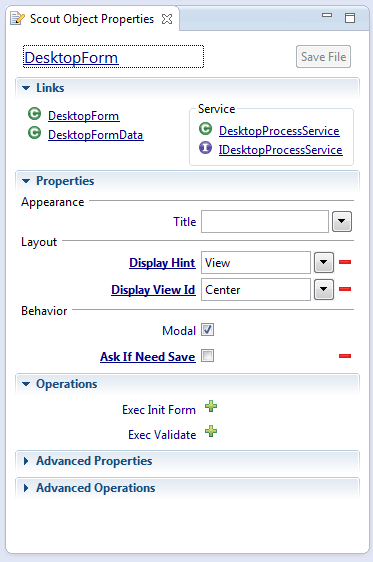Notice: this Wiki will be going read only early in 2024 and edits will no longer be possible. Please see: https://gitlab.eclipse.org/eclipsefdn/helpdesk/-/wikis/Wiki-shutdown-plan for the plan.
Difference between revisions of "Scout/SDK/Object Properties View"
Dev.jmini.fr (Talk | contribs) (New page: {{ScoutPage|cat=Scout SDK}} {{note|TODO|Add a screenshot and a description of the View}}) |
|||
| (5 intermediate revisions by 2 users not shown) | |||
| Line 1: | Line 1: | ||
| − | {{ScoutPage|cat=Scout SDK}} | + | {{ScoutPage|cat=SDK}} |
| + | == Description == | ||
| + | The Scout Object Properties view provides a quick way to configure properties and operations. Depending on the element selected in the {{ScoutLink|SDK|Explorer View|Explorer View}}, it display the available configurable elements. | ||
| − | {{ | + | The Scout Object Properties view also works with the Java editor: The implemented methods are shown as links that select the corresponding method ({{ScoutLink|Concepts|GetConfigured Methods|getConfiguredXxxxxx()}} and {{ScoutLink|Concepts|Exec Methods|execXxxxxx()}} methods) in the Java Editor. Any change in the Scout Object Properties view results in a dynamic modification of the underlying Java code. It also works the other way round: if the Java code is modified the Scout Object Properties are automatically updated. |
| + | |||
| + | The properties and operations are divided into two sections: | ||
| + | * The normal section (e.g. Properties) with the most common used ones. | ||
| + | * The advanced section (e.g. Advanced Properties) with further methods that are used less often. | ||
| + | The properties are organized in logical groups to better find the required element and to group element that belong together. | ||
| + | |||
| + | Furthermore the JavaDocs for operations and properties are displayed (where available) when hovered with the mouse. This helps to understand what an operation or property is used for. | ||
| + | |||
| + | == Screenshot == | ||
| + | [[Image:ScoutObjectProperties.png]] | ||
| + | |||
| + | == See also == | ||
| + | * {{ScoutLink|SDK|Perspective|Scout Perspective}} | ||
| + | * {{ScoutLink|SDK|Explorer View|Explorer View}} | ||
Revision as of 07:26, 4 May 2012
The Scout documentation has been moved to https://eclipsescout.github.io/.
Description
The Scout Object Properties view provides a quick way to configure properties and operations. Depending on the element selected in the The Scout documentation has been moved to https://eclipsescout.github.io/., it display the available configurable elements.
The Scout Object Properties view also works with the Java editor: The implemented methods are shown as links that select the corresponding method (The Scout documentation has been moved to https://eclipsescout.github.io/. and The Scout documentation has been moved to https://eclipsescout.github.io/. methods) in the Java Editor. Any change in the Scout Object Properties view results in a dynamic modification of the underlying Java code. It also works the other way round: if the Java code is modified the Scout Object Properties are automatically updated.
The properties and operations are divided into two sections:
- The normal section (e.g. Properties) with the most common used ones.
- The advanced section (e.g. Advanced Properties) with further methods that are used less often.
The properties are organized in logical groups to better find the required element and to group element that belong together.
Furthermore the JavaDocs for operations and properties are displayed (where available) when hovered with the mouse. This helps to understand what an operation or property is used for.
Screenshot
See also
- The Scout documentation has been moved to https://eclipsescout.github.io/.
- The Scout documentation has been moved to https://eclipsescout.github.io/.