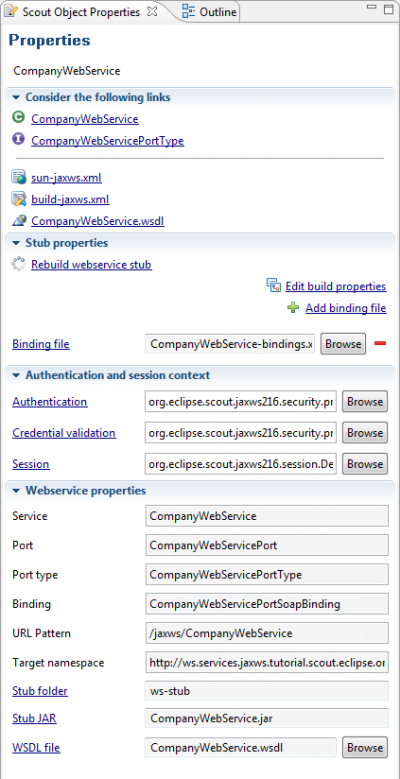Notice: this Wiki will be going read only early in 2024 and edits will no longer be possible. Please see: https://gitlab.eclipse.org/eclipsefdn/helpdesk/-/wikis/Wiki-shutdown-plan for the plan.
Difference between revisions of "Scout/SDK/JAXWS-SDK/Webservice provider Property View"
| Line 1: | Line 1: | ||
{{ScoutPage|cat=JAXWS-SDK}} | {{ScoutPage|cat=JAXWS-SDK}} | ||
The property view helps you to manage and maintain the webservice consumer: | The property view helps you to manage and maintain the webservice consumer: | ||
| − | * | + | * Quick links to access related resources |
| + | * Edit of build properties to control the stub generation process. Most of the properties are definied by [http://download.oracle.com/javase/6/docs/technotes/tools/share/wsimport.html WsImport], the JAX-WS build tool. Besided, e.g. the property <code>jar</code> can be used to change the name of the JAR-file | ||
* rebuild of webservice stub | * rebuild of webservice stub | ||
* most important properties at a glance | * most important properties at a glance | ||
* easy configuration of authentication and credential validation | * easy configuration of authentication and credential validation | ||
[[Image:org.eclipse.scout.jaxws.ProviderPropertyView.png|400px]] | [[Image:org.eclipse.scout.jaxws.ProviderPropertyView.png|400px]] | ||
Revision as of 18:56, 10 November 2011
The Scout documentation has been moved to https://eclipsescout.github.io/. The property view helps you to manage and maintain the webservice consumer:
- Quick links to access related resources
- Edit of build properties to control the stub generation process. Most of the properties are definied by WsImport, the JAX-WS build tool. Besided, e.g. the property
jarcan be used to change the name of the JAR-file - rebuild of webservice stub
- most important properties at a glance
- easy configuration of authentication and credential validation