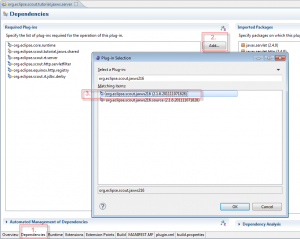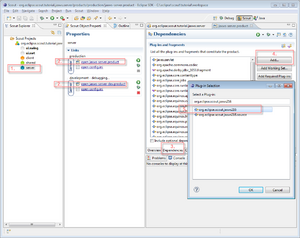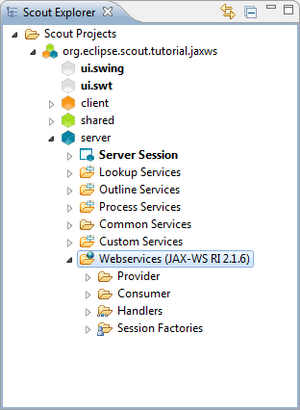Notice: this Wiki will be going read only early in 2024 and edits will no longer be possible. Please see: https://gitlab.eclipse.org/eclipsefdn/helpdesk/-/wikis/Wiki-shutdown-plan for the plan.
Scout/SDK/JAXWS-SDK/Create webservice consumer
< Scout | SDK | JAXWS-SDK
Revision as of 09:31, 9 November 2011 by Daniel.wiehl.yahoo.com (Talk | contribs) (New page: {{ScoutPage|cat=JAXWS-SDK}} * Open plugin.xml of your server Plug-In. Go the the 'Dependencies' tab and add <code>org.eclipse.scout.jaxws216</code> as required Plug-In. [http://wiki.ecl...)
The Scout documentation has been moved to https://eclipsescout.github.io/.
- Open plugin.xml of your server Plug-In. Go the the 'Dependencies' tab and add
org.eclipse.scout.jaxws216as required Plug-In. [1] - In Scout perspective, go to the server node and open the product files listed in Scout Property View. Go the the 'Dependencies' tab and add
org.eclipse.scout.jaxws216as required Plug-In [2]. Do that for all product files of server node. - In Scout Explorer, you finally should see the node
Webservices (JAX-WS RI 2.1.6)[3] as child of the server node. If not, refresh the server node with "SHIFT+F5" or if it does not help, restart the Eclipse IDE.