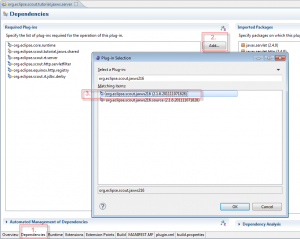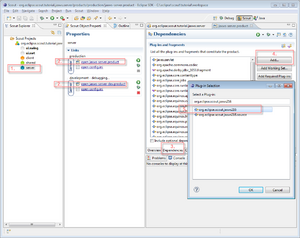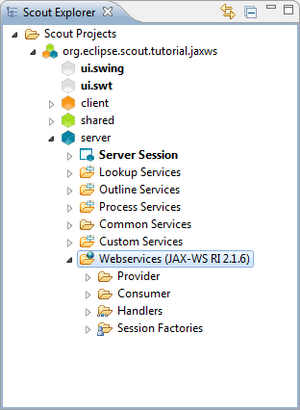Notice: this Wiki will be going read only early in 2024 and edits will no longer be possible. Please see: https://gitlab.eclipse.org/eclipsefdn/helpdesk/-/wikis/Wiki-shutdown-plan for the plan.
Difference between revisions of "Scout/SDK/JAXWS-SDK/Create webservice consumer"
| Line 1: | Line 1: | ||
{{ScoutPage|cat=JAXWS-SDK}} | {{ScoutPage|cat=JAXWS-SDK}} | ||
| − | On server node, go to the node 'Webservices (JAX-WS RI 2.1.6)' | 'Consumer' | 'Services'. Right-click on that node to create a new webservice consumer [ | + | On server node, go to the node 'Webservices (JAX-WS RI 2.1.6)' | 'Consumer' | 'Services'. Right-click on that node to create a new webservice consumer [http://wiki.eclipse.org/Image:OOrg.eclipse.scout.jaxws.CreateConsumer_20.png]. |
== Choose WSDL file == | == Choose WSDL file == | ||
| − | [ | + | First, you are asked for a [http://en.wikipedia.org/wiki/Web_Services_Description_Language WSDL file] to build the webservice stub for that webservice. Thereto, you have 2 options: Either choose a file from local filesystem or by specifying a URL to download the file. If the WSDL file consists of multiple files such as separate files for service and binding definition, separate files for PortType definition and/or separate files for [http://en.wikipedia.org/wiki/XML_Schema_%28W3C%29 XML schema definitions, use the first option to specify those files over the link 'Add related files'. |
| − | |||
| − | |||
| − | |||
| − | |||
| − | |||
| − | |||
| − | |||
| − | |||
| − | |||
| − | |||
[[Image:Org.eclipse.scout.tutorial.jaxws.JaxWsDependency_1.png|thumb|Add org.eclipse.scout.jaxws216 as required Plug-In in plugin.xml]] | [[Image:Org.eclipse.scout.tutorial.jaxws.JaxWsDependency_1.png|thumb|Add org.eclipse.scout.jaxws216 as required Plug-In in plugin.xml]] | ||
[[Image:Org.eclipse.scout.tutorial.jaxws.JaxWsDependency_2.png|thumb|Add org.eclipse.scout.jaxws216 as required Plug-In in product files]] | [[Image:Org.eclipse.scout.tutorial.jaxws.JaxWsDependency_2.png|thumb|Add org.eclipse.scout.jaxws216 as required Plug-In in product files]] | ||
[[Image:Org.eclipse.scout.tutorial.jaxws.JaxWsDependency_3.png|thumb|'Webservices (JAX-WS RI 2.1.6)' node in Scout SDK]] | [[Image:Org.eclipse.scout.tutorial.jaxws.JaxWsDependency_3.png|thumb|'Webservices (JAX-WS RI 2.1.6)' node in Scout SDK]] | ||
Revision as of 09:46, 9 November 2011
The Scout documentation has been moved to https://eclipsescout.github.io/. On server node, go to the node 'Webservices (JAX-WS RI 2.1.6)' | 'Consumer' | 'Services'. Right-click on that node to create a new webservice consumer [1].
Choose WSDL file
First, you are asked for a WSDL file to build the webservice stub for that webservice. Thereto, you have 2 options: Either choose a file from local filesystem or by specifying a URL to download the file. If the WSDL file consists of multiple files such as separate files for service and binding definition, separate files for PortType definition and/or separate files for [http://en.wikipedia.org/wiki/XML_Schema_%28W3C%29 XML schema definitions, use the first option to specify those files over the link 'Add related files'.