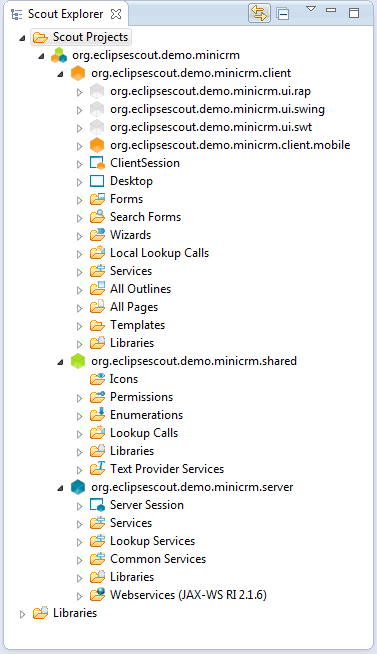Notice: this Wiki will be going read only early in 2024 and edits will no longer be possible. Please see: https://gitlab.eclipse.org/eclipsefdn/helpdesk/-/wikis/Wiki-shutdown-plan for the plan.
Difference between revisions of "Scout/SDK/Explorer View"
Dev.jmini.fr (Talk | contribs) m (→{{ScoutLink|Concepts|Client Plug-In|Client Plug-In}}) |
Dev.jmini.fr (Talk | contribs) (→Project structure tree: add Template) |
||
| Line 27: | Line 27: | ||
* {{ScoutLink|Concepts|Outline|Outlines}} | * {{ScoutLink|Concepts|Outline|Outlines}} | ||
* {{ScoutLink|Concepts|Page|Pages}} | * {{ScoutLink|Concepts|Page|Pages}} | ||
| + | * {{ScoutLink|Concepts|Template|Templates}} | ||
=== {{ScoutLink|Concepts|Shared Plug-In|Shared Plug-In}} === | === {{ScoutLink|Concepts|Shared Plug-In|Shared Plug-In}} === | ||
Revision as of 04:41, 8 March 2011
The Scout documentation has been moved to https://eclipsescout.github.io/.
The scout explorer view enables to browse through the entire Scout Application. It is the main entry point to add some element to your application (Form, menu item, fields, outlines in the client application, and services in the server application).
Contents
- 1 Screenshot
- 2 Project structure tree
- 2.1 The Scout documentation has been moved to https://eclipsescout.github.io/.
- 2.2 The Scout documentation has been moved to https://eclipsescout.github.io/.
- 2.3 The Scout documentation has been moved to https://eclipsescout.github.io/.
- 2.4 The Scout documentation has been moved to https://eclipsescout.github.io/.
- 3 See also
Screenshot
Project structure tree
A typical Scout Project consist of different plugins :
The Scout documentation has been moved to https://eclipsescout.github.io/.
- Swt UI
- Swing UI
The Scout documentation has been moved to https://eclipsescout.github.io/.
- The Scout documentation has been moved to https://eclipsescout.github.io/.
- The Scout documentation has been moved to https://eclipsescout.github.io/.
- The Scout documentation has been moved to https://eclipsescout.github.io/.
- The Scout documentation has been moved to https://eclipsescout.github.io/.
- The Scout documentation has been moved to https://eclipsescout.github.io/.
- The Scout documentation has been moved to https://eclipsescout.github.io/.
- Services
- The Scout documentation has been moved to https://eclipsescout.github.io/.
- The Scout documentation has been moved to https://eclipsescout.github.io/.
- The Scout documentation has been moved to https://eclipsescout.github.io/.
The Scout documentation has been moved to https://eclipsescout.github.io/.
- The Scout documentation has been moved to https://eclipsescout.github.io/.
- The Scout documentation has been moved to https://eclipsescout.github.io/.
- The Scout documentation has been moved to https://eclipsescout.github.io/.
- The Scout documentation has been moved to https://eclipsescout.github.io/.
- The Scout documentation has been moved to https://eclipsescout.github.io/.
The Scout documentation has been moved to https://eclipsescout.github.io/.
- The Scout documentation has been moved to https://eclipsescout.github.io/.
- The Scout documentation has been moved to https://eclipsescout.github.io/.
- The Scout documentation has been moved to https://eclipsescout.github.io/.
- The Scout documentation has been moved to https://eclipsescout.github.io/.
- Commun Services
- Axis Web Services Consumer
- Axis Web Services Providers
See also
- The Scout documentation has been moved to https://eclipsescout.github.io/.
- The Scout documentation has been moved to https://eclipsescout.github.io/.