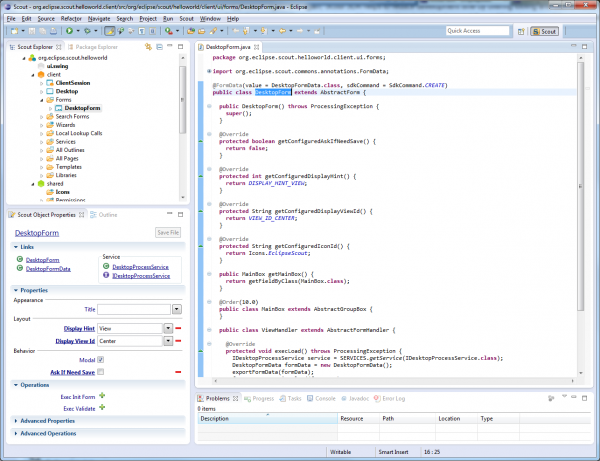Notice: this Wiki will be going read only early in 2024 and edits will no longer be possible. Please see: https://gitlab.eclipse.org/eclipsefdn/helpdesk/-/wikis/Wiki-shutdown-plan for the plan.
Difference between revisions of "Scout/SDK"
| (9 intermediate revisions by 6 users not shown) | |||
| Line 1: | Line 1: | ||
| + | [[Category:Scout]] | ||
{{ScoutPage|cat=SDK}} | {{ScoutPage|cat=SDK}} | ||
| − | + | Scout SDK is an Eclipse plugin set and operates on top of the [http://www.eclipse.org/jdt/ Eclipse JDT] and the [http://www.eclipse.org/pde/ PDE] model. | |
| − | Scout SDK is an Eclipse plugin set | + | Scout SDK guides the developer in building Scout based SOA compliant applications. |
| − | Scout SDK guides the developer in building Scout based SOA compliant applications. | + | |
Instead of implementing the same patterns of an application again and again, Scout SDK helps to reduce development time by offering tooling and outline views to navigate the application. | Instead of implementing the same patterns of an application again and again, Scout SDK helps to reduce development time by offering tooling and outline views to navigate the application. | ||
As a consequence, developers can focus their work on the business logic of the application. | As a consequence, developers can focus their work on the business logic of the application. | ||
| Line 9: | Line 9: | ||
{{ScoutLink|Overview|Scout application|The result}} of a solution developed with Scout SDK is a pure Java solution consisting of one or more Equinox/Eclipse based applications. | {{ScoutLink|Overview|Scout application|The result}} of a solution developed with Scout SDK is a pure Java solution consisting of one or more Equinox/Eclipse based applications. | ||
| + | Like a lot of Eclipse plugins, Scout SDK provides a {{ScoutLink|SDK|Perspective|Scout Perspective}} and several views: | ||
| + | * {{ScoutLink|SDK|Explorer View|Scout Explorer}} view | ||
| + | * {{ScoutLink|SDK|Object Properties View|Scout Object Properties}} view | ||
| + | |||
| + | [[Image:Scout_sdk.png|600px]] | ||
| − | + | It provides also a tree of preference pages: | |
| − | * {{ScoutLink|SDK| | + | * {{ScoutLink|SDK|Scout Preference Page|Scout}} |
| − | * {{ScoutLink|SDK| | + | ** {{ScoutLink|SDK|Default Packages Preference Page|Default Packages}} |
| − | * {{ScoutLink|SDK| | + | ** {{ScoutLink|SDK|Default Super Classes Preference Page|Default Super Classes}} |
| + | ** {{ScoutLink|SDK|JAX-WS Preference Page|JAX-WS}} | ||
| + | Here a non exhaustive list of the wizard provided by the Scout SDK: | ||
| + | * {{ScoutLink|SDK|New Scout Project Wizard}} | ||
| + | * .. | ||
| − | [[ | + | {{note|Looking for setup instructions?|Follow [[Scout/HowTo/Install Scout SDK|this link]]}} |
Revision as of 04:28, 21 July 2014
The Scout documentation has been moved to https://eclipsescout.github.io/. Scout SDK is an Eclipse plugin set and operates on top of the Eclipse JDT and the PDE model. Scout SDK guides the developer in building Scout based SOA compliant applications. Instead of implementing the same patterns of an application again and again, Scout SDK helps to reduce development time by offering tooling and outline views to navigate the application. As a consequence, developers can focus their work on the business logic of the application. In the background Scout SDK takes care of the sound architecture and complete structure of the Java project.
The Scout documentation has been moved to https://eclipsescout.github.io/. of a solution developed with Scout SDK is a pure Java solution consisting of one or more Equinox/Eclipse based applications.
Like a lot of Eclipse plugins, Scout SDK provides a The Scout documentation has been moved to https://eclipsescout.github.io/. and several views:
- The Scout documentation has been moved to https://eclipsescout.github.io/. view
- The Scout documentation has been moved to https://eclipsescout.github.io/. view
It provides also a tree of preference pages:
- The Scout documentation has been moved to https://eclipsescout.github.io/.
- The Scout documentation has been moved to https://eclipsescout.github.io/.
- The Scout documentation has been moved to https://eclipsescout.github.io/.
- The Scout documentation has been moved to https://eclipsescout.github.io/.
Here a non exhaustive list of the wizard provided by the Scout SDK:
- The Scout documentation has been moved to https://eclipsescout.github.io/.
- ..