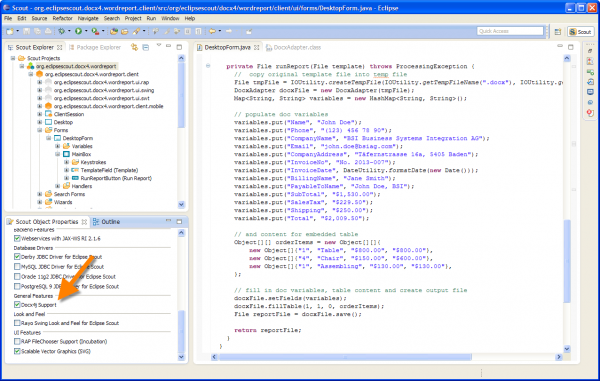Notice: this Wiki will be going read only early in 2024 and edits will no longer be possible. Please see: https://gitlab.eclipse.org/eclipsefdn/helpdesk/-/wikis/Wiki-shutdown-plan for the plan.
Scout/HowTo/3.9/Creating Word Reports with Docx4j
< Scout | HowTo | 3.9
Revision as of 14:23, 3 July 2013 by Matthias.zimmermann.bsiag.com (Talk | contribs) (→Activate the Docx4j Support for a Scout Application)
This how-to describes how to:
- Load a Microsoft Word (docx) template file
- Load content into it's docvariables
- How to pouplate tables
- How to export the resulting Word document (report)
This how-to makes use of the Docx4j support provided on the Eclipse marketplace.
Activate the Docx4j Support for a Scout Application
The simplest way to integrate the Docx4j support in a Scout application is to tick the checkbox Docx4j Support in the Scout Object Properties of the Scout application as shown in the screenshot below.