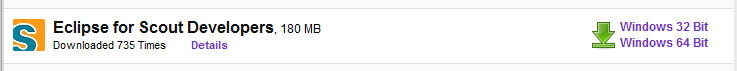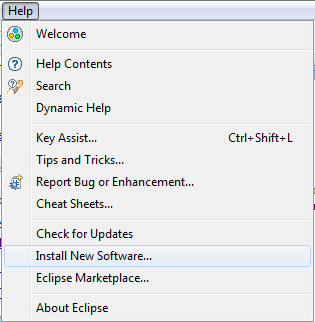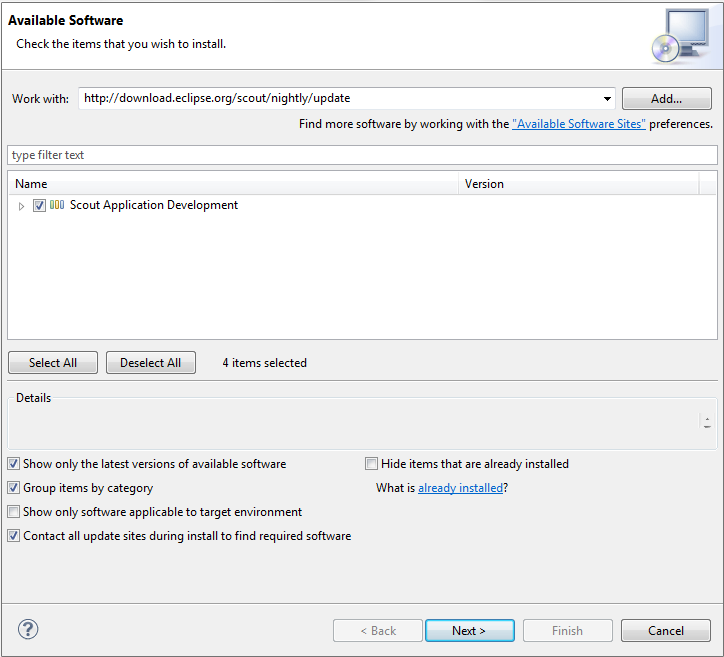Notice: this Wiki will be going read only early in 2024 and edits will no longer be possible. Please see: https://gitlab.eclipse.org/eclipsefdn/helpdesk/-/wikis/Wiki-shutdown-plan for the plan.
Scout/HowTo/3.7/Install Scout SDK
The Scout documentation has been moved to https://eclipsescout.github.io/. Installing The Scout documentation has been moved to https://eclipsescout.github.io/. is really easy. If you are new to eclipse, read Eclipse with Scout SDK. If you want to add Scout to an existing Eclipse installation read Add Scout SDK to existing Eclipse installation.
Eclipse with Scout SDK
Visit the Eclipse Download-page to get eclipse bundled with Scout SDK.
Add Scout SDK to existing Eclipse installation
To add Scout SDK to your existing Eclipse installation, you need to open eclipse and select Help|Install New Software...
Use [http://download.eclipse.org/scout/nightly/update] in the dialog that shows up and select Scout Application Development
Hit next twice and restart eclipse.
You are ready to use the The Scout documentation has been moved to https://eclipsescout.github.io/..