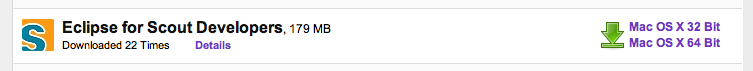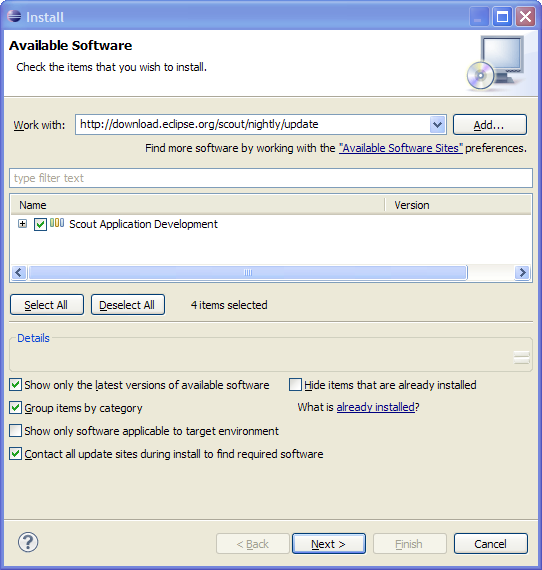Notice: this Wiki will be going read only early in 2024 and edits will no longer be possible. Please see: https://gitlab.eclipse.org/eclipsefdn/helpdesk/-/wikis/Wiki-shutdown-plan for the plan.
Difference between revisions of "Scout/HowTo/3.7/Install Scout SDK"
Dev.jmini.fr (Talk | contribs) (scout package) |
|||
| Line 1: | Line 1: | ||
{{ScoutPage|cat=HowTo}} | {{ScoutPage|cat=HowTo}} | ||
| − | Installing {{ScoutLink|SDK|name=Scout SDK}} is | + | Installing {{ScoutLink|SDK|name=Scout SDK}} is really easy. If you are new to eclipse, read '''Eclipse Scout out of the box'''. If you want to add Scout to an existing Eclipse installation read '''Using an update site'''. |
== Eclipse Scout out of the box == | == Eclipse Scout out of the box == | ||
| Line 15: | Line 15: | ||
=== Step 2 === | === Step 2 === | ||
| + | It allows you to stay up to date with the latest versions of Eclipse Scout. | ||
Install Eclipse Scout: Start Eclipse and use menu ''Help|Install New Software ...'' to open the dialog shown below | Install Eclipse Scout: Start Eclipse and use menu ''Help|Install New Software ...'' to open the dialog shown below | ||
Revision as of 05:29, 19 May 2011
The Scout documentation has been moved to https://eclipsescout.github.io/. Installing The Scout documentation has been moved to https://eclipsescout.github.io/. is really easy. If you are new to eclipse, read Eclipse Scout out of the box. If you want to add Scout to an existing Eclipse installation read Using an update site.
Eclipse Scout out of the box
Since Eclipse Indigo (3.7 M7) you can download a package of Eclipse including everything you need to develop a Scout Application.
Eclipse Download - Developer Builds
Using an update site
Step 1
Download Eclipse Classic 3.7.0 from [http://www.eclipse.org/downloads/index-developer.php]
Step 2
It allows you to stay up to date with the latest versions of Eclipse Scout. Install Eclipse Scout: Start Eclipse and use menu Help|Install New Software ... to open the dialog shown below
- In the field Work with enter the Scout nightly build update site: [http://download.eclipse.org/scout/nightly/update].
- Check Scout Application Development, click Next, then Next again
- Tick I accept the terms of the licence agreement, and click Finish
- Accept the request to restart Eclipse
You are ready to use the The Scout documentation has been moved to https://eclipsescout.github.io/..