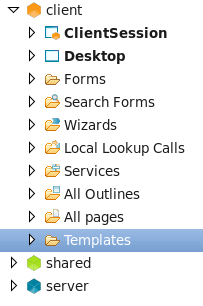Notice: this Wiki will be going read only early in 2024 and edits will no longer be possible. Please see: https://gitlab.eclipse.org/eclipsefdn/helpdesk/-/wikis/Wiki-shutdown-plan for the plan.
Difference between revisions of "Scout/Concepts/Template"
m (Category changed) |
(→Form Field template) |
||
| Line 9: | Line 9: | ||
== Form Field template == | == Form Field template == | ||
| − | {{ | + | |
| + | An easy way to reuse form field code is to use templates. | ||
| + | |||
| + | Consider the following example: A group box for the billing address containing some fields. | ||
| + | @Order(10.0) | ||
| + | public class BillingAddressBox extends AbstractGroupBox { | ||
| + | @Override | ||
| + | protected String getConfiguredLabel() { | ||
| + | return TEXTS.get("BillingAddress"); | ||
| + | } | ||
| + | @Order(10.0) | ||
| + | public class StreetField extends AbstractStringField { | ||
| + | @Override | ||
| + | protected String getConfiguredLabel() { | ||
| + | return TEXTS.get("Street"); | ||
| + | } | ||
| + | } | ||
| + | @Order(20.0) | ||
| + | public class CityField extends AbstractSmartField<Long> { | ||
| + | @Override | ||
| + | protected Class<? extends ICodeType<?>> getConfiguredCodeType() { | ||
| + | return CityCodeType.class; | ||
| + | } | ||
| + | @Override | ||
| + | protected String getConfiguredLabel() { | ||
| + | return TEXTS.get("City"); | ||
| + | } | ||
| + | } | ||
| + | } | ||
| + | |||
| + | Now let's assume you would like to create a similar box for the correspondence address without copying the code. This is possible by selecting "Create template..." on the group box. | ||
| + | |||
| + | A new abstract class is created containing the code of BillingAddressBox. | ||
| + | |||
| + | Now the correspondance address field can be created by choosing the template as type for the new field. | ||
<!-- | <!-- | ||
Revision as of 12:51, 28 March 2012
The Scout documentation has been moved to https://eclipsescout.github.io/.
A template is some portion of code (a class) that is defined to be used many times in the The Scout documentation has been moved to https://eclipsescout.github.io/..
Overview
The templates are visible in the The Scout documentation has been moved to https://eclipsescout.github.io/. under your scout project > Client > Templates
Form Field template
An easy way to reuse form field code is to use templates.
Consider the following example: A group box for the billing address containing some fields.
@Order(10.0)
public class BillingAddressBox extends AbstractGroupBox {
@Override
protected String getConfiguredLabel() {
return TEXTS.get("BillingAddress");
}
@Order(10.0)
public class StreetField extends AbstractStringField {
@Override
protected String getConfiguredLabel() {
return TEXTS.get("Street");
}
}
@Order(20.0)
public class CityField extends AbstractSmartField<Long> {
@Override
protected Class<? extends ICodeType<?>> getConfiguredCodeType() {
return CityCodeType.class;
}
@Override
protected String getConfiguredLabel() {
return TEXTS.get("City");
}
}
}
Now let's assume you would like to create a similar box for the correspondence address without copying the code. This is possible by selecting "Create template..." on the group box.
A new abstract class is created containing the code of BillingAddressBox.
Now the correspondance address field can be created by choosing the template as type for the new field.
See also
- The Scout documentation has been moved to https://eclipsescout.github.io/.