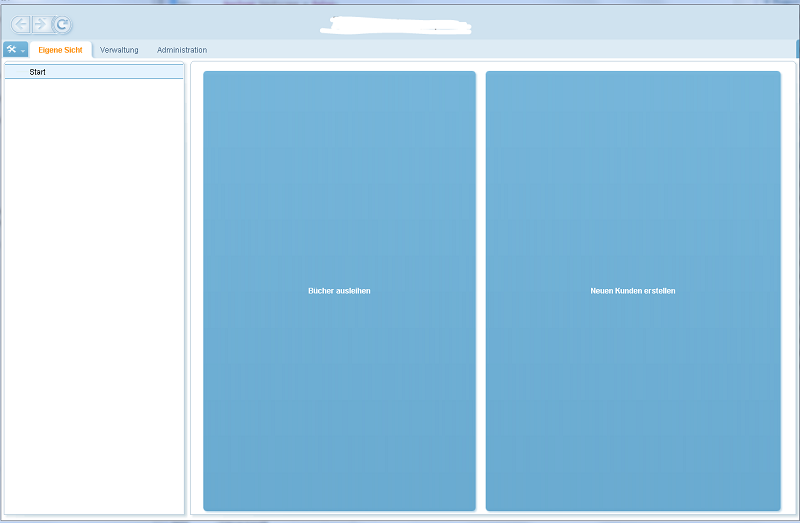Notice: this Wiki will be going read only early in 2024 and edits will no longer be possible. Please see: https://gitlab.eclipse.org/eclipsefdn/helpdesk/-/wikis/Wiki-shutdown-plan for the plan.
Difference between revisions of "Scout/Concepts/Button"
m (Category changed) |
(→Notes) |
||
| (6 intermediate revisions by 2 users not shown) | |||
| Line 9: | Line 9: | ||
{{note|TODO|Add a description}} | {{note|TODO|Add a description}} | ||
Scout propose different types of buttons: | Scout propose different types of buttons: | ||
| + | * DefaultButton | ||
| + | * {{ScoutLink|Concepts|ToggleButton|ToggleButton}} | ||
* {{ScoutLink|Concepts|RadioButton|RadioButton}} to be used in {{ScoutLink|Concepts|RadioButtonGroup|RadioButtonGroup}} | * {{ScoutLink|Concepts|RadioButton|RadioButton}} to be used in {{ScoutLink|Concepts|RadioButtonGroup|RadioButtonGroup}} | ||
| − | * | + | * {{ScoutLink|Concepts|LinkButton|LinkButton}} |
| − | + | ||
== Screenshot == | == Screenshot == | ||
| − | {{ | + | {|{{BMTableStyle}} |
| − | + | |-{{BMTHStyle}} | |
| + | ! Button | ||
| + | ! RAP | ||
| + | ! SWT | ||
| + | ! Swing | ||
| + | ! Swing Rayo | ||
| + | |- | ||
| + | | Button || [[Image:Scout_3.8_Button_RAP.png]] || [[Image:Scout_3.8_Button_SWT.png]] || [[Image:Scout_3.8_Button_Swing.png]] || [[Image:Scout_3.8_Button_Swing_Rayo.png]] | ||
| + | |- | ||
| + | | {{ScoutLink|Concepts|ToggleButton|ToggleButton}} || [[Image:Scout_3.8_ToggleButton_RAP.png]] || [[Image:Scout_3.8_ToggleButton_SWT.png]] || [[Image:Scout_3.8_ToggleButton_Swing.png]] || [[Image:Scout_3.8_ToggleButton_Swing_Rayo.png]] | ||
| + | |- | ||
| + | | {{ScoutLink|Concepts|LinkButton|LinkButton}} || [[Image:Scout_3.8_LinkButton_RAP.png]] || [[Image:Scout_3.8_LinkButton_SWT.png]] || [[Image:Scout_3.8_LinkButton_Swing.png]] || [[Image:Scout_3.8_LinkButton_Swing_Rayo.png]] | ||
| + | |- | ||
| + | | {{ScoutLink|Concepts|RadioButton|RadioButton}} || [[Image:Scout_3.8_RadioButton_RAP.png]] || [[Image:Scout_3.8_RadioButton_SWT.png]] || [[Image:Scout_3.8_RadioButton_Swing.png]] || [[Image:Scout_3.8_RadioButton_Swing_Rayo.png]] | ||
| + | |- | ||
| + | |} | ||
== Properties == | == Properties == | ||
| Line 28: | Line 44: | ||
See also the {{ScoutLink|Concepts|Field|Field}} page for the events that all fields have in common. | See also the {{ScoutLink|Concepts|Field|Field}} page for the events that all fields have in common. | ||
| + | |||
| + | == Notes == | ||
| + | |||
| + | '''Button should fill the available space of its parent''' | ||
| + | |||
| + | |||
| + | If you want a Button to fill the available space of its parent you need to: | ||
| + | * Set Grid Weight X to 1 | ||
| + | * Set Grid Weight Y to 1 | ||
| + | * Set Process Button to false (Important) | ||
| + | * Set Grid X to a valid value (0 for the leftmost column etc.) | ||
| + | * Set Grid X to a valid value (0 for the uppermost row etc.) | ||
| + | * Set Fill Horinzontal to true | ||
| + | * Set Fill Vertical to true | ||
| + | |||
| + | [[File:Scout button fill parent.PNG]] | ||
== See Also == | == See Also == | ||
* {{ScoutLink|Concepts|Field|Field}} | * {{ScoutLink|Concepts|Field|Field}} | ||
Revision as of 07:19, 9 September 2014
The Scout documentation has been moved to https://eclipsescout.github.io/.
Type of The Scout documentation has been moved to https://eclipsescout.github.io/. for buttons.
- implements: The Scout documentation has been moved to https://eclipsescout.github.io/.
- extends: The Scout documentation has been moved to https://eclipsescout.github.io/.
Description
Scout propose different types of buttons:
- DefaultButton
- The Scout documentation has been moved to https://eclipsescout.github.io/.
- The Scout documentation has been moved to https://eclipsescout.github.io/. to be used in The Scout documentation has been moved to https://eclipsescout.github.io/.
- The Scout documentation has been moved to https://eclipsescout.github.io/.
Screenshot
| Button | RAP | SWT | Swing | Swing Rayo |
|---|---|---|---|---|
| Button | |
|
|
|
| The Scout documentation has been moved to https://eclipsescout.github.io/. | |
|
|
|
| The Scout documentation has been moved to https://eclipsescout.github.io/. | |
|
|
|
| The Scout documentation has been moved to https://eclipsescout.github.io/. | |
|
|
|
Properties
Defined with The Scout documentation has been moved to https://eclipsescout.github.io/. methods.
See also the The Scout documentation has been moved to https://eclipsescout.github.io/. page for the properties that all fields have in common.
Events
Defined with The Scout documentation has been moved to https://eclipsescout.github.io/. methods.
See also the The Scout documentation has been moved to https://eclipsescout.github.io/. page for the events that all fields have in common.
Notes
Button should fill the available space of its parent
If you want a Button to fill the available space of its parent you need to:
- Set Grid Weight X to 1
- Set Grid Weight Y to 1
- Set Process Button to false (Important)
- Set Grid X to a valid value (0 for the leftmost column etc.)
- Set Grid X to a valid value (0 for the uppermost row etc.)
- Set Fill Horinzontal to true
- Set Fill Vertical to true
See Also
- The Scout documentation has been moved to https://eclipsescout.github.io/.