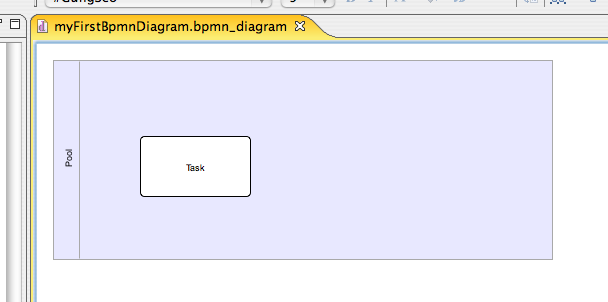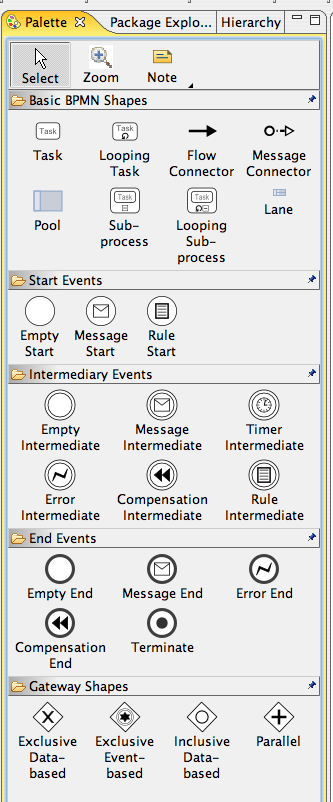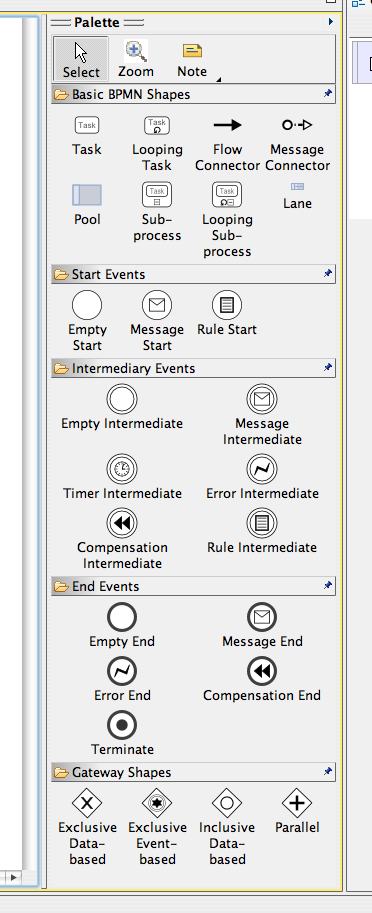Notice: this Wiki will be going read only early in 2024 and edits will no longer be possible. Please see: https://gitlab.eclipse.org/eclipsefdn/helpdesk/-/wikis/Wiki-shutdown-plan for the plan.
Difference between revisions of "STP/BPMN Component/STP BPMN Presentation"
(→My first BPMN process) |
(→My first BPMN process) |
||
| Line 15: | Line 15: | ||
Let's create our first Hello World process. | Let's create our first Hello World process. | ||
| − | Let's create a simple project: [[Image:newProjectForBpmn.png]] | + | Let's create a simple project: |
| + | [[Image:newProjectForBpmn.png]] | ||
| − | And give it an appropriate name. [[Image:SettingProjectName.png]] | + | And give it an appropriate name. |
| + | [[Image:SettingProjectName.png]] | ||
You can create a new BPMN diagram by selecting the Examples category in the creation wizard. | You can create a new BPMN diagram by selecting the Examples category in the creation wizard. | ||
| Line 35: | Line 37: | ||
You can use the palette to drop elements on the diagram. The palette can either be shown as a different view, or attached to the diagram. | You can use the palette to drop elements on the diagram. The palette can either be shown as a different view, or attached to the diagram. | ||
| − | [[Image:PaletteAsView. | + | [[Image:PaletteAsView.png]][[Image:PaletteAttachedToTheDiagram.png]] |
== Tips and tricks == | == Tips and tricks == | ||
Revision as of 23:20, 1 February 2007
Contents
The STP BPMN Modeler
The STP BPMN modeler is a BPMN diagram editor which is currently developed as a sub-project of SOA Tools Platform. The team counts two committers, Alex Boisvert and Hugues Malphettes, and a contributor Antoine Toulme.
They all work for Intalio, Inc.
BPMN
Definition of BPMN
Origins of the modeler
GMF...
My first BPMN process
Creating the diagram
Let's create our first Hello World process.
Let's create a simple project:
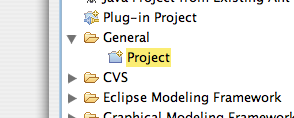
And give it an appropriate name.
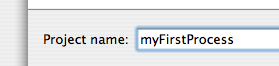
You can create a new BPMN diagram by selecting the Examples category in the creation wizard.
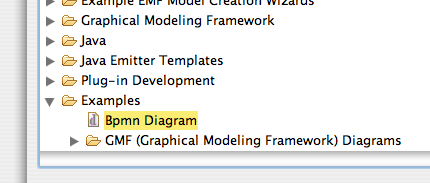
The wizard is very straight-forward, all you need is to indicate a folder and a file name.
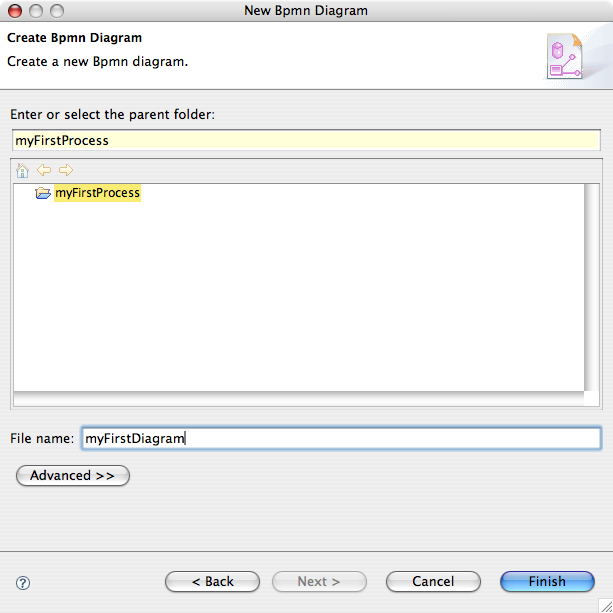
After clicking on Finish, you will see two new files appearing in the project.
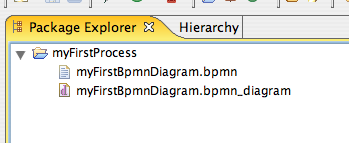
You can double-click on the bpmn_diagram file to open it as an editor. The diagram initially contains one pool and a task.
You can use the palette to drop elements on the diagram. The palette can either be shown as a different view, or attached to the diagram.
Tips and tricks
Change activityType Rich Copy/Paste to document. Linking documents to the diagram.
Reusing the modeler
Connecting to the modeler
Create a BPMN factory that generates fragments of BPMN imported into a diagram. In this scenario, a BPEL process is instrumented into a BPMN pool. It exposes the sequences and gateways of the BPEL as BPMN shapes. It keeps annotations that link to the original BPEL markup. See https://bugs.eclipse.org/bugs/show_bug.cgi?id=171084