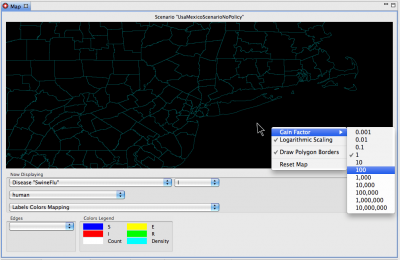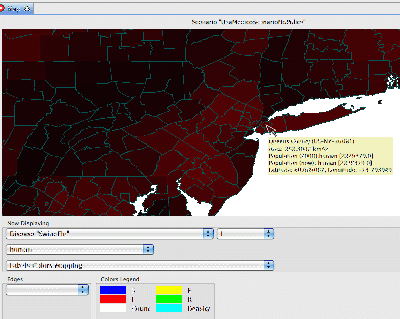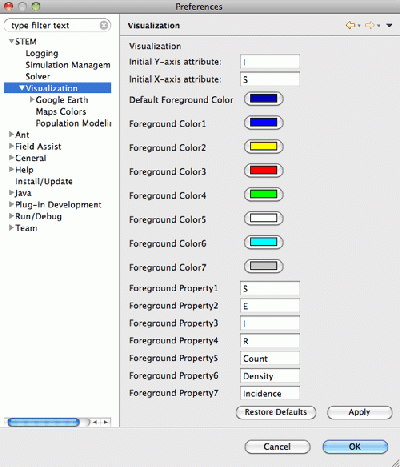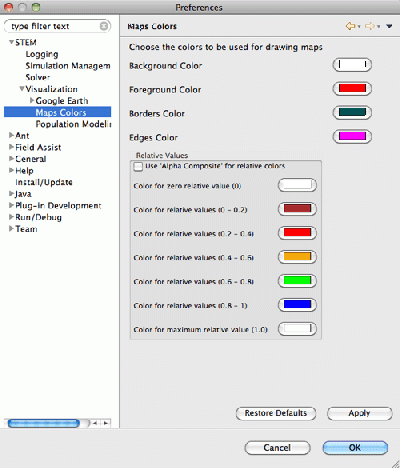Notice: this Wiki will be going read only early in 2024 and edits will no longer be possible. Please see: https://gitlab.eclipse.org/eclipsefdn/helpdesk/-/wikis/Wiki-shutdown-plan for the plan.
Difference between revisions of "STEM Map View"
(→STEM Map View) |
|||
| Line 3: | Line 3: | ||
= STEM Map View = | = STEM Map View = | ||
| − | The STEM Map View is a light weight build in viewer that allows a user to watch a simulation at run time. | + | The STEM Map View is a light weight build in viewer that allows a user to watch a simulation at run time. STEM also supports other viewers including GoogleEarth(TM) and GoogleMaps(TM). |
| + | The internal Mav View should be visible by default in the runtime perspective. When a valid simulation is started, after the data is loaded into memory the map should display the polygons corresponding to the administrative divisions in the region being modeled. | ||
| + | |||
| + | * To move or recenter the map, simply click, hold, and drag to the region of interest. | ||
| + | * To zoom in or out use the up and down arrow keys | ||
[[Image:Map1.gif|400px]] | [[Image:Map1.gif|400px]] | ||
| + | Right clicking on the map shows a dialog | ||
Revision as of 18:53, 24 June 2010
STEM Map View
The STEM Map View is a light weight build in viewer that allows a user to watch a simulation at run time. STEM also supports other viewers including GoogleEarth(TM) and GoogleMaps(TM).
The internal Mav View should be visible by default in the runtime perspective. When a valid simulation is started, after the data is loaded into memory the map should display the polygons corresponding to the administrative divisions in the region being modeled.
- To move or recenter the map, simply click, hold, and drag to the region of interest.
- To zoom in or out use the up and down arrow keys
Right clicking on the map shows a dialog