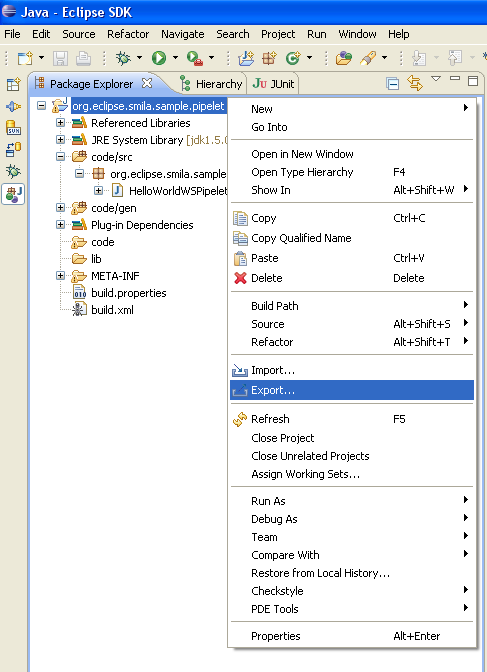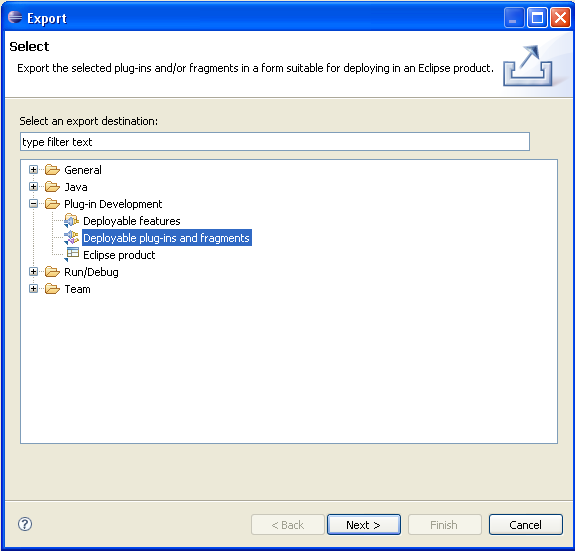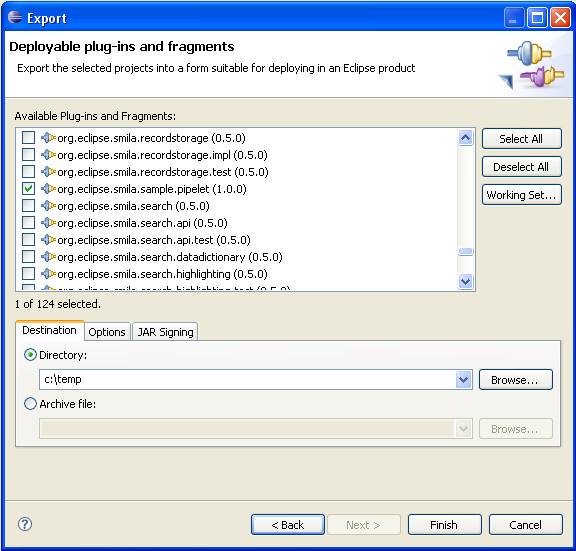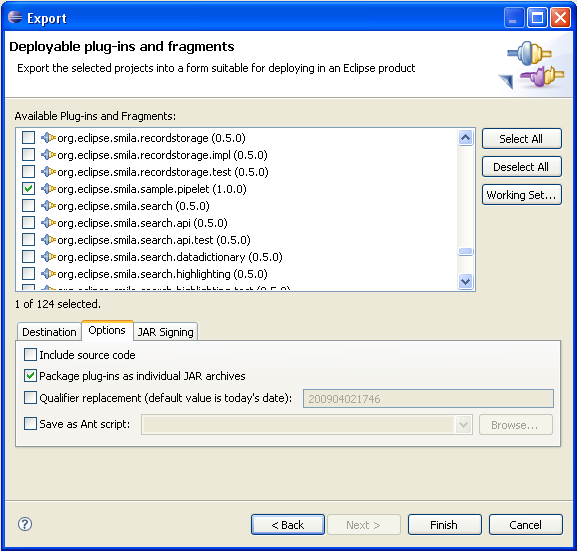Notice: this Wiki will be going read only early in 2024 and edits will no longer be possible. Please see: https://gitlab.eclipse.org/eclipsefdn/helpdesk/-/wikis/Wiki-shutdown-plan for the plan.
SMILA/Documentation/HowTo/How to export a bundle
< SMILA | Documentation | HowTo
Revision as of 05:02, 24 April 2009 by Daniel.stucky.empolis.com (Talk | contribs) (New page: This is a step by step description of how to export a bundle as a plugin from eclipse IDE. * right click on the bundle to export and select <i>Export...</i> [[Image:export_bundle_step1.pn...)
This is a step by step description of how to export a bundle as a plugin from eclipse IDE.
- right click on the bundle to export and select Export...
- the Export dialog opens
- select Plug-in Development -> Deployable plug-ins and fragments and click on Next
- make sure your bundle is selected. You can also select multiple bundles and export them at once.
- enter a directory to export the bundles to. Note that the export will create a folder plugins in the selected directory and export the bundles into this subfolder
- click on Options and select Package plug-ins as individual JAR archives
- click on Finish to export the selected bundle(s)