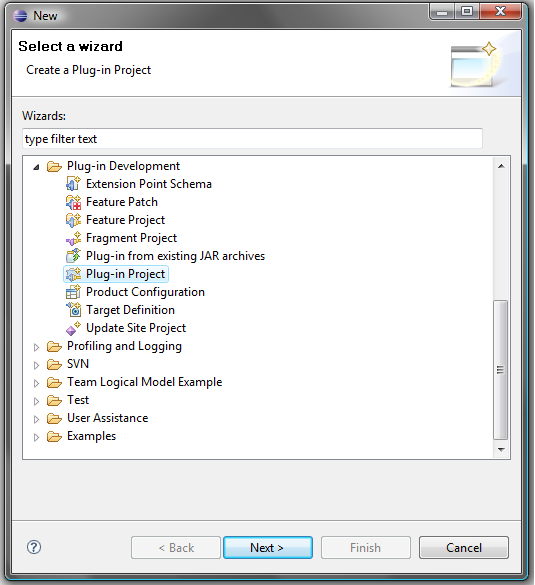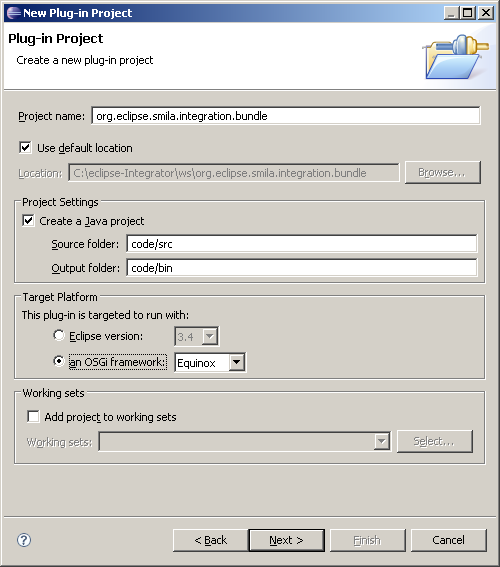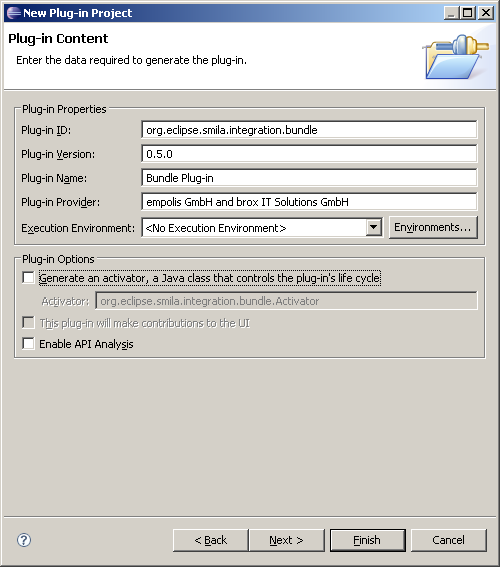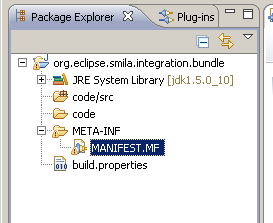Notice: this Wiki will be going read only early in 2024 and edits will no longer be possible. Please see: https://gitlab.eclipse.org/eclipsefdn/helpdesk/-/wikis/Wiki-shutdown-plan for the plan.
SMILA/Documentation/HowTo/Create a bundle (plug-in)
< SMILA | Documentation | HowTo
This page describes how to create a new bundle for SMILA. The following steps must be performed to create the project base:
Contents
Select the New Project wizard
Launch eclipse, invoke the New Project wizard (menu File > New > Project), and click Plug-in project as shown in the following figure.
Define Plug-in Project settings
Click Next and add the settings as shown in the following screenshot.
Define Plug-in Content settings
Click Next and add the settings as shown in the following screenshot.
Check the Package Explorer view
After clicking Next and Finish the Package Explorer view should look similar to the following screenshot: