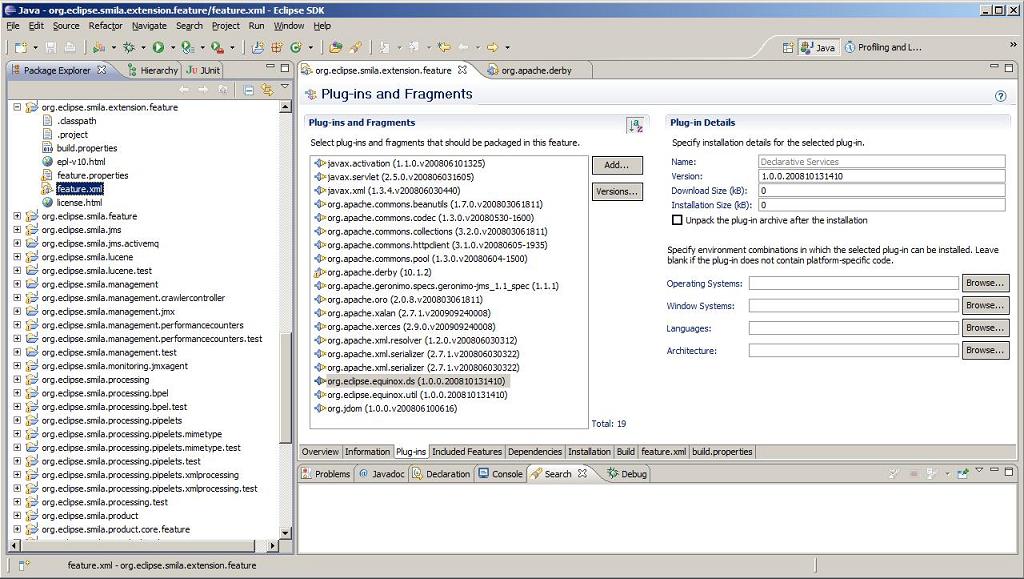Notice: this Wiki will be going read only early in 2024 and edits will no longer be possible. Please see: https://gitlab.eclipse.org/eclipsefdn/helpdesk/-/wikis/Wiki-shutdown-plan for the plan.
Difference between revisions of "SMILA/Documentation/HowTo/3rd party bundle"
< SMILA | Documentation | HowTo
(No difference)
| |
Revision as of 09:26, 24 January 2012
It is easy to add third-party code to SMILA if it already provided as an OSGi bundle (which is just a Java JAR with some additional entries in the MANIFEST.MF file). Many open source projects provide their libraries this way. Additionally, you can download many libraries from the Eclipse Orbit project. To add them to SMILA:
- Put bundle into extension folder "SMILA.extension/eclipse/plugins"
- Restart Eclipse or reload your target defenition (check if the bundle is really activated).
- Include plug-in information into "org.eclipse.smila.extension.feature"