Notice: this Wiki will be going read only early in 2024 and edits will no longer be possible. Please see: https://gitlab.eclipse.org/eclipsefdn/helpdesk/-/wikis/Wiki-shutdown-plan for the plan.
Difference between revisions of "SCA/SCA Component/SCA First Steps With Composite Designer"
< SCA
(→The SCA Restaurant Application) |
(→The SCA Restaurant Application) |
||
| Line 25: | Line 25: | ||
The following figure shows the SCA assembly of the application that you will create. | The following figure shows the SCA assembly of the application that you will create. | ||
| − | + | [[Image:RestaurantOverview.png]] | |
| − | + | ||
This composite, named restaurant, is a composition of five components: | This composite, named restaurant, is a composition of five components: | ||
| − | ;'''RestaurantServiceComponent''' | + | :;'''RestaurantServiceComponent''' |
| − | :Allows you to see the Menus proposed by the restaurant. | + | ::Allows you to see the Menus proposed by the restaurant. |
| − | :It allows also to compute the bill for a particular menu. | + | ::It allows also to compute the bill for a particular menu. |
| − | ;'''MenuServiceComponent''' | + | :;'''MenuServiceComponent''' |
| − | :Provides different menus. A Menu is defined by a description and the price without taxes. | + | ::Provides different menus. A Menu is defined by a description and the price without taxes. |
| − | ;'''BillServiceComponent''' | + | :;'''BillServiceComponent''' |
| − | :Computes the price of a menu with the different taxes. | + | ::Computes the price of a menu with the different taxes. |
| − | ;'''VATServiceComponent''' | + | :;'''VATServiceComponent''' |
| − | :Computes the VAT (Value Added Tax). | + | ::Computes the VAT (Value Added Tax). |
| − | ;'''TipServiceComponent''' | + | :;'''TipServiceComponent''' |
| − | :Computes the tip. | + | ::Computes the tip. |
== First SCA Application== | == First SCA Application== | ||
== Change Implementation and bindings == | == Change Implementation and bindings == | ||
Revision as of 07:48, 26 May 2008
The objective of this tutorial is to show how to develop a simple SCA application using the STP/SCA Composite Designer.
You can download a pdf version of this tutorial: "First Steps with the SCA Composite Designer".
The tutorial illustrates how to:
- Install the STP/SCA plugins and Apache Tuscany
- Define an SCA assembly with the SCA Composite Designer
- Refine properties in an SCA assembly
- Define an SCA assembly with different implementation technologies
- Define an RMI binding
- Run and test SCA assemblies with Tuscany
Contents
Prerequisities
In order to be able to test the sample SCA application, you need to :
- install Apache Tuscany on your machine,
- set up Eclipse for Tuscany.
The SCA Restaurant Application
The following figure shows the SCA assembly of the application that you will create.
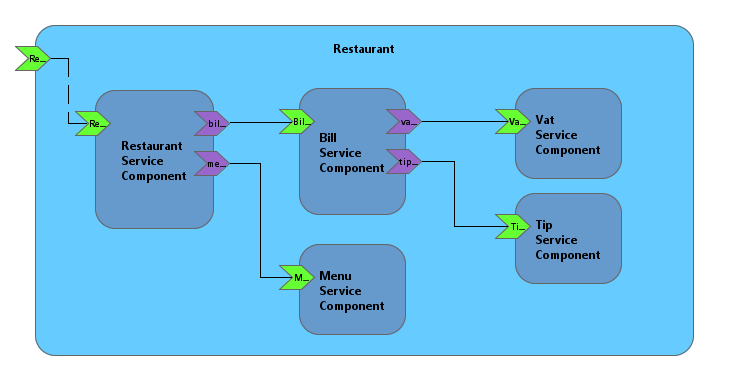
This composite, named restaurant, is a composition of five components:
- RestaurantServiceComponent
- Allows you to see the Menus proposed by the restaurant.
- It allows also to compute the bill for a particular menu.
- MenuServiceComponent
- Provides different menus. A Menu is defined by a description and the price without taxes.
- BillServiceComponent
- Computes the price of a menu with the different taxes.
- VATServiceComponent
- Computes the VAT (Value Added Tax).
- TipServiceComponent
- Computes the tip.
