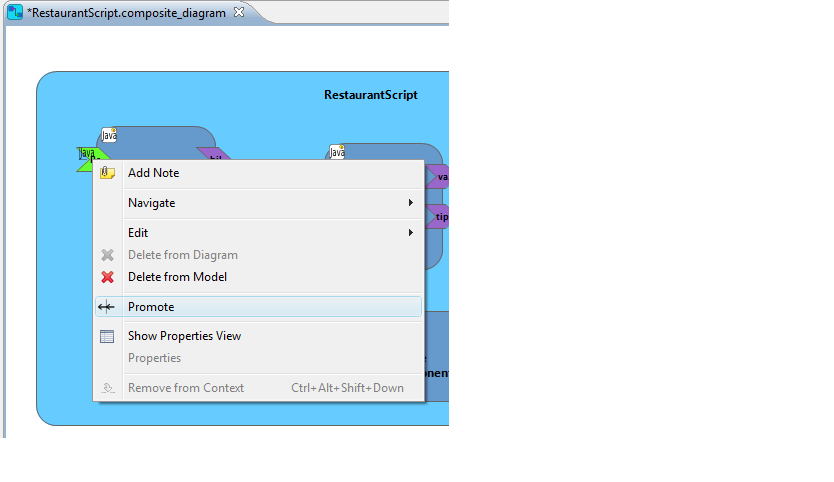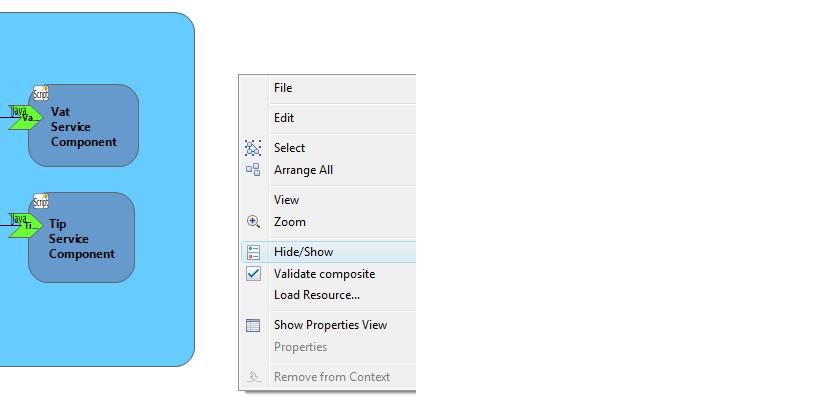Notice: this Wiki will be going read only early in 2024 and edits will no longer be possible. Please see: https://gitlab.eclipse.org/eclipsefdn/helpdesk/-/wikis/Wiki-shutdown-plan for the plan.
Difference between revisions of "SCA/New And Noteworthy"
< SCA
(→SCA Tools 1.0.0) |
|||
| Line 5: | Line 5: | ||
===SCA Meta Model=== | ===SCA Meta Model=== | ||
| − | * | + | * OSOA elements |
<table border="1"> | <table border="1"> | ||
<tr><td>'''Implementation'''</td><td>Java</td><td>SCA</td></tr> | <tr><td>'''Implementation'''</td><td>Java</td><td>SCA</td></tr> | ||
| Line 12: | Line 12: | ||
</table> | </table> | ||
| − | * | + | * Tuscany elements |
<table border="1"> | <table border="1"> | ||
<tr><td>'''Implementation'''</td><td>Script</td><td>Notification</td><td>XQuery</td><td>Resource</td><td>OSGi</td><td>Spring</td><td>BPEL</td></tr> | <tr><td>'''Implementation'''</td><td>Script</td><td>Notification</td><td>XQuery</td><td>Resource</td><td>OSGi</td><td>Spring</td><td>BPEL</td></tr> | ||
| Line 36: | Line 36: | ||
* Validate | * Validate | ||
| − | + | ===SCA Samples=== | |
| − | ===SCA Samples=== | + | * [[STP/SCA_Component/SCA_Samples|How to use samples]] |
Revision as of 11:16, 18 June 2008
Contents
SCA Tools 1.0.0
- Compatible with Eclipse Europa and Eclipse Ganymede
SCA Meta Model
- OSOA elements
| Implementation | Java | SCA |
| Interface | Java | |
| Binding | WebService | SCA |
- Tuscany elements
| Implementation | Script | Notification | XQuery | Resource | OSGi | Spring | BPEL | |
| Interface | WSDL PortType | BPELPartnerLink | ||||||
| Binding | RMI | Atom | DWR | HTTP | JSON-RPC | Notification | RSS | EJB Session Bean |
SCA Composite Designer
- Arrange all
- Auto size (right clic on the components and the composite)
- Promote action (right clic on the service/reference of a component)
- Drag'n'drop (Java interface and Java implementation)
- Hide/show implementations/interfaces/bindings
- Validate
SCA Samples