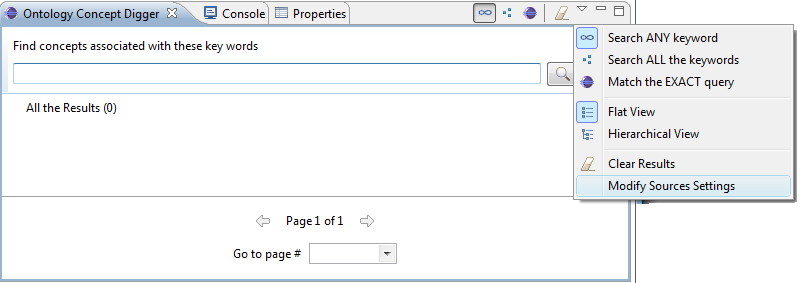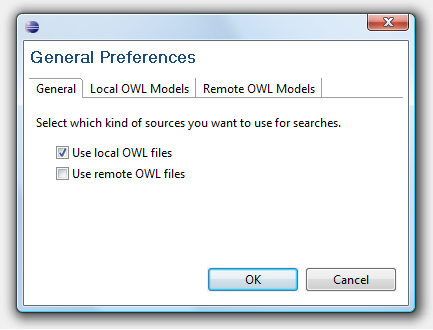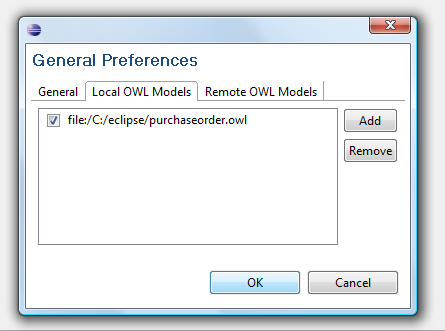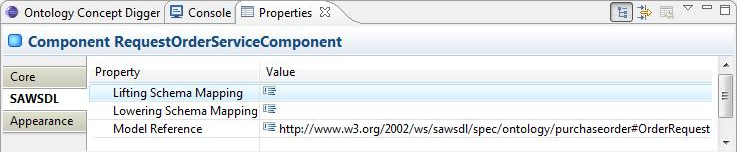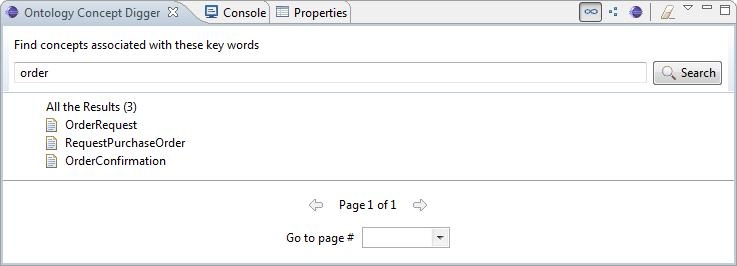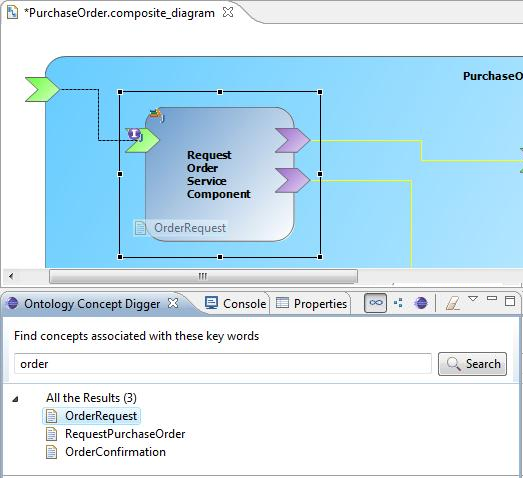Notice: this Wiki will be going read only early in 2024 and edits will no longer be possible. Please see: https://gitlab.eclipse.org/eclipsefdn/helpdesk/-/wikis/Wiki-shutdown-plan for the plan.
Difference between revisions of "SCA/Components/Ontology"
m (→Install Jena Library) |
m (STP/SCA Project/Ontology moved to SCA/Components/Ontology) |
||
| (7 intermediate revisions by 2 users not shown) | |||
| Line 10: | Line 10: | ||
In order to be able to drag and drop semantic information from the ontology view, you need to : | In order to be able to drag and drop semantic information from the ontology view, you need to : | ||
| − | * have SCA Tools and SCA Tools feature - SAWSDL support | + | * have SCA Tools and SCA Tools feature - SAWSDL support, |
* install the Jena 2.0 Library Plugin on your machine, | * install the Jena 2.0 Library Plugin on your machine, | ||
* set up Jena with rosetta.owl. | * set up Jena with rosetta.owl. | ||
| Line 16: | Line 16: | ||
=== Install SCA Tools === | === Install SCA Tools === | ||
| − | Follow the instruction on the wiki to get [[STP/SCA | + | Follow the instruction on the wiki to get [[STP/SCA Project#Download|SCA Tools]]. |
Do not forget to select the SCA Tools Feature - SAWSDL support which brings the semantic annotations support to SCA Tools. | Do not forget to select the SCA Tools Feature - SAWSDL support which brings the semantic annotations support to SCA Tools. | ||
| Line 25: | Line 25: | ||
The Jena 2.0 Library Plugin is a wrapper for the latest Jena Libraries, it brings the API support when developing other Eclipse plugins. | The Jena 2.0 Library Plugin is a wrapper for the latest Jena Libraries, it brings the API support when developing other Eclipse plugins. | ||
| − | To install the plugin, use [http://owl-eclipse.projects.semwebcentral.org/Jena/ | + | To install the plugin, use [http://owl-eclipse.projects.semwebcentral.org/Jena/ Jena 2.0 Library Plugin update site] in the [[STP/SCA Project#Download|SCA Tools installation instructions]] |
[[Image:Jena2.0LibraryPlugin.png]] | [[Image:Jena2.0LibraryPlugin.png]] | ||
=== Get a sample semantic model === | === Get a sample semantic model === | ||
| − | Semantic Annotations for WSDL are described on the following location : [http://www.w3.org/TR/sawsdl/ | + | Semantic Annotations for WSDL are described on the following location : [http://www.w3.org/TR/sawsdl/ Semantic Annotations for WSDL].<br/> |
Sample semantic models can be found on the following location : http://www.w3.org/2002/ws/sawsdl/spex/ontolgy.<br/> | Sample semantic models can be found on the following location : http://www.w3.org/2002/ws/sawsdl/spex/ontolgy.<br/> | ||
| Line 69: | Line 69: | ||
* Go to'''Properties View > SAWSDL''' tab.<br/> | * Go to'''Properties View > SAWSDL''' tab.<br/> | ||
* Enter a model ''reference'' ( for exemple : http://www.w3.org/2002/ws/sawsdl/spec/ontology/purchaseorder#OrderRequest ) | * Enter a model ''reference'' ( for exemple : http://www.w3.org/2002/ws/sawsdl/spec/ontology/purchaseorder#OrderRequest ) | ||
| + | [[Image:OntologyConceptDiggerOrderSAWSDL.png|Manual Annotation in properties view]] | ||
=== Drag and drop semantic information from the Ontology Concept Digger=== | === Drag and drop semantic information from the Ontology Concept Digger=== | ||
| Line 74: | Line 75: | ||
* Enter the following request : Order. | * Enter the following request : Order. | ||
* Click on '''Search'''. | * Click on '''Search'''. | ||
| + | [[Image:OntologyConceptDiggerOrderResult.png]] | ||
* Drag one of the results and drop it on a Component / ComponentService / ComponentReference.<br/> | * Drag one of the results and drop it on a Component / ComponentService / ComponentReference.<br/> | ||
| − | The ''model reference'' feature is automatically completed. | + | [[Image:OntologyConceptDiggerOrderDnD.png]]<br/> |
| + | The ''model reference'' feature is automatically completed.<br/> | ||
| + | [[Image:OntologyConceptDiggerOrderSAWSDL.png]] | ||
[[Category:SOA_Tools]] | [[Category:SOA_Tools]] | ||
Latest revision as of 10:58, 8 July 2010
SCA Tools provides a semantic feature : SCA Tools Feature - SAWSDL Support. It allows users to add SAWSDL annotations on extended SCA elements :
- Component
- ComponentService
- ComponentReference
Contents
Prerequisites
In order to be able to drag and drop semantic information from the ontology view, you need to :
- have SCA Tools and SCA Tools feature - SAWSDL support,
- install the Jena 2.0 Library Plugin on your machine,
- set up Jena with rosetta.owl.
Install SCA Tools
Follow the instruction on the wiki to get SCA Tools.
Do not forget to select the SCA Tools Feature - SAWSDL support which brings the semantic annotations support to SCA Tools.
Install Jena Library
Jena is a Java Framework for building Semantic Web applications.
The Jena 2.0 Library Plugin is a wrapper for the latest Jena Libraries, it brings the API support when developing other Eclipse plugins.
To install the plugin, use Jena 2.0 Library Plugin update site in the SCA Tools installation instructions
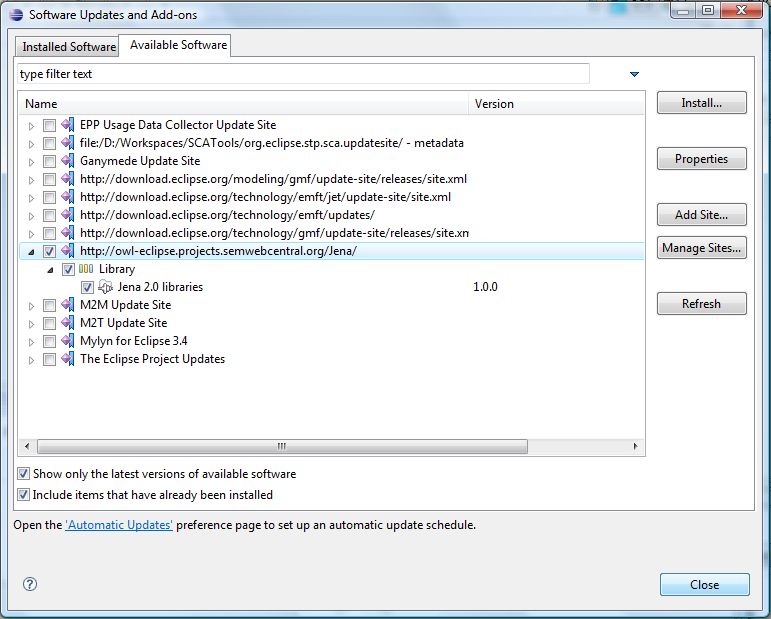
Get a sample semantic model
Semantic Annotations for WSDL are described on the following location : Semantic Annotations for WSDL.
Sample semantic models can be found on the following location : http://www.w3.org/2002/ws/sawsdl/spex/ontolgy.
Download the purchase order ontology.
The Ontology Concept Digger view
This view uses any installed semantic framework like Jena to add semantic information to SCA elements.
It is a search view that allows to load *.owl files (or other ontology files) and search for semantic conecpts.
Once the wanted concept is found, it can be dragged and dropped from the search view to the SCA element to annotate.
If the Ontology Concept Digger view is not visible :
- Go to Window menu > Show view > Other.
- Select Semantic > Ontology Concept Digger.
Ontology Concept Digger configuration
The Ontology Concept Digger can use local and remote OWL models. To use a local model :
- Click on the View menu button > Modify Sources Settings.
- In the General tab, select Use Local OWL files.
- In the Local OWL Models tab, add and select the previously downloaded purchasedorder.owl
DnD enabled from the view to some SCA elements
The following SCA elements are SAWSDL enabled : Component, Component Services, Component References.
The Ontology Concept Digger provides DnD from its result list to these elements.
How to add semantic information to a composite
There are two ways to add semantic annotations on SAWSDL extended SCA elements.
SAWSDL Extension / properties
- Select a Component, a ComponentService or a ComponentReference.
- Go toProperties View > SAWSDL tab.
- Enter a model reference ( for exemple : http://www.w3.org/2002/ws/sawsdl/spec/ontology/purchaseorder#OrderRequest )
Drag and drop semantic information from the Ontology Concept Digger
- Open the Ontology Concept Digger.
- Enter the following request : Order.
- Click on Search.
- Drag one of the results and drop it on a Component / ComponentService / ComponentReference.