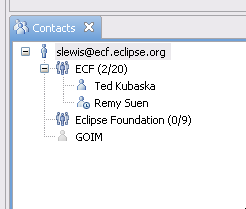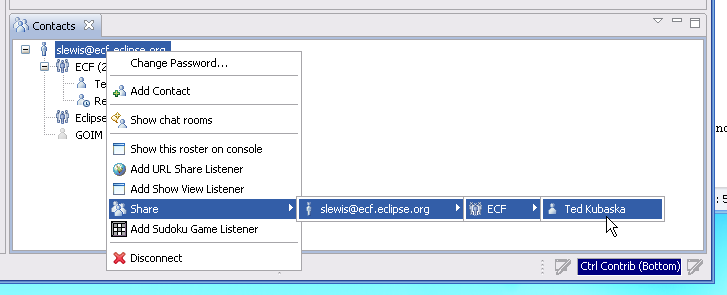Notice: this Wiki will be going read only early in 2024 and edits will no longer be possible. Please see: https://gitlab.eclipse.org/eclipsefdn/helpdesk/-/wikis/Wiki-shutdown-plan for the plan.
Difference between revisions of "Roster Menus"
(→Customizing the Roster Menu) |
|||
| (2 intermediate revisions by the same user not shown) | |||
| Line 10: | Line 10: | ||
Note that this menu can be added to '''any''' existing menu using the platform UI [[Menu Contributions]] mechanisms. So this roster menu can be used to interact with roster entry items in any appropriate context (e.g. an editor, a view, workbench, etc). | Note that this menu can be added to '''any''' existing menu using the platform UI [[Menu Contributions]] mechanisms. So this roster menu can be used to interact with roster entry items in any appropriate context (e.g. an editor, a view, workbench, etc). | ||
| + | |||
| + | Note also that only the active participants (in this case, Ted Kubaska) and not the 'away' participants appear in the roster menu. This is a default, which can be customized if desired so that away or dnd participants can also be added. | ||
===How is a roster menu added to an existing menu?=== | ===How is a roster menu added to an existing menu?=== | ||
| Line 32: | Line 34: | ||
===Customizing the Roster Menu=== | ===Customizing the Roster Menu=== | ||
| − | It's easy | + | It's easy to create a subclass of [http://www.eclipse.org/ecf/org.eclipse.ecf.docs/api/org/eclipse/ecf/presence/ui/menu/AbstractRosterMenuContributionItem.html org.eclipse.ecf.presence.ui.menu.AbstractRosterMenuContributionItem] and customize the roster menu behavior. As an example, the following is the implementation of '''org.eclipse.ecf.presence.ui.menu.NoopRosterMenuContributionItem''': |
<pre> | <pre> | ||
| Line 52: | Line 54: | ||
When a roster menu item is selected, the [http://www.eclipse.org/ecf/org.eclipse.ecf.docs/api/org/eclipse/ecf/presence/ui/menu/AbstractRosterMenuHandler.html#execute(org.eclipse.core.commands.ExecutionEvent) AbstractRosterMenuHandler.execute(ExecutionEvent arg0)] method is called, and arbitrary code may then be executed. | When a roster menu item is selected, the [http://www.eclipse.org/ecf/org.eclipse.ecf.docs/api/org/eclipse/ecf/presence/ui/menu/AbstractRosterMenuHandler.html#execute(org.eclipse.core.commands.ExecutionEvent) AbstractRosterMenuHandler.execute(ExecutionEvent arg0)] method is called, and arbitrary code may then be executed. | ||
| − | + | Plugins can define their own subclasses of AbstractRosterMenuContributionItem, customize the what is returned from createRosterEntryHandler, and provide their own implementation of AbstractRosterMenuHandler.execute. In this way, they can (e.g.) invoke code to start an editor sharing session with a given target user (represented by the IRosterEntry). | |
| + | |||
| + | Further, subclasses of '''org.eclipse.ecf.presence.ui.menu.AbstractRosterMenuContributionItem''' may also customize the look or contents of the menu, as well as determine the resulting command handler for the dynamically constructed roster menu. | ||
Latest revision as of 13:54, 31 October 2007
It's now possible to create a Roster Menu...i.e. a dynamically created menu from the ECF contacts list/roster.
For example, here's my current contacts list:
Here's a new roster menu, that shows the current roster as a dynamically-constructed menu
Note that this menu can be added to any existing menu using the platform UI Menu Contributions mechanisms. So this roster menu can be used to interact with roster entry items in any appropriate context (e.g. an editor, a view, workbench, etc).
Note also that only the active participants (in this case, Ted Kubaska) and not the 'away' participants appear in the roster menu. This is a default, which can be customized if desired so that away or dnd participants can also be added.
The way this works is that a plugin can add markup similar to the following to specify a new roster menu contribution:
<extension
point="org.eclipse.ui.menus">
<menuContribution
locationURI="popup:org.eclipse.ecf.presence.ui.MultiRosterView?before=additions">
<dynamic
class="org.eclipse.ecf.presence.ui.menu.NoopRosterMenuContributionItem"
id="org.eclipse.ecf.presence.collab.ui.dynamic5">
</dynamic>
</menuContribution>
</extension>
Notice the class org.eclipse.ecf.presence.ui.menu.NoopRosterMenuContributionItem. This is a new class that creates a roster menu contribution that does nothing (performs a noop). The way this works is that the command handler associated with this contribution item does nothing, so that when the Ted Kubaska menu item is chosen, nothing happens.
Customizing the Roster Menu
It's easy to create a subclass of org.eclipse.ecf.presence.ui.menu.AbstractRosterMenuContributionItem and customize the roster menu behavior. As an example, the following is the implementation of org.eclipse.ecf.presence.ui.menu.NoopRosterMenuContributionItem:
public class NoopRosterMenuContributionItem extends AbstractRosterMenuContributionItem {
protected AbstractRosterMenuHandler createRosterEntryHandler(IRosterEntry rosterEntry) {
return new AbstractRosterMenuHandler(rosterEntry) {
public Object execute(ExecutionEvent arg0) throws ExecutionException {
System.out.println("execute(" + arg0 + ") on rosterEntry=" + getRosterEntry());
return null;
}
};
}
}
When a roster menu item is selected, the AbstractRosterMenuHandler.execute(ExecutionEvent arg0) method is called, and arbitrary code may then be executed.
Plugins can define their own subclasses of AbstractRosterMenuContributionItem, customize the what is returned from createRosterEntryHandler, and provide their own implementation of AbstractRosterMenuHandler.execute. In this way, they can (e.g.) invoke code to start an editor sharing session with a given target user (represented by the IRosterEntry).
Further, subclasses of org.eclipse.ecf.presence.ui.menu.AbstractRosterMenuContributionItem may also customize the look or contents of the menu, as well as determine the resulting command handler for the dynamically constructed roster menu.