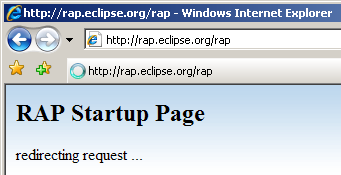Notice: this Wiki will be going read only early in 2024 and edits will no longer be possible. Please see: https://gitlab.eclipse.org/eclipsefdn/helpdesk/-/wikis/Wiki-shutdown-plan for the plan.
Difference between revisions of "Rap10M3 News"
(→RAP WAR Deployment) |
(→RAP WAR Deployment) |
||
| Line 107: | Line 107: | ||
|width="80%"|The RAP CVS contains a new project (org.eclipse.rap.demo.feature) that demonstrates how to create a deployment archive (WAR). The deployment uses the org.eclipse.equinox.servletbridge as servlet container hook. | |width="80%"|The RAP CVS contains a new project (org.eclipse.rap.demo.feature) that demonstrates how to create a deployment archive (WAR). The deployment uses the org.eclipse.equinox.servletbridge as servlet container hook. | ||
| − | A tutorial is available in the org.eclipse.rap.help plug-in (see help/html/getting-started/deployment.html in the sources of the help plug-in or WAR Deployment | + | A tutorial is available in the org.eclipse.rap.help plug-in (see help/html/getting-started/deployment.html in the sources of the help plug-in or the chapter WAR Deployment of the installed online help). |
|} | |} | ||
The above features are just the ones that are new since the previous milestone build. | The above features are just the ones that are new since the previous milestone build. | ||
Revision as of 14:50, 26 April 2007
| RAP wiki home | RAP project home |
RAP 1.0 M3 - New and Noteworthy
This document will become the New and Noteworthy page for the next milestone release and meanwhile serves to document the development progress.
All features documented here can be obtained from CVS HEAD.
RAP Common
| RCP Namespaces | After many RAP users have requested it and after discussing this topic with the SWT and Platform team we have moved org.eclipse.rwt.rap to org.eclipse.swt, org.eclipse.rap.jface to org.eclipse.jface and org.eclipse.rap.ui to org.eclipse.ui package names. This should ease the task of adopting RCP code to RAP. To adjust your existing projects to the new packages you may use the organize imports functionality of eclipse.
Note: RAP will provide a strict subset of the established API in those namespaces. There are currently a few exceptions to this rule but this is work in process and the strict subset will be achieved in M4. Additional API is provided in additional packages. |
RWT
| Progress Cursor for Long Running Requests | When a request takes longer than 500 ms to return, the cursor will change to indicate that an operation is in progress. Once the response arrives the cursor is switched back to default.
| |
| ToolItem and MenuItem Enhancements | 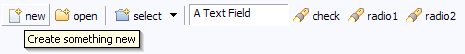
As this is a basic prerequisite for disabling workbench actions, ToolItem and MenuItem now implement the In addition, the ToolItem can now show tool tips. | |
| MenuListener |   <br\> <br\>
MenuListeners can now be added to Menus to process actions before a menu shows up and after it is hidden. While the |
|
| Link | 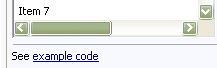
The SWT control Link, a text label with embedded hyperlinks, is now also available in RWT.
A |
|
| Tab Order | 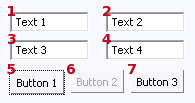
The tab order, i.e. the order that controls within a composite are traversed when the TAB key is pressed, is now configurable using the method |
|
| Image Bounds | 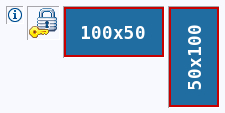
The size of images is now determined on image loading and can be read using |
|
| SWT Flags |
And yes, it's now ok to use |
|
| New Table implementation | 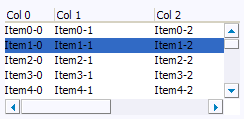
The existing Table was re-implemented from scratch. |
RAP JFace
| ComboViewer | The ComboViewer is now implemented (or rather copied from JFace:). It is a concrete viewer based on an RWT Combo control.
|
| IMenuListener | IMenuListener implementations can now be added to a MenuManager.
|
RAP Workbench
| Startup Page | The screenshot below now is history.
The startup procedure was cut down from two to one single request. The current implementation provides a template startup page that contains all the necessary things for RAP to work but also allows for customization. The latter is not yet available from 'outside' - but stay tuned. |
RAP WAR Deployment
| Feature Project in CVS | The RAP CVS contains a new project (org.eclipse.rap.demo.feature) that demonstrates how to create a deployment archive (WAR). The deployment uses the org.eclipse.equinox.servletbridge as servlet container hook.
A tutorial is available in the org.eclipse.rap.help plug-in (see help/html/getting-started/deployment.html in the sources of the help plug-in or the chapter WAR Deployment of the installed online help). |
The above features are just the ones that are new since the previous milestone build.