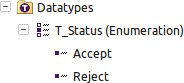Notice: this Wiki will be going read only early in 2024 and edits will no longer be possible. Please see: https://gitlab.eclipse.org/eclipsefdn/helpdesk/-/wikis/Wiki-shutdown-plan for the plan.
Difference between revisions of "RMF/User Guide/Reference"
| Line 35: | Line 35: | ||
=== Enumeration Datatypes === | === Enumeration Datatypes === | ||
| − | An enumeration datatype must have enumeration values. These are created by right-clicking the enumeration datatype and selecting New Child | Enum Value. You may have to unfold the enum value to select it, so that you can provide it with a Long Name. | + | An enumeration datatype must have enumeration values. These are created by right-clicking the enumeration datatype and selecting New Child | Enum Value. You may have to unfold the enum value to select it, so that you can provide it with a Long Name. The following shows a correctly configured enumeration datatype: |
| − | + | ||
| + | [[File:rmf_enumeration.png]] | ||
== Presentation Configuration == | == Presentation Configuration == | ||
Revision as of 08:28, 2 April 2014
This is the reference manual for ProR.
Contents
Editors
Upon opening a ReqIF Model, the ReqIF Editor opens that provides an overview of the model. A model contains any number of specifications, and each specification is opened in its own editor.
ReqIF Overview Editor
Specification Editor
Views
By default, ProR shows three views.
Project View
Properties View
Outline View
Configurations
The ProR menu contains entries to launch a number of configuration dialogs.
General Configuration
Datatype Configuration
This configuration is opened via ProR | Datatype Configuration ...
The dialog shows two folders, one for SpecTypes and one for Datatypes. SpecTypes are created for typing elements that have attributes (SpecObjects, Specifications, SpecRelations). New SpecTypes can be created by right-clicking on the folder and selecting "New Child". Through the same mechanism, attribute definitions can be added to a SpecType. attribute definitions are typed. Selecting an element shows its properties in the lower pane, where it can be configured.
Attribute definitions must have a name and a datatype. Some attribute definitions allow further customization. The datatype is selected from a dropdown. New datatypes can be created by right-clicking on the folder "Datatypes" and selecting "New Child". Again, selecting a datatype shows its properties in the lower pane, where it can be configured. A datatype should have at least a long name.
Enumeration Datatypes
An enumeration datatype must have enumeration values. These are created by right-clicking the enumeration datatype and selecting New Child | Enum Value. You may have to unfold the enum value to select it, so that you can provide it with a Long Name. The following shows a correctly configured enumeration datatype:
Presentation Configuration
Column Configuration
This configuration is specific to the Specification Editor.
The Column Configuration Dialog configures the Columns of a Specification. Columns are identified by name. The width of the column can be adjusted directly by dragging the column separator in the table header.
If the SpecObject has an attribute where the name of the attribute matches the name of the column, then that attribute is shown in that column.