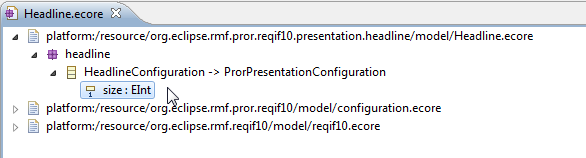Notice: this Wiki will be going read only early in 2024 and edits will no longer be possible. Please see: https://gitlab.eclipse.org/eclipsefdn/helpdesk/-/wikis/Wiki-shutdown-plan for the plan.
Difference between revisions of "RMF/Contributor Guide/Presentations"
< RMF
| Line 18: | Line 18: | ||
* Create a new "Empty EMF Project". | * Create a new "Empty EMF Project". | ||
| − | * As a convention, start its name | + | * As a convention, start its name ''org.eclipse.rmf.pror.reqif10.presentation.xxx''. We call it ''org.eclipse.rmf.pror.reqif10.presentation.headline''. |
| + | |||
| + | === Create the EMF Model Extension === | ||
| + | |||
| + | Every Presenation must extend the ReqIF Model. This is fairly important to get right. | ||
| + | |||
| + | * Create a new "Ecore Model" | ||
| + | * Store it in the folder ''model'' (should already exist) and call it ''Headline.ecore''. | ||
| + | * Leave all the other Defaults and create the model. It should consist of a top-level element (starting with "platform:/...") and an empty package. | ||
| + | * Select the package and configure it in the Properties-View as follows: | ||
| + | ** Name: headline | ||
| + | ** Ns Prefix: headline | ||
| + | ** Ns URI: http://pror.org/presentation/headline | ||
| + | * We need to refer to the ProR UI Model to extend it. | ||
| + | ** Make sure that the Project ''org.eclipse.rmf.pror.reqif10'' is in your workspace and open. | ||
| + | ** In your model editor for Headline.ecore, right-click and select "Load Resource..." | ||
| + | ** Select configuration.ecore (platform:/resource/org.eclipse.rmf.pror.reqif10/model/configuration.ecore) | ||
| + | * Now we create the required new Configuration Class | ||
| + | ** Right-Click on the "headline" package | ||
| + | ** Create a new Child of type "EClass" | ||
| + | ** Configure it in the Properties as follows: | ||
| + | *** ESuperTypes: ProRPresentationConfiguration | ||
| + | *** Name: HeadlineConfiguration | ||
| + | * We may as well add the Attribute for Font Size at this time: | ||
| + | ** Right-Click on HeadlineConfiguration and create a new Child of type EAttribute | ||
| + | *** Name: size | ||
| + | *** EType: EInt | ||
| + | *** Lower Bound: 1 (required field) | ||
| + | |||
| + | [[Image:rmf_dev_pres1.png]] | ||
[[Category:RMF]] | [[Category:RMF]] | ||
Revision as of 03:15, 13 June 2012
Contents
Tutorial
This is a brief Howto that describes the creation of a new Presentation Plug-In for ProR.
Headline Presentation Plugin: The Requirements
The requirements are:
- The Presentation shows the configured attribute in a bigger font.
- The Presentation does not support automatic line wrapping.
- The font size can be configured.
Implementation
Step by step instructions.
Create a new Plug-In Project
- Create a new "Empty EMF Project".
- As a convention, start its name org.eclipse.rmf.pror.reqif10.presentation.xxx. We call it org.eclipse.rmf.pror.reqif10.presentation.headline.
Create the EMF Model Extension
Every Presenation must extend the ReqIF Model. This is fairly important to get right.
- Create a new "Ecore Model"
- Store it in the folder model (should already exist) and call it Headline.ecore.
- Leave all the other Defaults and create the model. It should consist of a top-level element (starting with "platform:/...") and an empty package.
- Select the package and configure it in the Properties-View as follows:
- Name: headline
- Ns Prefix: headline
- Ns URI: http://pror.org/presentation/headline
- We need to refer to the ProR UI Model to extend it.
- Make sure that the Project org.eclipse.rmf.pror.reqif10 is in your workspace and open.
- In your model editor for Headline.ecore, right-click and select "Load Resource..."
- Select configuration.ecore (platform:/resource/org.eclipse.rmf.pror.reqif10/model/configuration.ecore)
- Now we create the required new Configuration Class
- Right-Click on the "headline" package
- Create a new Child of type "EClass"
- Configure it in the Properties as follows:
- ESuperTypes: ProRPresentationConfiguration
- Name: HeadlineConfiguration
- We may as well add the Attribute for Font Size at this time:
- Right-Click on HeadlineConfiguration and create a new Child of type EAttribute
- Name: size
- EType: EInt
- Lower Bound: 1 (required field)
- Right-Click on HeadlineConfiguration and create a new Child of type EAttribute