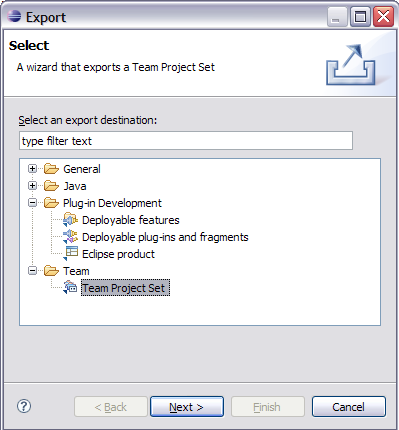Notice: this Wiki will be going read only early in 2024 and edits will no longer be possible. Please see: https://gitlab.eclipse.org/eclipsefdn/helpdesk/-/wikis/Wiki-shutdown-plan for the plan.
Difference between revisions of "Project Set File"
(mention other team providers) |
|||
| Line 1: | Line 1: | ||
| − | [[Project set file]]s allow you to quickly import/export projects via CVS. | + | [[Project set file]]s allow you to quickly import/export projects via Git, CVS and other Eclipse team providers. |
Project Set Files use the ''.psf'' suffix on files. | Project Set Files use the ''.psf'' suffix on files. | ||
Latest revision as of 10:39, 17 April 2014
Project set files allow you to quickly import/export projects via Git, CVS and other Eclipse team providers.
Project Set Files use the .psf suffix on files.
Exporting
- The export option is found under the menu items, File -> Export.
- Within the export window, select Team -> Team project set.
- Select the projects you wish to export and press finish.
Importing
- The import option is found under the menu items, File -> Import.
- Within the import window, select Team -> Team project set.
- Select the file from your system you wish to import and press finish.