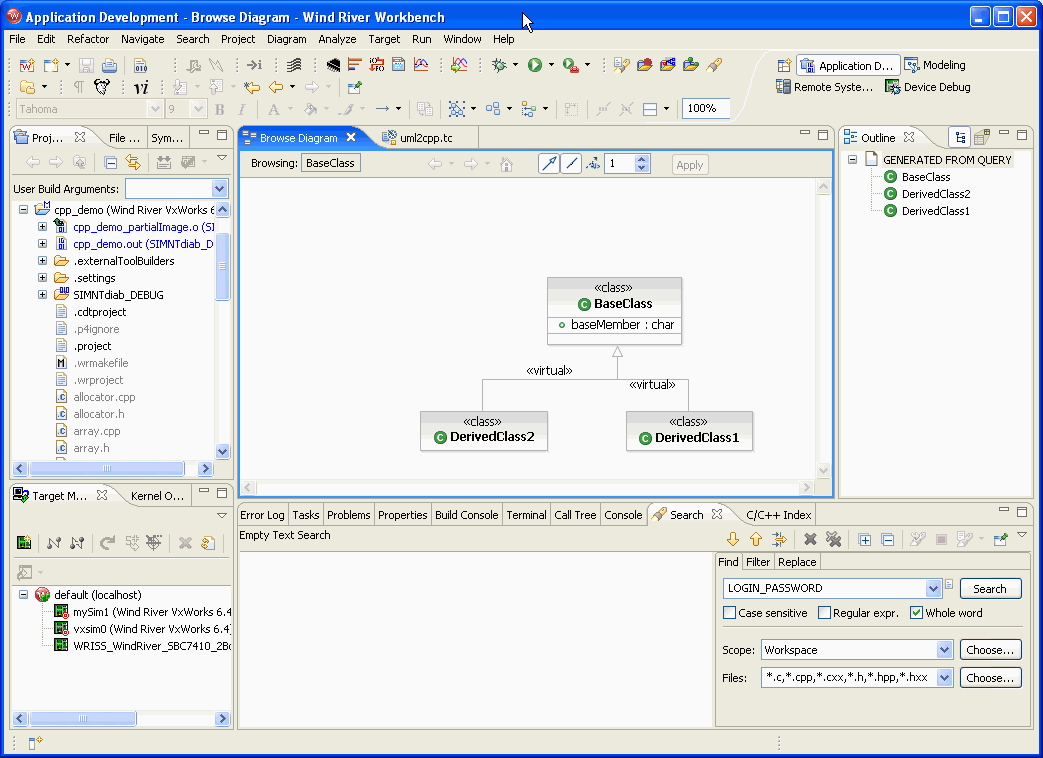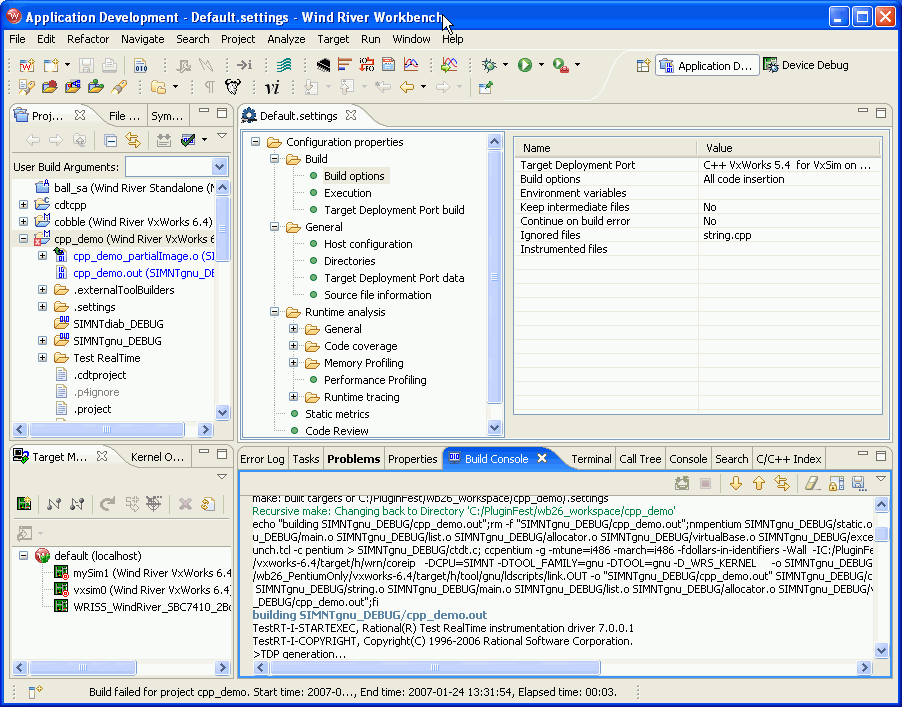Notice: this Wiki will be going read only early in 2024 and edits will no longer be possible. Please see: https://gitlab.eclipse.org/eclipsefdn/helpdesk/-/wikis/Wiki-shutdown-plan for the plan.
PluginFest 2007/WR IBM
- Testers
- WR: Martin Oberhuber, Doug Gaff
- IBM: Stephen Rooks, Richard France
- Products tested
- WB 2.6, RSD 7.0, TestRT 7.0
- Overall Result
- Both WB+RSD and WB+TestRT worked with some workarounds
- RSD Tests
- Installed RSD into WB.
- Tested RSD visualizer and xml code generator.
- Installed WB into RSD.
- Installed TestRT application and added TestRT plug-in to WB. Tested build.
- WB/RSD Problems
- Installation - RSD into WB
- Need to enter the install path multiple times.
- The personal configuration file is in the user's home directory and the IBM installer is looking for it in the eclipse directory. Installer should detect this by looking at the config.ini file in the configuration directory. Workaround was to take the configuration directory from the user's home directory and copy it into the eclipse directory.
- Enhancement: would like to be able to specify the JVM. Why is this needed when installing into an existing Eclipse?
- Enhancement: on Features page, listing the actual install path under the disk usage area.
- We had to update jdt.core, osgi, swt, swt.win, update.core packages to the very latest version (maintenance builds) in WB. We used the update manager in WB to pull down the latest versions from the Eclipse update site. When we reran the installer, it reported that the latest osgi was not installed. So we had to restart WB before rerunning the installer in order for the eclipse configuration to be updated.
- After updating, we were unable to rerun the installation manager that had been installed. We had to start over from disk.
- Installation - WB into RSD
- RSD has multiple installation locations. RSD is reporting that it's version 7 (in .eclipseproduct), so the WB install into function reports that it can't install.
- We hacked the correct version number, but install into failed with errors. We will test further after pluginfest.
- Usage
- WR projects do not have a CDT nature yet, so the visualizer doesn't work from a WR project.
- We were able to run code generation tools and get a CDT project created.
- We hacked the .project file for a WR project and manually added the CDT project nature and build commands. This put both the WR and CDT builders in the project properties. The visualizer and code generator worked on the WR project after this.
- Installation - RSD into WB
- Test RT Tests
- Installation - TestRT into WB
- TestRT uses a different installer than RSD. TestRT is a standalone application outside of Eclipse. From WB, we added a new extension location to pick up the TestRT plug-in.
- TestRT expects that CDT (and several other plug-ins) are already installed into eclipse. Feature Request: the installer should check to see if the eclipse install has the required plugins and warn the user. Alternatively, TestRT could use the same installer as RSD. For this test, we had RSD and WB installed together, so we had the required plugins installed already. Otherwise, we would have had to add them manually.
- TestRT menu only appears from the C/C++ projects view. The testrtcc command is automatically added to CDT managed make projects.
- Modified the command in WR managed build to add "testrtcc" to add instrumentation to our code. Had some problems with the instrumented code compilation in linking. (Instrumented code is RTOS and compiler dependent.) We also had to exclude the Test RealTime directory from the managed project. There were some linking errors. Richard found a couple of configuration problems in TestRT Deployment Port. Issues seam to be related to using a Deployment Port designed for VxWorks 5.5 on a VxWorks 6.x project.
- Installation - TestRT into WB
- Screenshot