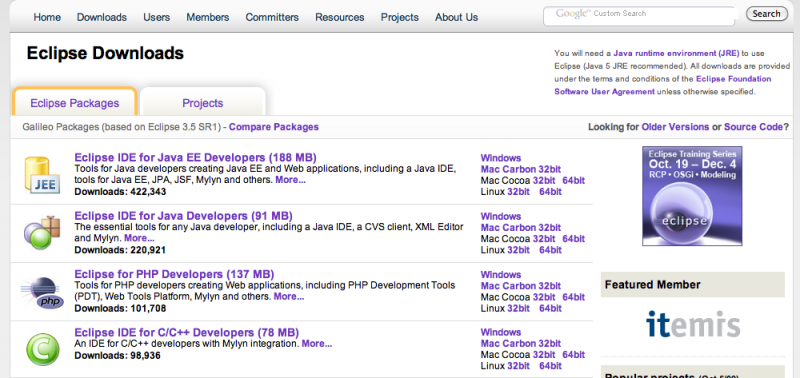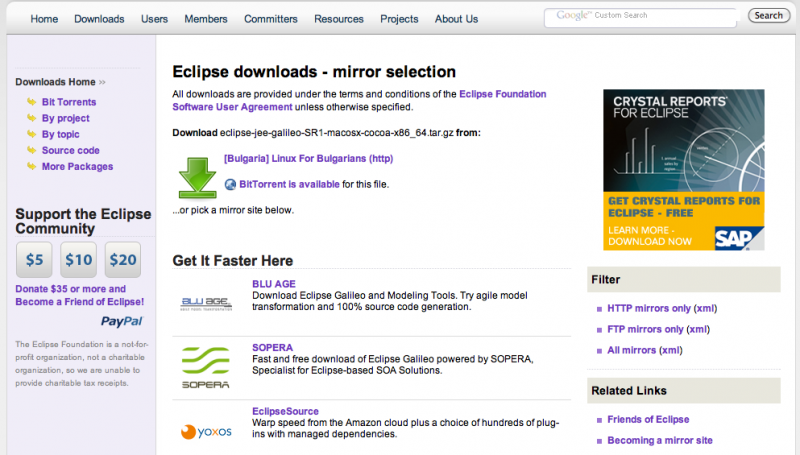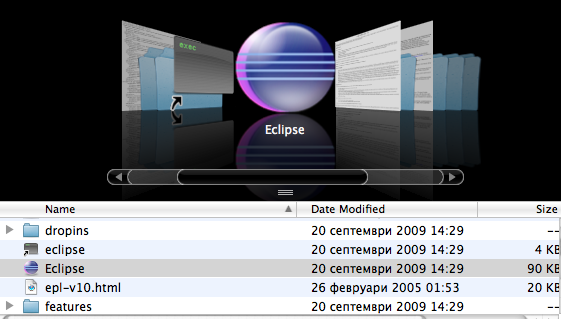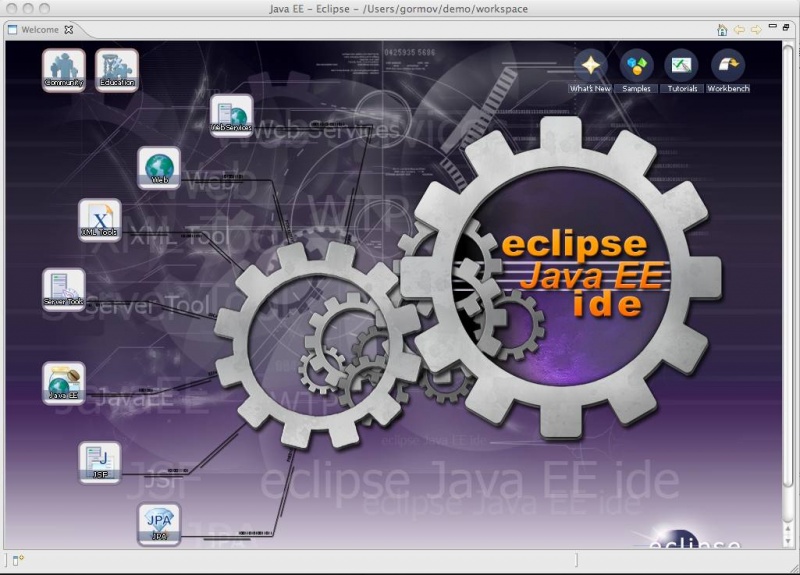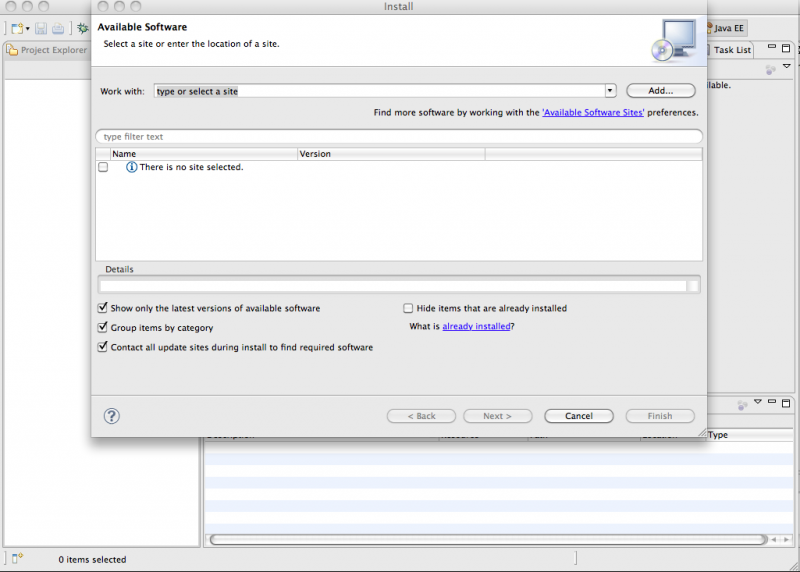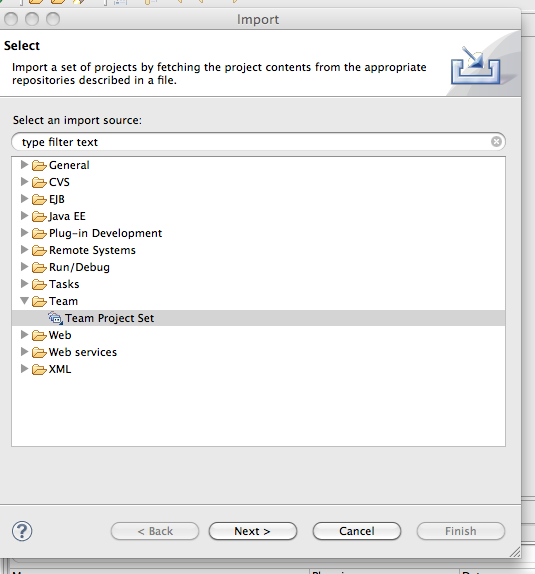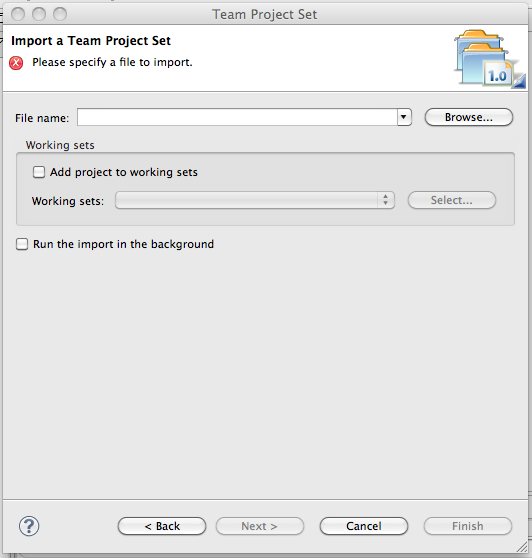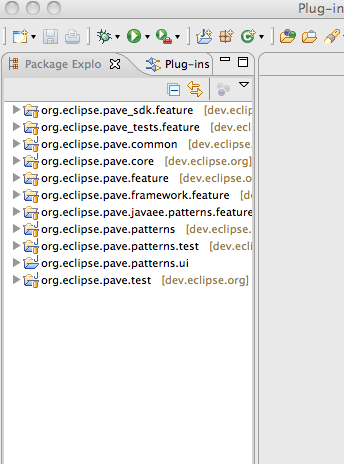Notice: this Wiki will be going read only early in 2024 and edits will no longer be possible. Please see: https://gitlab.eclipse.org/eclipsefdn/helpdesk/-/wikis/Wiki-shutdown-plan for the plan.
Difference between revisions of "Pave/pde install"
< Pave
| Line 4: | Line 4: | ||
__NOTOC__ | __NOTOC__ | ||
| − | == How to | + | == How to import Pave in you Plugin Desktop Environment. == |
Short step by step tutorial for installing pave framework on Galileo or Helios IDE. | Short step by step tutorial for installing pave framework on Galileo or Helios IDE. | ||
Latest revision as of 10:33, 27 October 2009
|
How to import Pave in you Plugin Desktop Environment.Short step by step tutorial for installing pave framework on Galileo or Helios IDE.
Check our tutorial section for more information on how to create new patterns. |