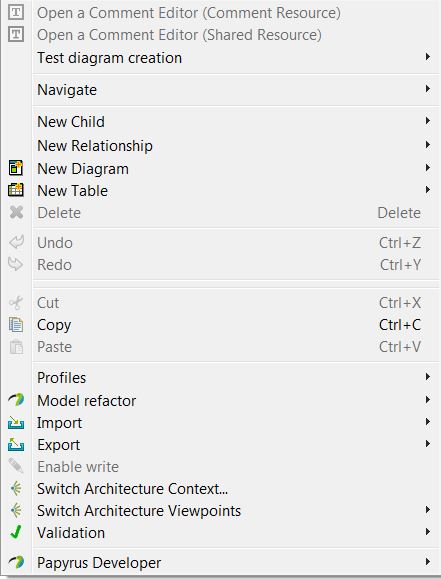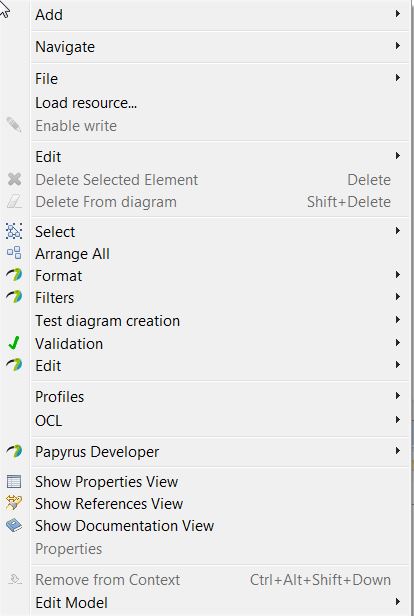Notice: this Wiki will be going read only early in 2024 and edits will no longer be possible. Please see: https://gitlab.eclipse.org/eclipsefdn/helpdesk/-/wikis/Wiki-shutdown-plan for the plan.
Papyrus/Photon Work Description/Usability /Papyrus Menus
< Papyrus | Photon Work Description
Revision as of 04:03, 20 September 2017 by Benoit.maggi.gmail.com (Talk | contribs) (→Papyrus Menus)
Contents
Papyrus Menus
In order to improve user experience, Papyrus menus will be refined. The main goal is to define main Papyrus menus and what should be contributed inside.
The current analysis is done on *Papyrus Photon M2 with Papyrus Core, Toolsmith, Examples, Developers*. The target version is Photon.0
Model Explorer Menus
Papyrus-Photon-M2 (current)
- Open a Comment Editor (Comment Resource)
- Open a Comment Editor (Shared Resource)
- Test diagram creation
- Navigate
- New Child
- New Relationship
- New Diagram
- New Table
- Delete
- Undo
- Redo
- Cut
- Copy
- Paste
- Profiles
- Model refactor
- Import
- Export
- Enable write
- Switch Architecture Context...
- Switch Architecture Viewpoints
- Validation
- Papyrus Developer
Papyrus Photon.0 (goal)
- Open a Comment Editor (Comment Resource)
- Open a Comment Editor (Shared Resource)
- Test diagram creation
- Navigate
- New Child
- New Relationship
- New Diagram
- New Table
- Delete
- Undo
- Redo
- Cut
- Copy
- Paste
- Profiles
- Model refactor
- Import
- Export
- Enable write
- Switch Architecture Context...
- Switch Architecture Viewpoints
- Validation
- Papyrus Developer
Diagram Menus
Papyrus-Photon-M2 (current)
- Add
- navigate
- File
- Load resource...
- Enable write
- Edit
- Delete Selected Element
- Delete From diagram
- Select Arrange All
- Format
- Filters
- Test diagram creation
- Validation
- Edit
- Profiles
- OCL
- Papyrus Developer
- Show Properties View
- Show References VIooew
- Show Documentation View
- Properties
- Remove from Context
- Edit model
Papyrus Photon.0 (goal)
- Add
- navigate
- File
- Load resource...
- Enable write
- Edit
- Delete Selected Element
- Delete From diagram
- Select Arrange All
- Format
- Filters
- Test diagram creation
- Validation
- Edit
- Profiles
- OCL
- Papyrus Developer
- Show Properties View
- Show References VIooew
- Show Documentation View
- Properties
- Remove from Context
- Edit model