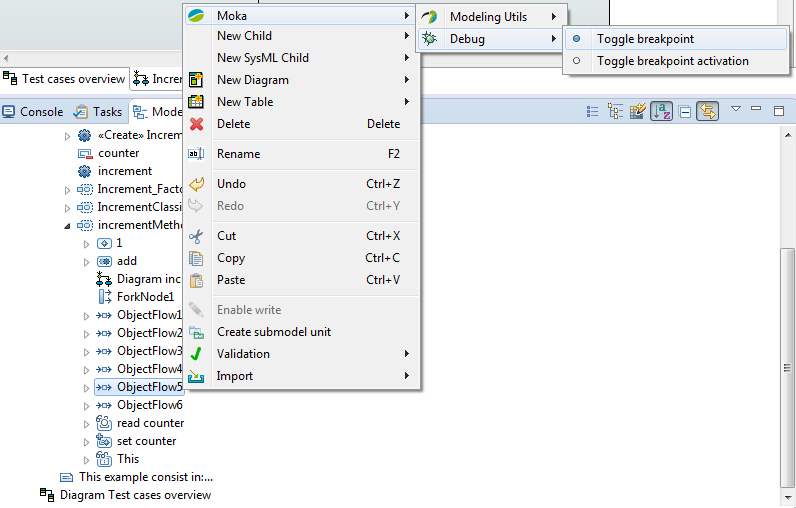Notice: this Wiki will be going read only early in 2024 and edits will no longer be possible. Please see: https://gitlab.eclipse.org/eclipsefdn/helpdesk/-/wikis/Wiki-shutdown-plan for the plan.
Difference between revisions of "Papyrus/Papyrus User Guide"
< Papyrus
| (163 intermediate revisions by 24 users not shown) | |||
| Line 2: | Line 2: | ||
== Installation == | == Installation == | ||
==== Install Method under Eclipse 3.4 ==== | ==== Install Method under Eclipse 3.4 ==== | ||
| − | --> | + | --> |
| − | + | ||
| − | + | ||
| − | + | = Additional Utilities of Papyrus = | |
| − | [ | + | == Layer Support == |
| + | if you want to use layer, see [https://wiki.eclipse.org/Papyrus/Oxygen_Work_Description/NewFeature/Layers Layers Guide] | ||
| − | [[ | + | == Model Execution == |
| + | If you want to execute your model as the following picture, see [[Papyrus/UserGuide/ModelExecution|Execute your fUML models with MOKA]] | ||
| − | + | [[File:5 - ToggleBreakpointModelExplorer.png]] | |
| − | |||
| − | == | + | == Papyrus for Requirements == |
| − | + | Papyrus for Requirements helps you to specify and analyze requirements in the context of systems modeling. It aims to cover the Specification, Management, Analysis and Validation-Verification activities of Requirements Engineering. Papyrus for Requirements depends on the components Papyrus for SysML and Papyrus for Metrics. | |
| − | [[ | + | Please visit the [[Installation steps of Papyrus for Requirements]] |
| − | + | ||
| − | + | ||
| − | + | ||
| − | + | ||
| − | + | ||
| − | + | ||
| − | + | ||
| − | + | ||
| − | + | ||
| − | + | ||
| − | + | ||
| − | + | ||
| − | + | ||
| − | + | ||
| − | + | ||
| − | + | ||
| − | + | ||
| − | + | ||
| − | + | ||
| − | + | ||
| − | + | ||
| − | + | ||
Latest revision as of 09:33, 16 December 2020
Contents
Additional Utilities of Papyrus
Layer Support
if you want to use layer, see Layers Guide
Model Execution
If you want to execute your model as the following picture, see Execute your fUML models with MOKA
Papyrus for Requirements
Papyrus for Requirements helps you to specify and analyze requirements in the context of systems modeling. It aims to cover the Specification, Management, Analysis and Validation-Verification activities of Requirements Engineering. Papyrus for Requirements depends on the components Papyrus for SysML and Papyrus for Metrics.
Please visit the Installation steps of Papyrus for Requirements