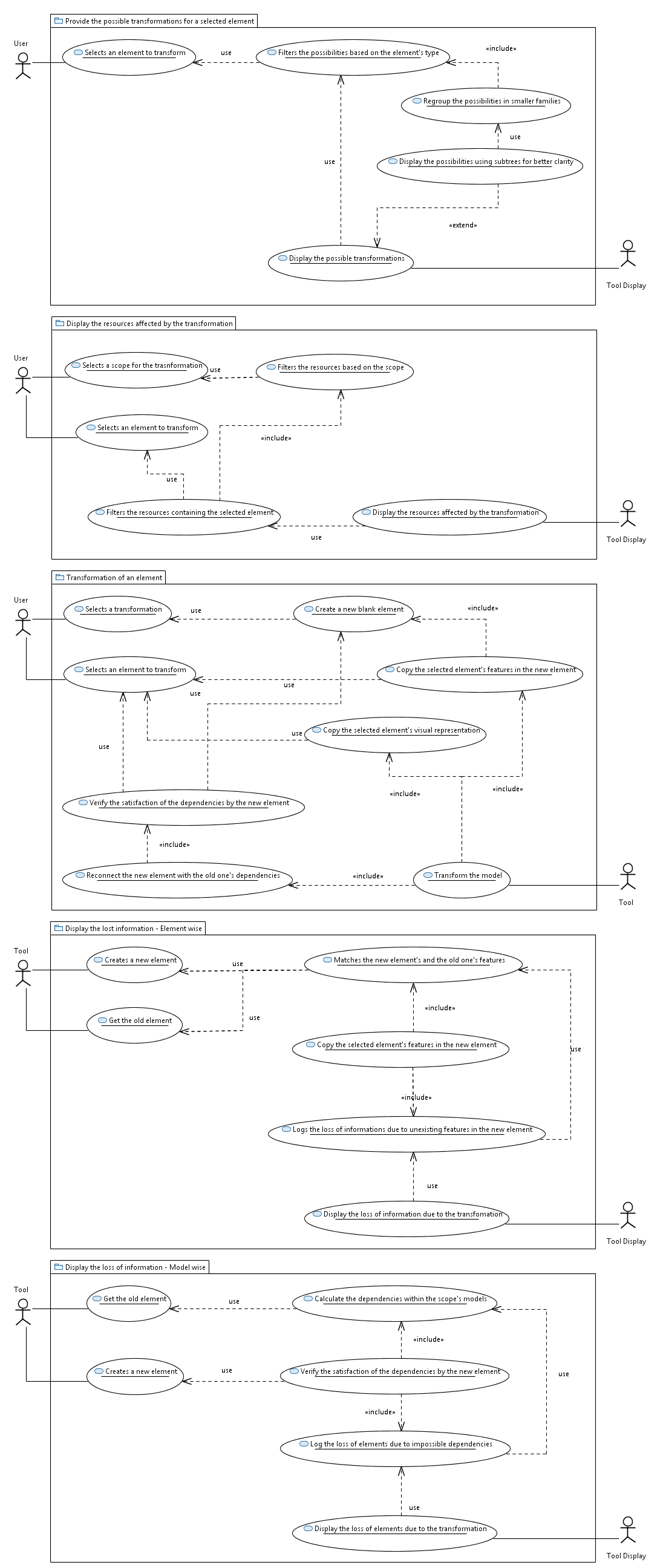Notice: this Wiki will be going read only early in 2024 and edits will no longer be possible. Please see: https://gitlab.eclipse.org/eclipsefdn/helpdesk/-/wikis/Wiki-shutdown-plan for the plan.
Difference between revisions of "Papyrus/Oxygen Work Description/NewFeature/Papyrus Model Refactoring"
m (Quentin.lemenez.cea.fr moved page Papyrus/Oxygen Work Description/NewFeature/Papyrus Model Refactoring Service to Papyrus/Oxygen Work Description/NewFeature/Papyrus Model Refactoring: service tag not appropriate) |
(→Refactoring plugins' Model) |
||
| Line 1: | Line 1: | ||
= Refactoring plugins' Model = | = Refactoring plugins' Model = | ||
==<span id="_rq-j4D-HEeanBofbm0mcHw">Table of Contents</span>== | ==<span id="_rq-j4D-HEeanBofbm0mcHw">Table of Contents</span>== | ||
| + | |||
==<span id="_rq_yAD-HEeanBofbm0mcHw">Requirements</span>== | ==<span id="_rq_yAD-HEeanBofbm0mcHw">Requirements</span>== | ||
<span id="_rrAZET-HEeanBofbm0mcHw">- Select transformation scope (id=R-01): | <span id="_rrAZET-HEeanBofbm0mcHw">- Select transformation scope (id=R-01): | ||
Revision as of 12:35, 21 October 2016
Refactoring plugins' Model
Table of Contents
Requirements
- Select transformation scope (id=R-01):
The tool shall give the user the possibility to select the scope of the transformation
- Transformation in model (id=R-01-01):
The user shall be able to transform an element in a model
- Transformation across project (id=R-01-02):
The user shall be able to transform an element in across multiple models in a same project
- Transformation across workspace (id=R-01-03):
The user shall be able to transform an element across all representations in the same workspace
- Display element occurences (id=R-02):
The tool shall be able to browse the selected scope and look for all the occurences of the element
- Display element occurences in scope (id=R-02-01):
The tool shall provide the user a list of all the references to the element to transform and their locations inside the selected scope
- Regroup element occurences (id=R-02-02):
The tool shall regroup these occurences by resources to facilitate their identification
- Display conflicts (id=R-03):
The tool shall warn the user if some elements outside of those selected will be affected by the transformation
- Display detailed conflicts (id=R-03-01):
The tool shall provide sufficient information to locate and identify these elements
- Copy previous features (id=R-04):
The tool shall copy all the tranformed element's feature values into its new transformed self
- Display lost features (id=R-04-01):
The tool shall warn the user of all the old values that cannot be copied in the new form and the new ones that were not initialized because they did not posses a counterpart in the previous form
- Construct new visual and semantic element (id=R-05):
The tool shall edit both the semantic and graphical representation of the transformed element
- Copy UID (id=R-05-01):
The transformed element shall retain its UID for future reference
- Copy position (id=R-05-02):
The graphical representation of the transformed element shall retain its position and/or bendpoints
- Include previous children (id=R-05-03):
The graphical representation of the tranformed element shall retain its visible children
- Copy customized graphical properties (id=R-05-04):
The graphical representation of the transformed element shall retain its custom graphical properties (e.g. color, font,...)
- Multiple transformation (id=R-06):
The tool shall provide a way to edit multiple elements at once
- Multiple view type failsafes (id=R-06-01):
The tool shall not allow the edition of Node and Edges simultaneously
- Multiple elementtype failsafes (id=R-06-02):
The tool shall limit the possibilities of transformation to the smallest common possibilities
- Transformation tool UI - possibilities (id=R-07):
The tool shall provide a list of possible transformation to the user
- Transformation tool UI - filters (id=R-07-01):
The tool shal filter these possibilities based on the type of element selected (i.e. Edge or Node)
- Transformation tool UI - visualisation (id=R-07-02):
The tool shall regroup these pssibilities to alloxw an easier way to scan through them
- Transformation tool UI - tool visibility (id=R-08):
The tool shall be made available through a contextual menu
- Transformation tool UI - in Papyrus (id=R-08-01):
The menu shall be made availible in both the diagram and the model explorer
- Transformation tool UI - null selection (id=R-09):
The user shall not be able to enact a transfomaton if no elements are seleccted
- Transformation tool UI - null selection warning (id=R-09-01):
The tool shall warn the user of an absence of selection
- Transformation tool UI - default selection (id=R-09-02):
The tool shall propose a selection to the user based on the currently opened model if none previously existed
- Transformation UI - cancel (id=R-10):
The user shall be able to abort a transformation at any point