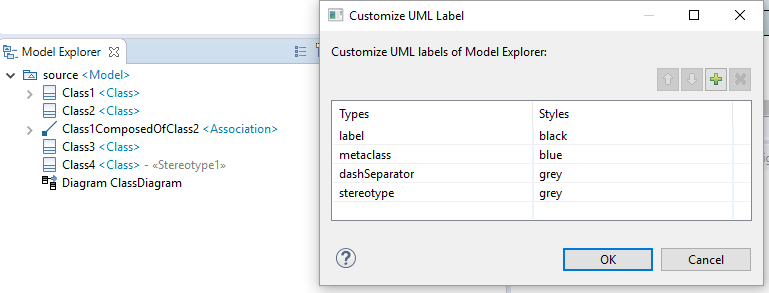Notice: this Wiki will be going read only early in 2024 and edits will no longer be possible. Please see: https://gitlab.eclipse.org/eclipsefdn/helpdesk/-/wikis/Wiki-shutdown-plan for the plan.
Difference between revisions of "Papyrus/Oxygen Work Description/NewFeature/CustomizeUMLLabelInModelExplorer"
| Line 1: | Line 1: | ||
| − | === It | + | === It's possible to directly customize labels from model explorer. === |
For example to have: | For example to have: | ||
| Line 6: | Line 6: | ||
* the actual label | * the actual label | ||
* the name, the stereotype in cold grey color. | * the name, the stereotype in cold grey color. | ||
| + | |||
| + | By default, the customized label is not activate. | ||
| + | To activate click at the icon "Customize Model Explorer". Add CustomizableUMLLabel to loaded customization then move it to the top of the list for the highter priority. Validate Changes. | ||
| + | Then clic on "Customize UML Label..." to customize the label visualization: | ||
[[File:labelUMLCusto.png]] | [[File:labelUMLCusto.png]] | ||
Revision as of 06:12, 20 March 2017
It's possible to directly customize labels from model explorer.
For example to have:
* Only the name * The entire label with the stereotype, the metaclass and name * the actual label * the name, the stereotype in cold grey color.
By default, the customized label is not activate. To activate click at the icon "Customize Model Explorer". Add CustomizableUMLLabel to loaded customization then move it to the top of the list for the highter priority. Validate Changes. Then clic on "Customize UML Label..." to customize the label visualization:
Related Tasks
- Bug 500219 - [Model Explorer] Papyrus Should provide an other way to customize uml label
- Bug 503039 - [Model Explorer] Label Customization doesn't work for all uml Element