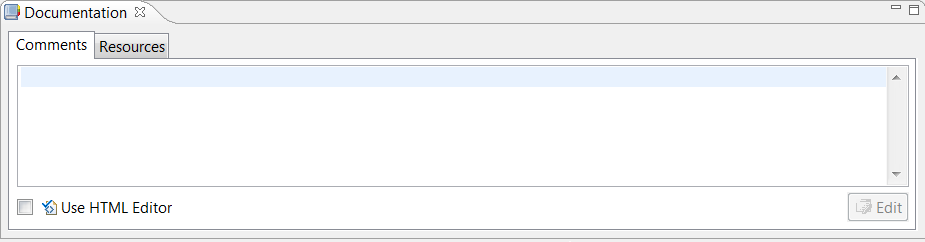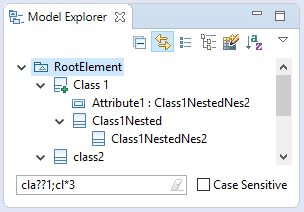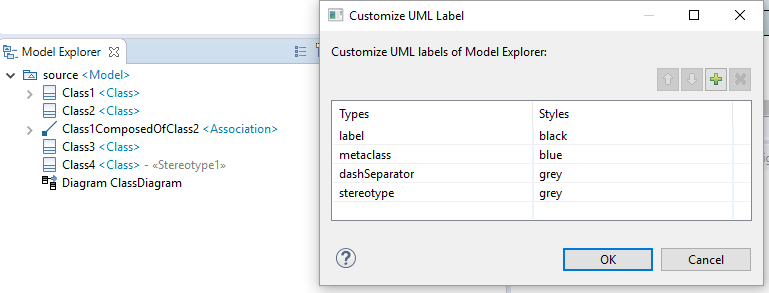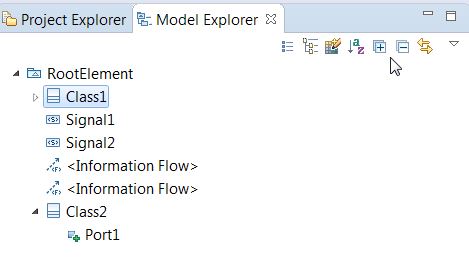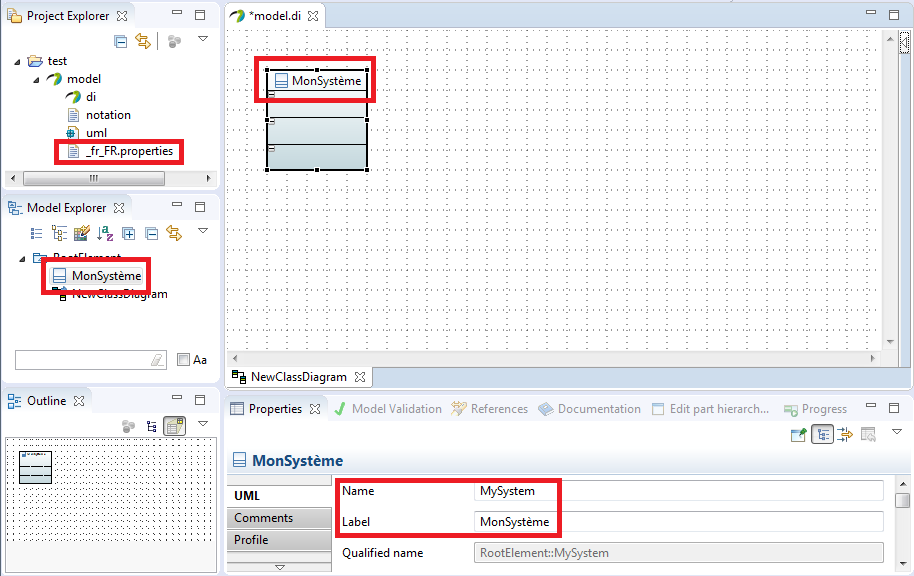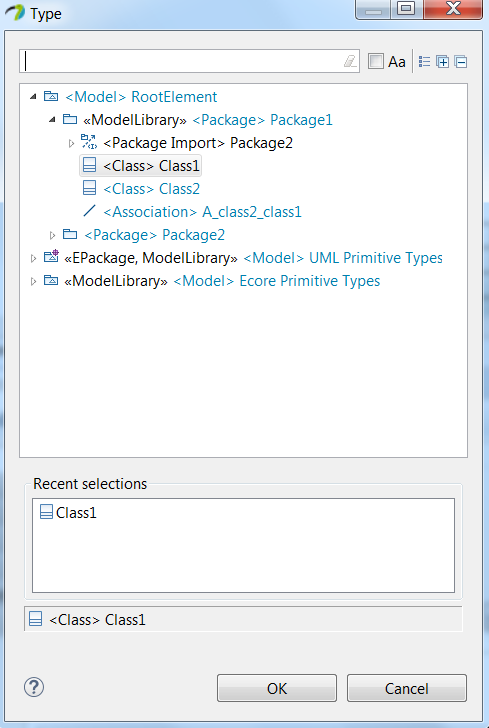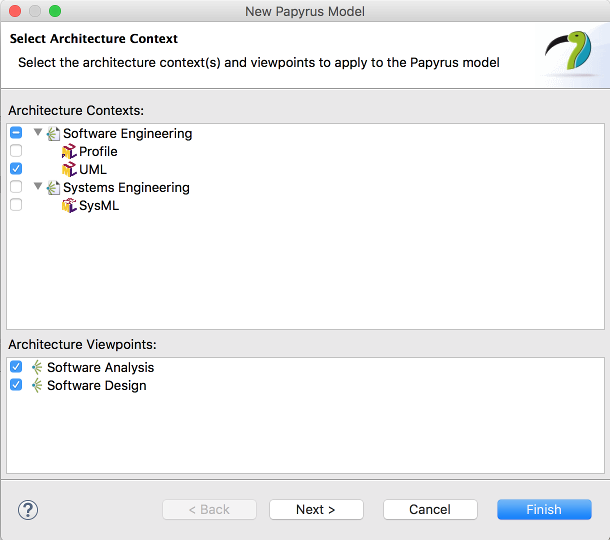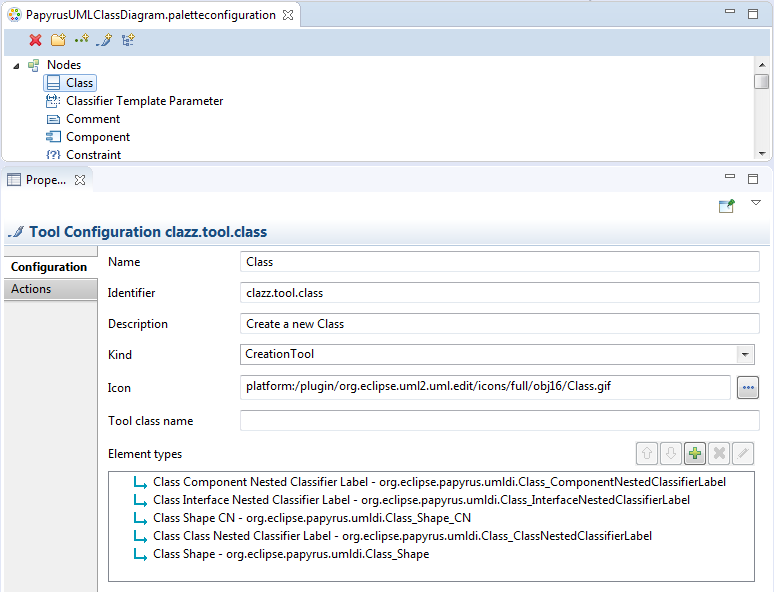Notice: this Wiki will be going read only early in 2024 and edits will no longer be possible. Please see: https://gitlab.eclipse.org/eclipsefdn/helpdesk/-/wikis/Wiki-shutdown-plan for the plan.
Difference between revisions of "Papyrus/NewAndNoteworthy/Oxygen"
(→Documentation View) |
|||
| Line 71: | Line 71: | ||
Papyrus Oxygen provides a Documentation view. The documentation view displays the "Documentation" attached to a model element. | Papyrus Oxygen provides a Documentation view. The documentation view displays the "Documentation" attached to a model element. | ||
[[File:DocumentationView.png]] | [[File:DocumentationView.png]] | ||
| + | |||
| + | === Architecture refactoring === | ||
Revision as of 13:03, 15 May 2017
New and Noteworthy - Papyrus 3.0.0 (Oxygen)
Contents
What's NEW?
User Experience and Usability
Model Explorer
Quick Search in Model Explorer
You can use:
? for any character
* for any string
; is used as OR
^ is used as start key
$ is used as end key
A case sensitive option is available (use Aa checkbox)
Customize UML Label in Model Explorer
It's possible to directly customize labels from model explorer.
For example, to have:
* Only the name * The entire label with the stereotype, the metaclass and name * the actual label * the name, the stereotype in cold grey color.
By default, the customized label is not activated. To activate click at the icon "Customize Model Explorer". Add CustomizableUMLLabel to loaded customization then move it to the top of the list for the higher priority. Validate Changes. Then clic on "Customize UML Label..." to customize the label visualization:
Expand in Model Explorer
The model explorer menu has two new menu items:
- + : that will expand the tree inside the selected element (or everything if no selection)
- - : that will collapse the tree inside the selected element (or everything if no selection)
Transversal Features
Internationalization
Papyrus now provides an internationalization mechanism for models using properties file by project. The internationalization is managed by language, country.
Element Selection Dialog
The dialog that opens to select an element to be referenced has been improved to ease modeling experience.
Domain Specific Modeling
Papyrus Architecture Context
This new release introduces the notion of Architecture Context to let toolsmiths customize Papyrus for a given domain. An Architecture Context defines a regime for editing a Papyrus model semantically and notationally.
Papyrus for Toolsmiths
In this Oxygen release, the various customization mechanism of Papyrus has been improved to facilitate the definition of Domain Specific Customization of Papyrus. Informal relation among customization have notably been replaced by model references. Also to ease the access to the Papyrus customization facilities, a dedicated feature is now available on Papyrus' update site in addition to Papyrus UML.
Palette customization
In order to facilitate the customization palettes, the old deprecated customization mechanism has been removed from Papyrus Oxygen and the model-based new mechanism has been completed to replace the deprecated one. Also the palette editor has been improved to ease the definition of your own palettes.
Modeling and design facilities
Documentation View
Papyrus Oxygen provides a Documentation view. The documentation view displays the "Documentation" attached to a model element.