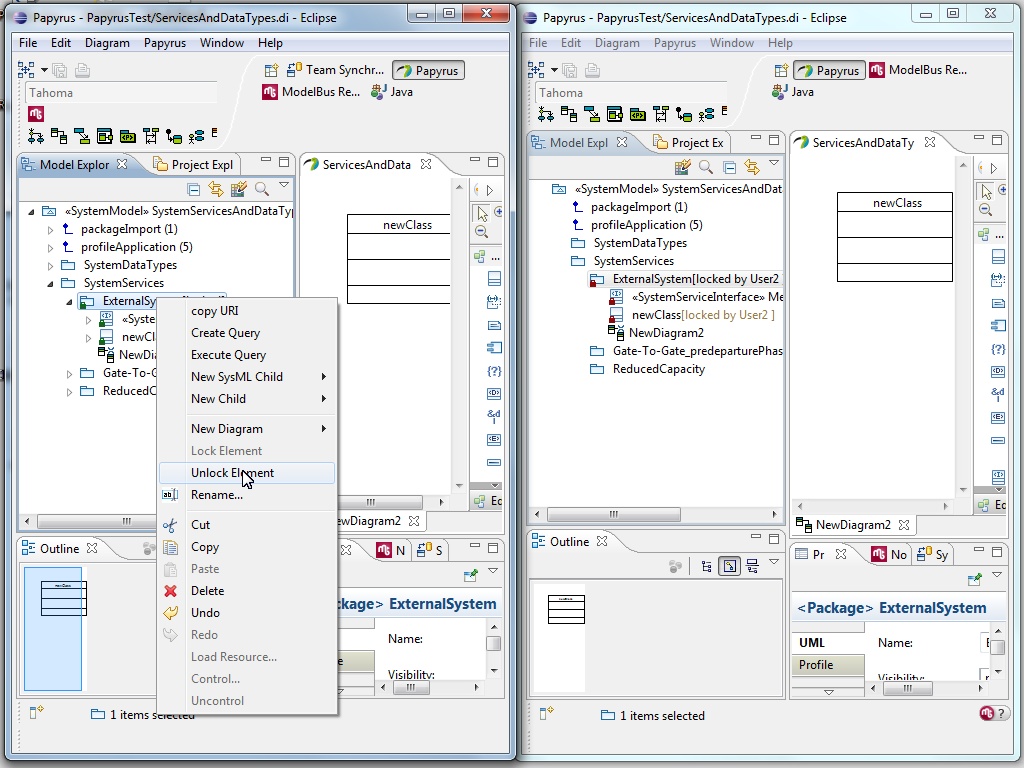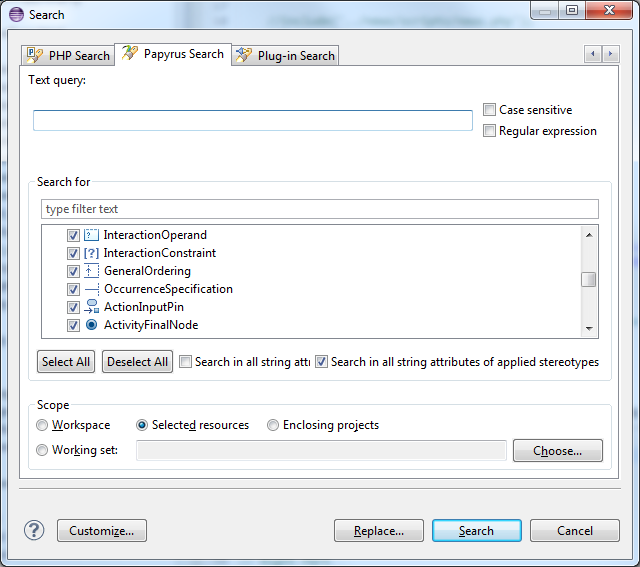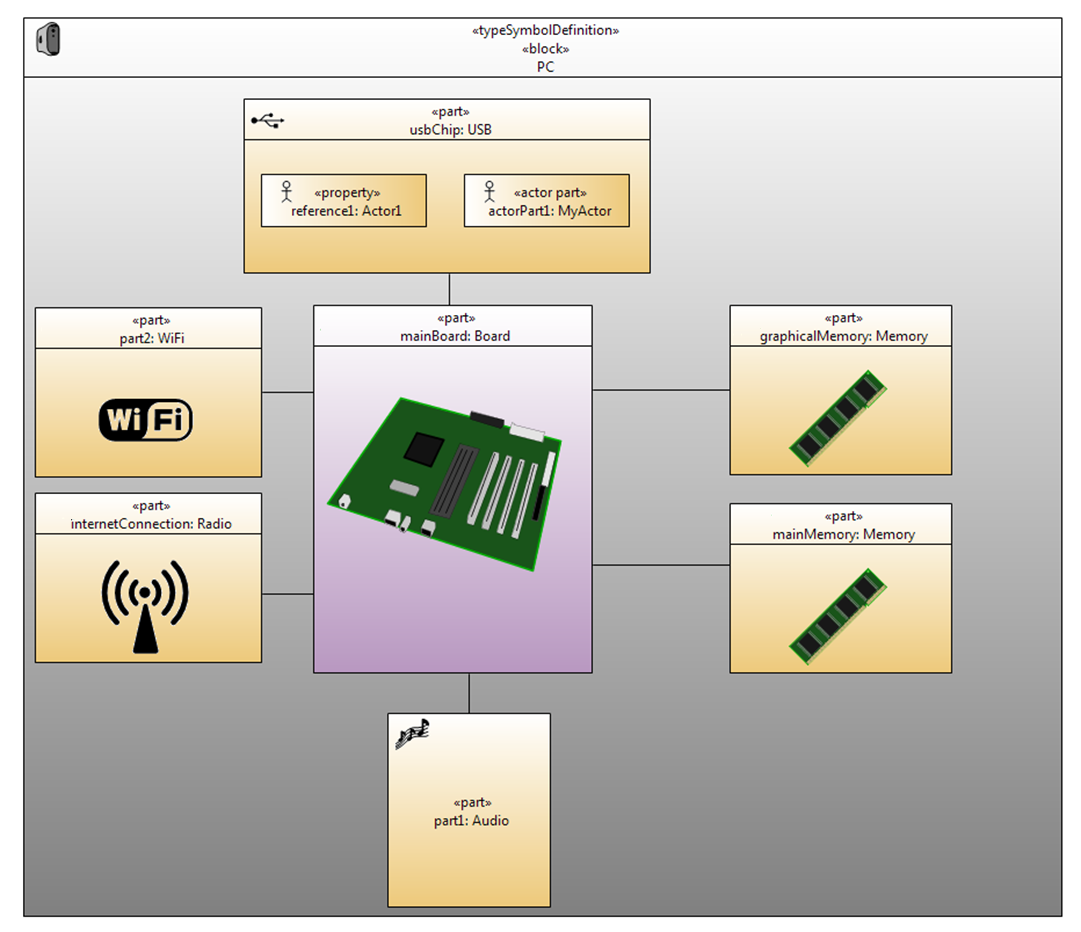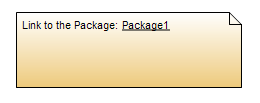Notice: this Wiki will be going read only early in 2024 and edits will no longer be possible. Please see: https://gitlab.eclipse.org/eclipsefdn/helpdesk/-/wikis/Wiki-shutdown-plan for the plan.
Papyrus/NewAndNoteworthy/Juno
What's new in Papyrus 0.10.0?
Contents
General
CDO support
Papyrus can now interact with models manipulated using CDO. Until 0.10.0 version, Papyrus models were stored locally in file resources. Papyrus models can now be shared through CDO repositories. This means that you can share and edit your models across several users!
Textual Model Search
It is now possible to search for elements in models using string or regular expressions. A new tab "Papyrus search" has been integrated into the Eclipse search window
The search dialog is accessible using following key combination: Ctrl + 'h'
OCL Support
Support for OCL constraints has been added in several parts of Papyrus.
- You can for example add constraints in your UML profiles. These constraints will be evaluated on models on which the profile has been applied.
- You can edit constraints direclty in diagrams using a smart editor (completion, syntax coloring, etc.)
- You can validate constraints and see errors and warnings on Papyrus views: model explorer, diagrams
Diagrams
You can define navigation trough Papyrus diagrams using drag'n'drop from model explorer to element representation in diagram
Once you have defined shortcuts using drag'n'drop, you can double click on the representation to navigate to the diagram You can also reference object representations in diagrams instead of diagrams themselves
Symbols
The goal of the symbol support in Papyrus is to give users access to some custom representations. They can use their own representation, i.e. their own svg files, in their diagrams, so the model can be easily read and understood.
This facility is about the possibility to select any kind of element within a view (diagram, table or text) and to be able to retrieve this latter in the model explorer.
You can use alt + left click to navigate from a Property to its Type for example
New Diagrams
2 new diagrams are shipped with Papyrus 0.10.0: UML Timing diagram and UML Interaction Overview diagram.
Model element links in Comments
Papyrus enables to insert references to Model Elements within comments. The displayed text of the comment is automatically computed to match the Model Element's name/label change.
Tests and Debug
More than 240 bugs have been closed for version 0.10.0 since january 2013, and more than 8.000 unit tests are run against Papyrus every nights.