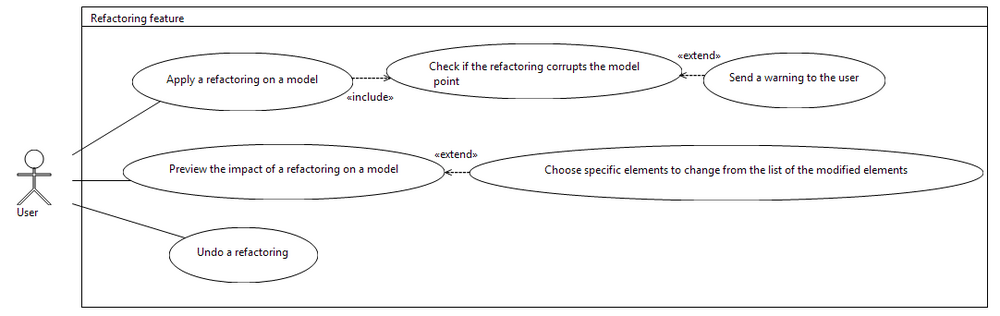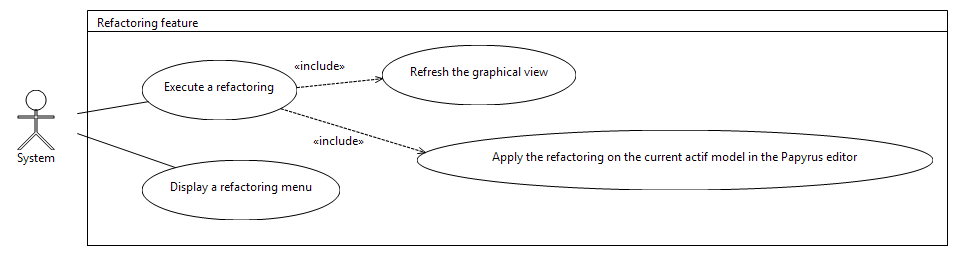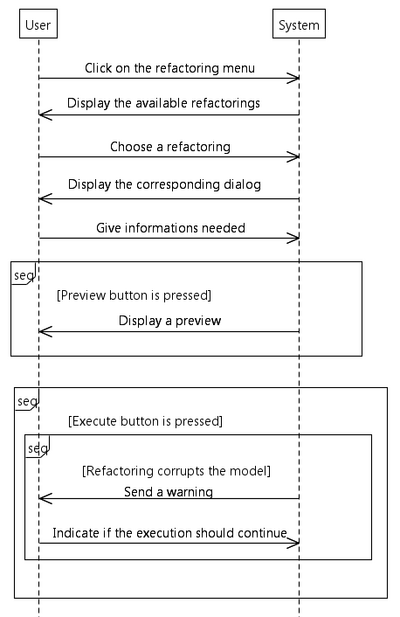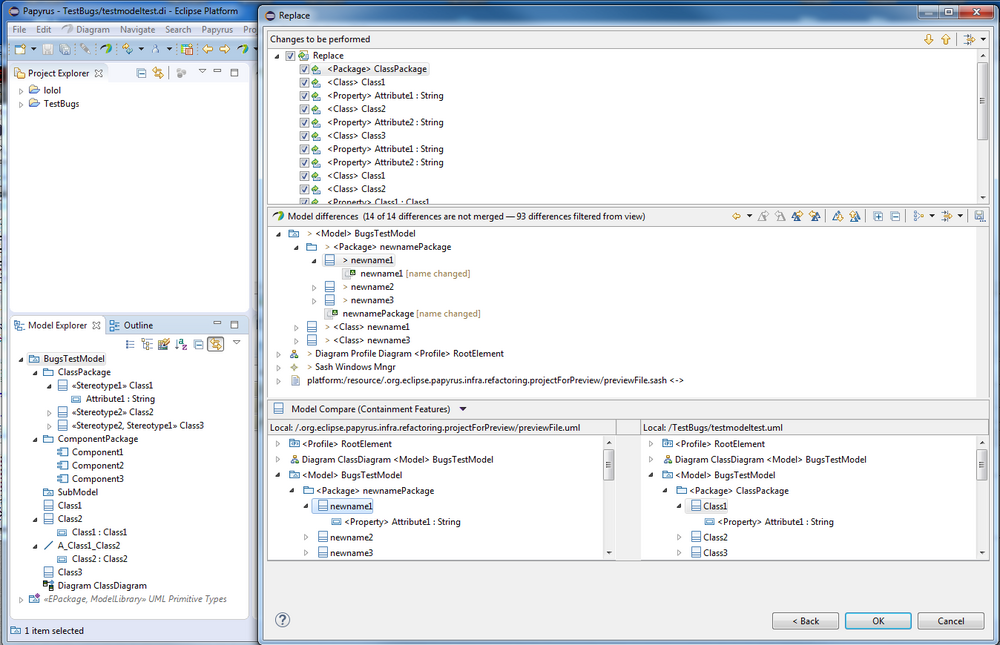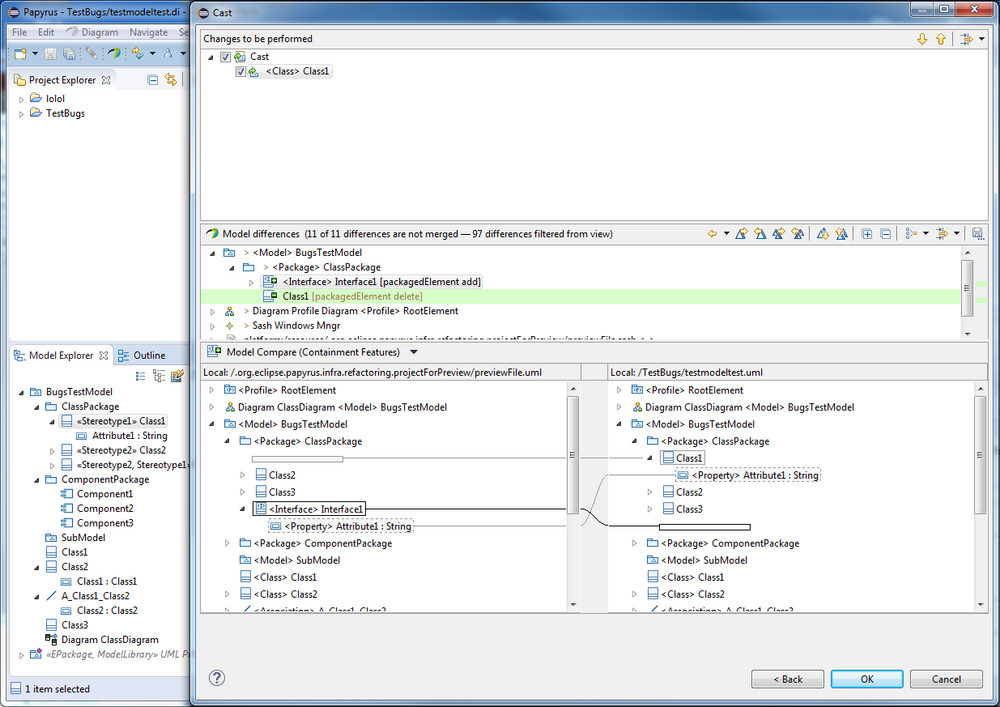Notice: this Wiki will be going read only early in 2024 and edits will no longer be possible. Please see: https://gitlab.eclipse.org/eclipsefdn/helpdesk/-/wikis/Wiki-shutdown-plan for the plan.
Difference between revisions of "Papyrus/Neon Work Description/Improvements/Model Refactoring"
| Line 7: | Line 7: | ||
[[File:Papyrus_Refactoring_Interactions_UseCase.png|thumb|center|1000px|alt=Papyrus Refactoring Interactions]] | [[File:Papyrus_Refactoring_Interactions_UseCase.png|thumb|center|1000px|alt=Papyrus Refactoring Interactions]] | ||
| − | + | # The user should have the possibility to visualize, without modification of the model, the changes brought by the refactoring; i.e. display the model should the refactoring be accepted. | |
| − | + | # Once this is done the user should be able to accept the refactoring or cancel it, retrieving its pristine model. | |
| − | + | # During this visualization the user should be able to decide which elements should be affected by the transformation | |
| − | + | # The user should be warned if the refactoring should corrupt its model. As a rule of thumb a model is considered corrupted if it does not respect the constraints of the metamodel or applied profiles. | |
| − | + | # Once the refactoring is accepted the user should be able to undo all of it, returning to the initial state of the model. | |
| + | # The user should be able to launch the refactoring from Papyrus's added interfaces such as a menu items. | ||
[[File:Papyrus_Refactoring_Display_UseCase.png|thumb|center|1000px|alt=Papyrus Refactoring Display]] | [[File:Papyrus_Refactoring_Display_UseCase.png|thumb|center|1000px|alt=Papyrus Refactoring Display]] | ||
| − | |||
=== Navigation through the tool === | === Navigation through the tool === | ||
[[File:Papyrus_Refactoring_Lifecycle_Sequence.png|thumb|center|400px|alt=Papyrus Refactoring Lifecycle]] | [[File:Papyrus_Refactoring_Lifecycle_Sequence.png|thumb|center|400px|alt=Papyrus Refactoring Lifecycle]] | ||
| + | |||
| + | |||
| + | == Done == | ||
| + | |||
| + | The tool can be used to achieve the goals from 1, 2, 4, 5 (partially), 6 | ||
| + | |||
| + | [[File:Papyrus_Refactoring_Replace_03.png|thumb|center|1000px|alt=Papyrus Refactoring Replace]] | ||
| + | |||
| + | [[File:Papyrus_Refactoring_Cast_02.png|thumb|center|1000px|alt=Papyrus Refactoring Cast]] | ||
Revision as of 12:56, 5 April 2016
Overview
This tool should allow the user to easily refactor a created model by applying a transformation on the model's selected elements previously requiring the user to edit them each by hand.
User perspective
- The user should have the possibility to visualize, without modification of the model, the changes brought by the refactoring; i.e. display the model should the refactoring be accepted.
- Once this is done the user should be able to accept the refactoring or cancel it, retrieving its pristine model.
- During this visualization the user should be able to decide which elements should be affected by the transformation
- The user should be warned if the refactoring should corrupt its model. As a rule of thumb a model is considered corrupted if it does not respect the constraints of the metamodel or applied profiles.
- Once the refactoring is accepted the user should be able to undo all of it, returning to the initial state of the model.
- The user should be able to launch the refactoring from Papyrus's added interfaces such as a menu items.
Done
The tool can be used to achieve the goals from 1, 2, 4, 5 (partially), 6