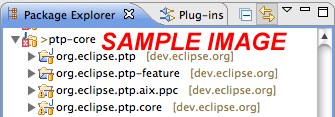Notice: this Wiki will be going read only early in 2024 and edits will no longer be possible. Please see: https://gitlab.eclipse.org/eclipsefdn/helpdesk/-/wikis/Wiki-shutdown-plan for the plan.
Difference between revisions of "PTP/new and noteworthy/4.0.0"
m |
m |
||
| Line 38: | Line 38: | ||
<center>[[Image:Photran-Remove-Unused-Variables.png]]</center> | <center>[[Image:Photran-Remove-Unused-Variables.png]]</center> | ||
| − | === Other New Features === | + | === Other New Features === |
| − | Fortran Analysis/Refactoring Problems view | + | *Fortran Analysis/Refactoring Problems view |
| − | Online help | + | *Online help |
| − | Error recovery in the parser | + | *Error recovery in the parser |
| − | Improved New Fortran Project dialog | + | *Improved New Fortran Project dialog |
| − | Unicode support in the indexer and refactoring engine | + | *Unicode support in the indexer and refactoring engine |
| − | Configurable fixed-form line length | + | *Configurable fixed-form line length |
| − | Per-project source form settings | + | *Per-project source form settings |
| − | Outlining of declarations in interface blocks | + | *Outlining of declarations in interface blocks |
| − | More robust content assist facilities | + | *More robust content assist facilities |
| − | External program definitions can be located using Open Declaration | + | *External program definitions can be located using Open Declaration |
| − | Better editor responsiveness when working on large projects | + | *Better editor responsiveness when working on large projects |
| − | Crash recovery in the indexer database | + | *Crash recovery in the indexer database |
Revision as of 00:21, 20 May 2010
Please add new features in PTP 4.0 here and we'll build our N&N/help item from this. Images too please!
"New and Noteworthy" is a tradition for Eclipse projects - an interesting way to present our new features. Screenshots and enticing examples are best! But any information at all is welcome - we can get screenshots later.
See also our New and Noteworthy for 3.0
Contents
General Category name
- Bullet item or two briefly describing the new feature. Screenshot image too, please! Please attach as .png images if possible.
- To upload an image file, see the "Upload file" link on the left side of the page.
Photran 6
Photran 6 adds two major features (Fortran 2008 support and C preprocessor support) and three new refactorings to Photran 5. It also includes several more minor improvements, including a Fortran Analysis/Refactoring Problems view, documentation in the online help system, the ability for the parser to "skip over" many syntax errors, an improved New Fortran Project dialog, Unicode support, configurable fixed-form line length, per-project source form settings, outlining of declarations in interface blocks, more robust content assist facilities, the ability to jump to external program definitions using Open Declaration, better editor responsiveness when working on large projects, crash recovery in the indexer database... and, of course, some bug fixes.
Fortran 2008 Support
The editor (syntax highlighting) and Outline view in Photran 6 support the new syntactic constructs in the Fortran 2008 ISO standard. These include submodules, separate module subprograms, the BLOCK construct, complex part designators, concurrent loop control, and co-arrays.
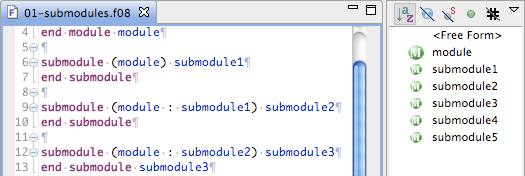
C Preprocessor Support
Photran 6 now supports C preprocessor directives in free form code (when configured appropriately), allowing the Outline view, search, open declaration, and content assist to work correctly on preprocessed code. The filename extensions associated with C preprocessed code are configured in the project properties.
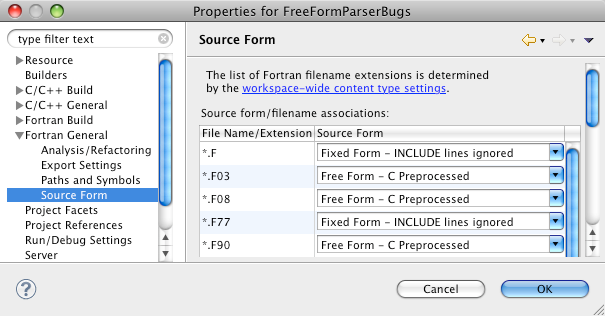
New Refactorings
Photran 6 includes three new refactorings, thanks to Gustavo Risetti (Universidade Federal de Santa Maria):
- Standardize Statements rewrites all variables declarations, so that there is only one variable declaration per line, and every variable declaration contains a double colon (::).
- Convert DATA to PARAMETER replaces a constant-valued declaration in a DATA statement with a PARAMETER statement.
- Remove Unused Variables moves declarations of local variables that are never used.
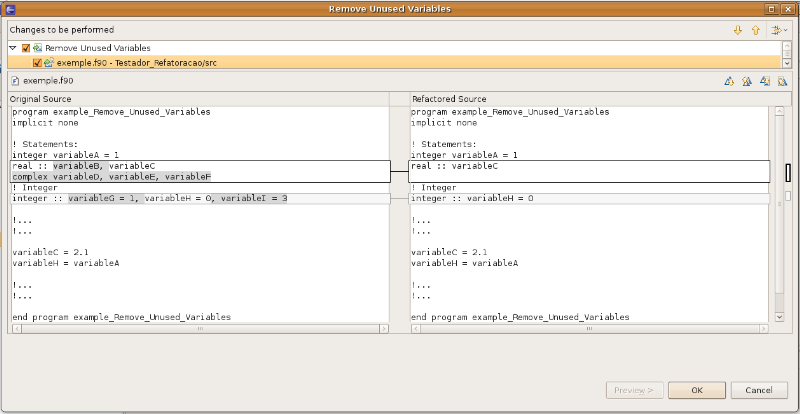
Other New Features
- Fortran Analysis/Refactoring Problems view
- Online help
- Error recovery in the parser
- Improved New Fortran Project dialog
- Unicode support in the indexer and refactoring engine
- Configurable fixed-form line length
- Per-project source form settings
- Outlining of declarations in interface blocks
- More robust content assist facilities
- External program definitions can be located using Open Declaration
- Better editor responsiveness when working on large projects
- Crash recovery in the indexer database