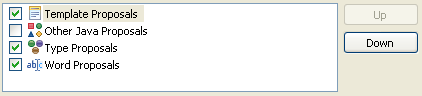Notice: this Wiki will be going read only early in 2024 and edits will no longer be possible. Please see: https://gitlab.eclipse.org/eclipsefdn/helpdesk/-/wikis/Wiki-shutdown-plan for the plan.
PDT Summer Camp
Contents
Smarty Templates Support
- Related issue: #182860
- Related web sites: What is Smarty?
- Short description: Smarty templates provides the programmer and template designer with a wealth of tools to automate tasks commonly dealt with at the presentation layer of an application.
- Requirements:
- Syntax coloring
- Templates - Example for common Smarty code samples like "{html_options values=$id output=$names selected="5"}"
- Code assist (?)
Mylyn Integration
- Related issue: #178350
- Related website: http://www.eclipse.org/mylyn/
- Short description: Mylyn is a Task-Focused UI for Eclipse that reduces information overload and makes multi-tasking easy. It does this by making tasks a first class part of Eclipse, and integrating rich and offline editing for repositories such as Bugzilla, Trac, and JIRA. For the best integration with Mylyn.
- Requirements:
- Follow the guidelines in Mylyn Integrator Reference to implement the bridge between the projects
Smarter Code Assist
- Related issues: #171009, #148938
- Short description: Provide the option to customize the results appear in the content assist scrollable window by changing the preferences default or using a different keystroke.
- Requirements:
- Preferences -
- Proposal Groups: in PHP->Editor -> Code Assist: Add a list with check next to each of the elements, with an option to move up and down each of the elements (see picture for reference):
- User defined PHP elements
- PHP language elements
- Templates
- Proposal Groups: in PHP->Editor -> Code Assist: Add a list with check next to each of the elements, with an option to move up and down each of the elements (see picture for reference):
- Preferences -
- Sort Proposal: In PHP-> Editor -> Code Assist: include an option "sort proposal" with drop down options - "alphabetically" and "by relevance"
- Code assist in editor should behave according to preferences -
- "alphabetically" - Same behavior as today, showing all the options
- "by relevance" - According to the position in the document and the recent used options, the results should appear
Outline view additional filters
- Related issue: #171513
- Short description: Add additional filters to the current Outline view
- Ideas for filtering:
- public/protected/private