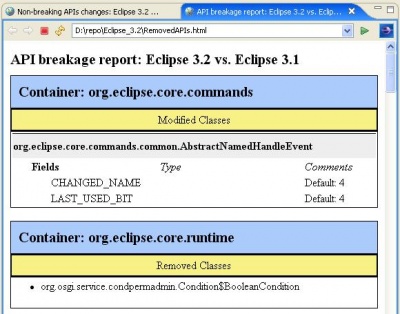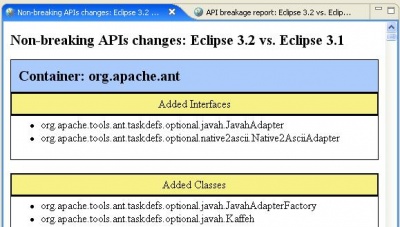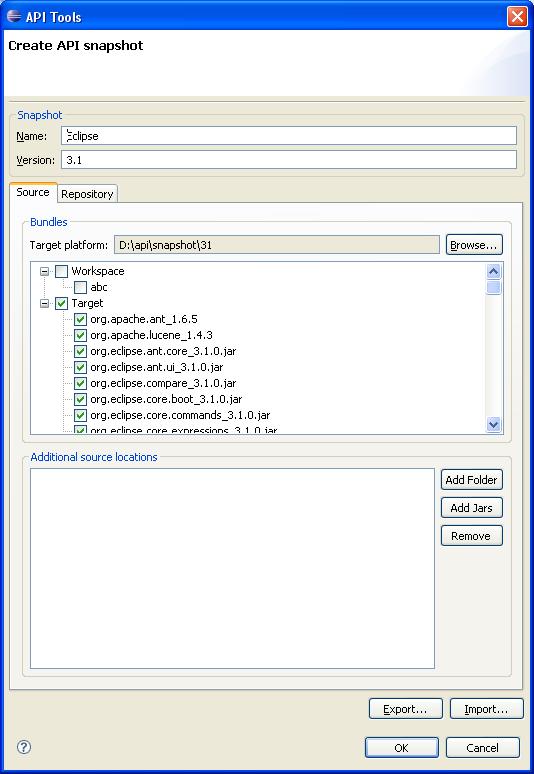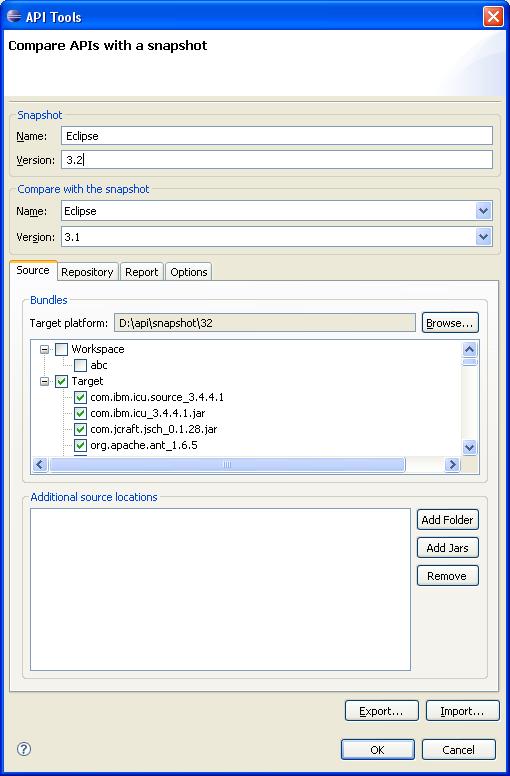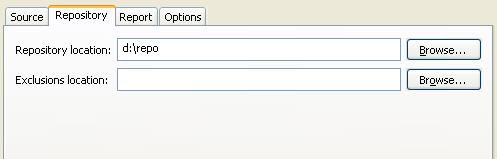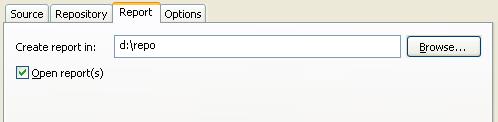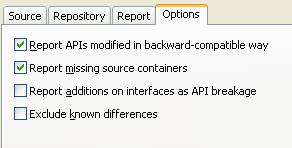Notice: this Wiki will be going read only early in 2024 and edits will no longer be possible. Please see: https://gitlab.eclipse.org/eclipsefdn/helpdesk/-/wikis/Wiki-shutdown-plan for the plan.
PDE UI Incubator ApiTools Compare
API Comparison Tool
Contents
What is it for?
The tool compares APIs exposed by two versions of your product. It reports changes that might break backward compatibility and provides a list of backward-compatible modifications.
Reports are produced as XML and HTML files. Here is the sample report showing APIs modified in a way that might break backward compatibility:
and here is the sample report on backward compatible API changes:
What’s an API?
Good question. For starters here are some links; more information will be added later to this section.
Evolving Java-based APIs - What is considered an API in Eclipse
How to Use the Eclipse API - APIs in Eclipse from consumer's view point
Binary Compatibility - The Java Language Specification
API Javadoc tags - Potential way to work with "soft" rules used in Eclipse
How does the tool work?
The tool contains two operations: create an API snapshot and compare the code against API snapshot.
Both operations can be accessed via menus or run in a batch mode.
The dialog to create API snapshot looks like this:
And the dialog to compare code with the API snapshot looks like this:
Batch processing
The tool can be used in the batch mode. The command line is:
ApiTools { -create | -compare } -control <control_file_name>
Control file is an XML file that specifies repository location, location of the input or output, and a few options. Those files can be created from UI dialogs using "Export" commands.
What's a repository?
Repository is a place where the tool stores API snapshots. At present the only type of repository supported is a folder on the file system. The location of the folder should be specified in the "Repository" tab:
Do I need to specify something else?
For comparison, report location should be specified on the "Report" tab:
This is the folder where XML and HTML reports will be placed by the tool.
While not a requirement, check the options tab:
- Report APIs modified in backward-compatible way - only breaking changes will be detected and reported if this box is unchecked.
- Report missing source containers - uncheck this option if you compare one bundle against the snapshot made from a whole product.
- Report additions on interfaces as API breakage - adding new method to an interface is a breaking change, but a lot of interfaces in Eclipse has a soft "do not implement this interface" rule which make it OK. Uncheck this box to reduce the amount of noise generated; check this box to report this as a breaking change.
- Exclude known differences - the file containing known differences can be placed in the repository to eliminate those differences from subsequent comparison results.
Getting the Pieces
Source code is stored in the PDE incubator (:pserver:anonymous@dev.eclipse.org:/cvsroot/eclipse) in the HEAD/pde-incubator/api-tooling/plugins.
There are two plug-ins:
- org.eclipse.pde.api.tools
- org.eclipse.pde.api.tools.ui
The Eclipse 3.3M4 or later should be used to compile those plug-ins.
Resources
Eclipse Bugzilla - Eclipse bug tracking database.
PDE Incubator - New projects that might be incorporated into PDE in future.
PDE UI Home Page - The main PDE UI web site.