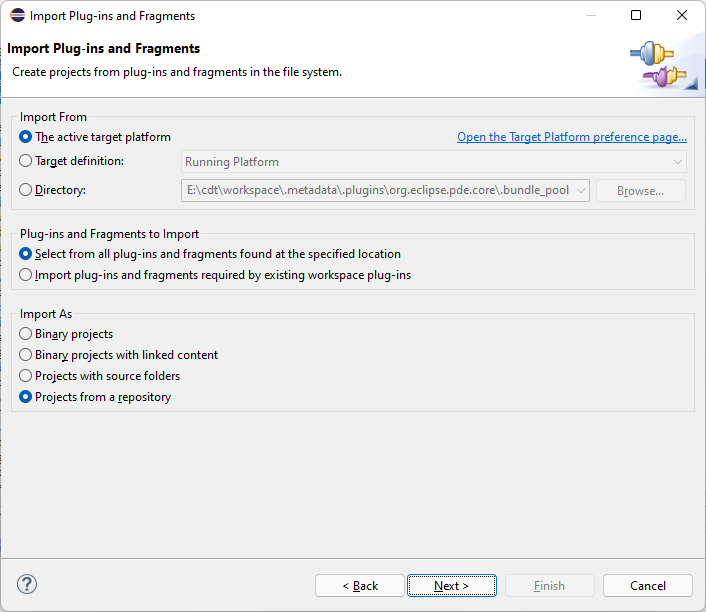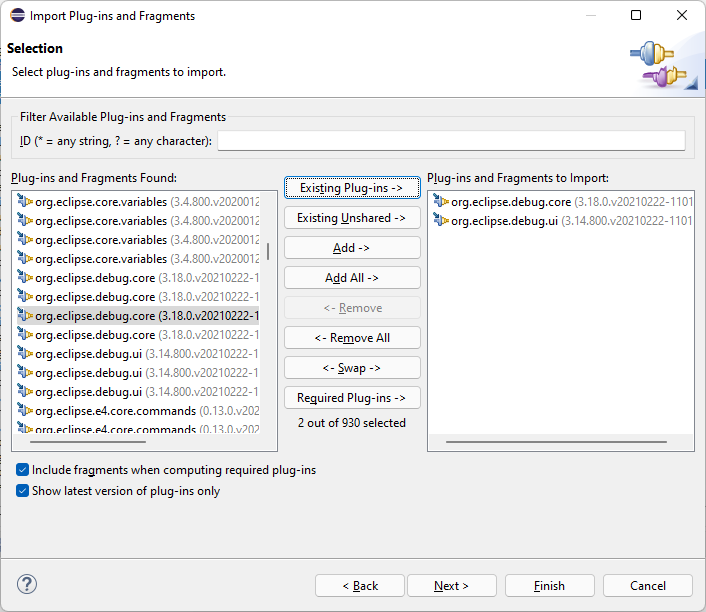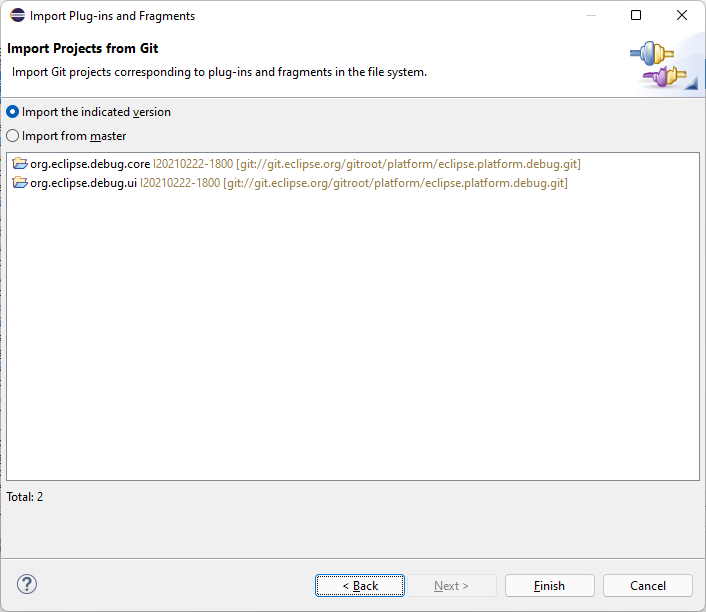Notice: this Wiki will be going read only early in 2024 and edits will no longer be possible. Please see: https://gitlab.eclipse.org/eclipsefdn/helpdesk/-/wikis/Wiki-shutdown-plan for the plan.
Difference between revisions of "PDE/UI/SourceReferences"
(→Importing Projects from CVS) |
(→Importing Projects from CVS) |
||
| Line 18: | Line 18: | ||
[[Image:Repo-import-3.png]] | [[Image:Repo-import-3.png]] | ||
| + | |||
| + | == Implementation == | ||
Revision as of 16:08, 5 May 2010
Eclipse Source Reference Headers
During 3.6, PDE introduced the Eclipse-SourceReferences header to bundle manifests. The header provides a list of SCMURLs that reference the source code associated with a binary bundle. PDE build has extensible support for generating headers and tooling in the IDE provides support to import projects into the workspace corresponding to binary bundles. Often a bundle has only one SCMURL associated with it. For example, following is a header included in the "org.eclipse.debug.ui" bundle from the 3.6 M7 build:
Eclipse-SourceReferences: scm:cvs:pserver:dev.eclipse.org:/cvsroot/eclipse:org.eclipse.debug.core;tag=v20100427
Importing Projects from CVS
The SCMURLs generated in the Eclipse SDK refer to projects in the Eclipse CVS repository. To import projects from CVS use PDE's import wizard (use the File > Import action and select Plug-in Development > Plug-ins and Fragments on the first page of the import wizard). For this example, we'll import from the active target platform. Choose the Projects from a repository radio button at the bottom of the wizard page and press Next.
All bundles with published SCMURLs will be available for importing. Select the bundles you want to import, and press Next. For this example, I have selected bundles related to the debug platform.
The last page of the wizard allows you to import the specific versions of the projects that were used in the build or from HEAD. For this example, I will choose HEAD. Pressing Finish imports the projects into the workspace.