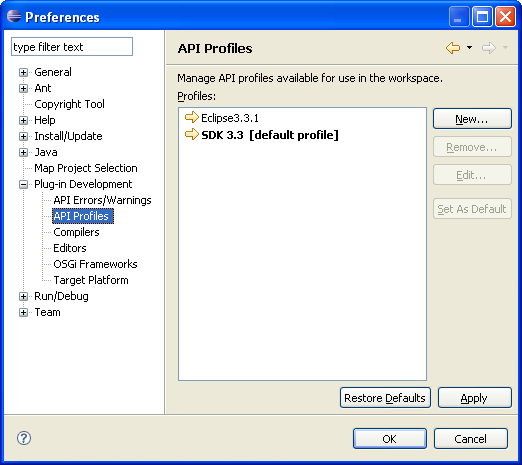Notice: this Wiki will be going read only early in 2024 and edits will no longer be possible. Please see: https://gitlab.eclipse.org/eclipsefdn/helpdesk/-/wikis/Wiki-shutdown-plan for the plan.
Difference between revisions of "PDE/API Tools/User Guide"
(→API Tooling Setup) |
|||
| Line 22: | Line 22: | ||
<h4>Configure Bundles for API Tooling</h4> | <h4>Configure Bundles for API Tooling</h4> | ||
| + | |||
| + | API tooling provides a builder that analyzes bundles and reports API errors. You need to configure existing projects to use the builder (this effectively adds the "API Tooling" nature to your project). As well, you need to describe the API of your bundle. Special API Javadoc tags can be placed on classes, interfaces, and methods to describe their API (@noimplement, @noinstantiate, @noextend). | ||
| + | |||
| + | '''Note''': API tooling can insert Javadoc tags into source code based on existing '''component.xml''' files. | ||
| + | |||
| + | Using the '''PDE Tools > API Tooling Setup...''' action to configure your projects. | ||
| + | |||
| + | A dialog appears allowing you to select the project you want to setup for API tooling. | ||
Revision as of 00:29, 8 January 2008
Contents
Current State
API tooling is still under construction and currently lives in the PDE incubator project. This guide is intended to be an example of how we intend developers to use API tooling rather than how it is used today. Some form of the tooling will be avilable in Eclipse 3.4, starting with the M5 milestone build.
API tooling bundles (plug-ins) are not avialable as binary downloads. You have to build the plug-ins yourself if you want to use them. See Getting the Source Code for help on getting and building the bundles.
API Tooling Setup
API tooling provides a builder that reports API usage and binary compatibility errors in the workspace. You must configure bundles that you want API tooling to report errors on and you must define an API profile that can be used as an API baseline (i.e. workspace projects are compared to the baseline in order to report binary compatibility errors, missing @since tags, incorrect version numbers, etc.).
Define an API Baseline
An API baseline defines the state you want to compare your development workspace bundles against for the purposes of binary compatibility, bundle version numbers, and @since tags. For example, if you are developing bundles for Eclipse 3.4, you will use Eclipse 3.3 as your baseline.
API profiles are managed on the Plug-in Development > API Profiles preference page. Here you can create, edit, and delete API profiles. You can select one profile as the 'default' profile - this is the profile that will be used as the baseline.
Use the New... button to open a wizard to define a profile. Any Eclipse SDK can be used as a profile simply by giving it a name and version and specifying the root location of the plug-ins.
Note: Currently, Eclipse builds do not contain API description metadata that assists API tooling. This information will be added to builds sometime during the 3.4 development cycle. An SDK can be used as a profile/baseline without the metadata, although this may cause some extra problems to appear in the workspace (for example compatability errors). We also intend to produce special versions of older builds (for example, Eclipse 3.3) that contain some API description metadata in them.
Configure Bundles for API Tooling
API tooling provides a builder that analyzes bundles and reports API errors. You need to configure existing projects to use the builder (this effectively adds the "API Tooling" nature to your project). As well, you need to describe the API of your bundle. Special API Javadoc tags can be placed on classes, interfaces, and methods to describe their API (@noimplement, @noinstantiate, @noextend).
Note: API tooling can insert Javadoc tags into source code based on existing component.xml files.
Using the PDE Tools > API Tooling Setup... action to configure your projects.
A dialog appears allowing you to select the project you want to setup for API tooling.