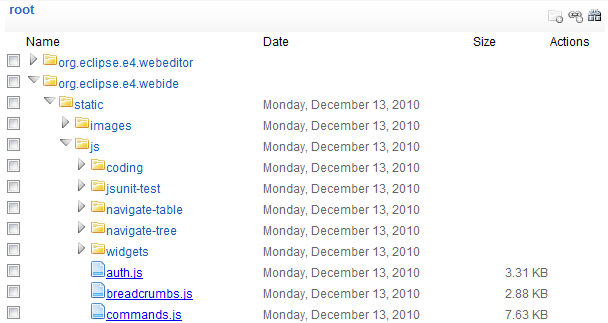Notice: This Wiki is now read only and edits are no longer possible. Please see: https://gitlab.eclipse.org/eclipsefdn/helpdesk/-/wikis/Wiki-shutdown-plan for the plan.
Difference between revisions of "Orion/How Tos/Client How Tos"
(→Render file tree table inside an html DIV) |
(→Register services) |
||
| Line 11: | Line 11: | ||
#Define a '''DIV''' with id in the html where the tree table wil be rendered. | #Define a '''DIV''' with id in the html where the tree table wil be rendered. | ||
#In the html loading js file , create the [[Orion/Client API#Service_Registry|Service Registry]]. | #In the html loading js file , create the [[Orion/Client API#Service_Registry|Service Registry]]. | ||
| − | #Register the {{Orion/JSDOCRef|FileService}} in the registry. | + | #Register the {{Orion/JSDOCRef|FileService}} in the registry. This service loads all the workspaces as the initial top level nodes in the table tree. It also provides children content on any node of the tree. |
| − | #Register the {{Orion/JSDOCRef|CommandService}} in the registry. | + | #Register the {{Orion/JSDOCRef|CommandService}} in the registry. This service manages all the commands used for user actions. |
| − | #Create {{Orion/JSDOCRef|Command}} and add commands to {{Orion/JSDOCRef|CommandService}}. | + | #Create {{Orion/JSDOCRef|Command}} and add commands to {{Orion/JSDOCRef|CommandService}}. |
{{Orion/CodeBlock|code = | {{Orion/CodeBlock|code = | ||
var registry = new eclipse.Registry(); | var registry = new eclipse.Registry(); | ||
| Line 22: | Line 22: | ||
commandService.addCommand(favoriteCommand, "object"); | commandService.addCommand(favoriteCommand, "object"); | ||
}} | }} | ||
| + | |||
== Model Creation == | == Model Creation == | ||
#Create an instance of the model class to provide the tree model , the model has to implement the following functions required by {{Orion/JSDOCRef|TableTree}}. | #Create an instance of the model class to provide the tree model , the model has to implement the following functions required by {{Orion/JSDOCRef|TableTree}}. | ||
Revision as of 13:09, 14 January 2011
Contents
Render file tree table inside an html DIV
Steps to render a file tree table inside a given div in a html shown as below. A combination of Orion/Client API are used in the section.
- Services are used to interact with the server to load the workspaces , get children contents , etc.
- A tree model is used to provide in-memory model in the browser to support tree rendering.
- The renderer is to render all the table row elements
- The Table tree is the controller of user actions.
Register services
- Define a DIV with id in the html where the tree table wil be rendered.
- In the html loading js file , create the Service Registry.
- Register the FileService in the registry. This service loads all the workspaces as the initial top level nodes in the table tree. It also provides children content on any node of the tree.
- Register the CommandService in the registry. This service manages all the commands used for user actions.
- Create Command and add commands to CommandService.
var registry = new eclipse.Registry();
registry.registerLocalService("IFileService", "FileService", new eclipse.FileService());
var commandService = new eclipse.CommandService(registry);
registry.registerLocalService("ICommandService", "CommandService", commandService);
var favoriteCommand = new eclipse.Command();
commandService.addCommand(favoriteCommand, "object");
Model Creation
- Create an instance of the model class to provide the tree model , the model has to implement the following functions required by TableTree.
- getRoot(onItem).
- getChildren(parentItem, onComplete) . It uses the FileService.getChildren to provide childen items.
- getId(item)
Renderer Creation
- Create an instance of the renderer class to render table rows (refer to Table Tree)
- Implement check box rendering
- Implement table-row based actions
- Implement folder toggles by calling Table Tree's other API(TODO: Define other APIs)
TableTree Creation
- Create an instance of Table Tree
- In the onLoad of the html , use a wrapper class instance to wrap the Table Tree and initialize the table.
Render a file selection and auto expand
Describes how to render a file selection from persisted preference.