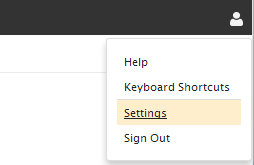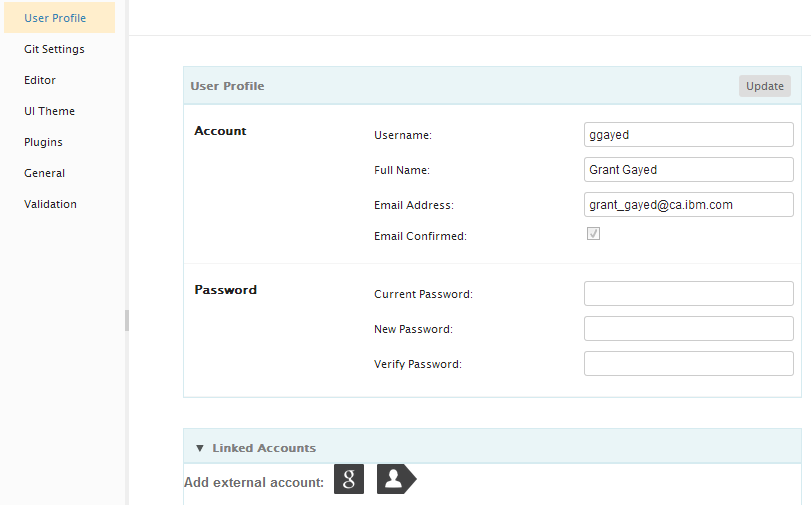Notice: this Wiki will be going read only early in 2024 and edits will no longer be possible. Please see: https://gitlab.eclipse.org/eclipsefdn/helpdesk/-/wikis/Wiki-shutdown-plan for the plan.
Orion/Documentation/User Guide/Reference/Profile page
Profile page
You can access your user profile page by clicking on your user name on the right hand side of the page header.
From this page you can change information such as your name, email address, and Git author information. You can also use this page to change your password. Make any desired changes in the text fields, and then click Save Profile in the tool bar.
It is important to always keep a current email address associated with your Orion profile. This email address will only be used to enable the Orion server to communicate with you, such as performing an automated password reset. If you forget your password and there is no valid email address on your profile, you will need manual assistance from your server administrator.
You can also use this page to link an external account to your Orion profile. Click one of the buttons in the Manage External Accounts section to connect a Google, Yahoo, AOL, or myOpenID account to Orion. This will allow you to login to Orion by clicking the corresponding icon on the Orion Login page. Note that this does not share any personal information from that account with Orion. It simply allows the external service to confirm your identity, so you have one less password to worry about remembering.