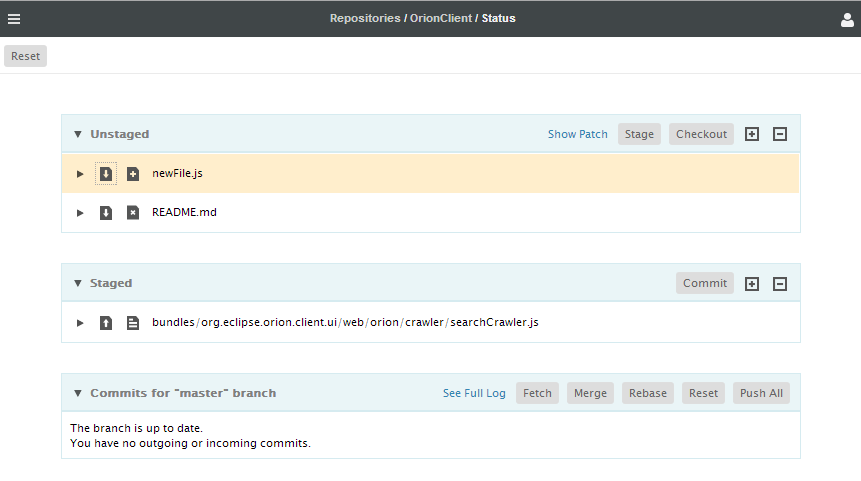Notice: this Wiki will be going read only early in 2024 and edits will no longer be possible. Please see: https://gitlab.eclipse.org/eclipsefdn/helpdesk/-/wikis/Wiki-shutdown-plan for the plan.
Orion/Documentation/User Guide/Reference/Git Status page
< Orion | Documentation | User Guide
Revision as of 15:08, 21 June 2011 by John arthorne.ca.ibm.com (Talk | contribs)
The Git Status page provides a summary of the current state of a Git clone associated with your Orion account. This page shows changes in your working tree, staged changes that are ready to commit, and a summary of the current contents of the local and remote tracking branches. The title area indicates the repository and branch name you are currently viewing. Commands available on staged or unstaged files are shown to the right of each file when you hover over it.