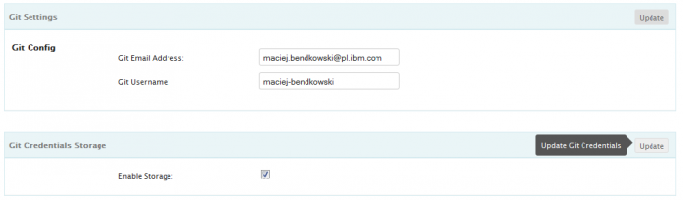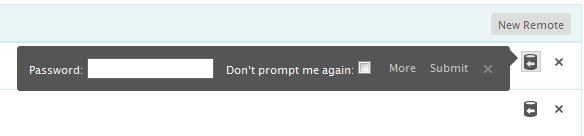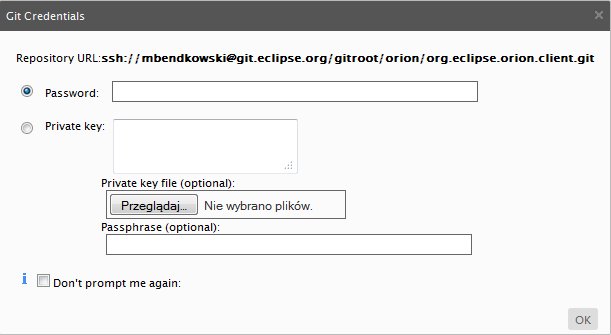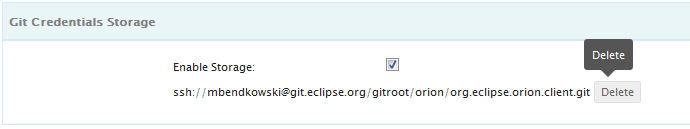Notice: this Wiki will be going read only early in 2024 and edits will no longer be possible. Please see: https://gitlab.eclipse.org/eclipsefdn/helpdesk/-/wikis/Wiki-shutdown-plan for the plan.
Orion/Documentation/User Guide/Reference/Git Credentials Storage
Contents
Git credentials storage
Git Credentials Storage is a new Orion feature. It aims to facilitate working with remote git repositories by providing git credentials for the user whenever required. The workflow is very simple: Go to Settings->User Profile and enable the Git Credentials Storage. Now, when you use one of fetch, pull, push all or force push all commands, provide your private key and/or passphrase and make sure you check the "Don't prompt me again" option. From now on, you are not required to provide any git credentials for that particular repository again - Git Credentials Storage will handle them for you. See the detailed description of the workflow below.
Enable storage
Go to Settings->User Profile and check the Enable Storage checkbox. Click on the Update command in order to enable the storage mechanism.
Note that the Storage is disabled by default.
Provide private key and/or passphrase
Use one of fetch, pull, push all or force push all commands. When you notice the slideout click More:
Now you will see the git credentials dialog with an additional Dont't prompt me again checkbox. Provide your private key either by copying it in the Private key textarea, or by uploading it from a file. Provide your passphrase. Be sure to choose the Don't prompt me again option and click Ok.
From now on, your private key and passphrase are stored in the Git Credential Storage and automatically provided whenever required.
Delete credentials
In order to delete all git credentials for a particular repository go to Settings->User Profile and click on the corresponding Delete button.
Technical details
Git Credentials Storage is based on the persistent local storage available in modern browsers. Please be aware, that all git credentials are stored in a plain form in your local browser. Clearing your local storage will erase all stored credentials.