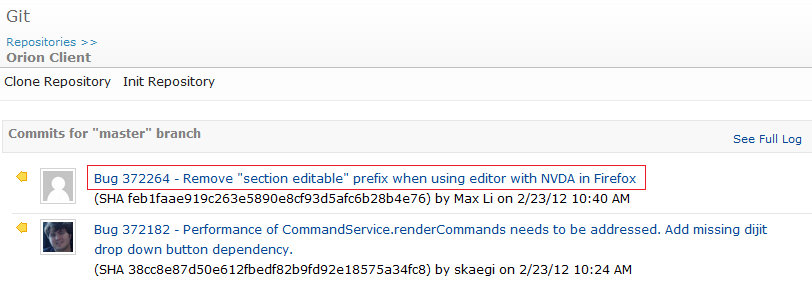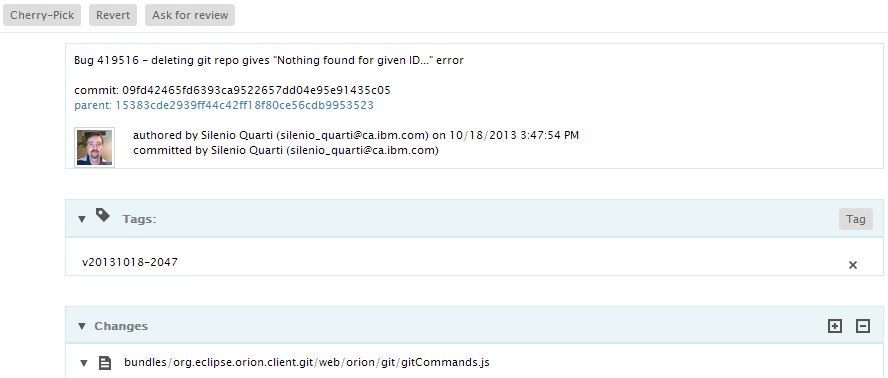Notice: this Wiki will be going read only early in 2024 and edits will no longer be possible. Please see: https://gitlab.eclipse.org/eclipsefdn/helpdesk/-/wikis/Wiki-shutdown-plan for the plan.
Difference between revisions of "Orion/Documentation/User Guide/Reference/Git Commit page"
< Orion | Documentation | User Guide
(→Opening the Git Commit page) |
|||
| Line 7: | Line 7: | ||
[[Image:Orion-git-commit-open.png]] | [[Image:Orion-git-commit-open.png]] | ||
| + | |||
| + | [[Image:Orion-git-commit-open_tooltip.png]] | ||
| + | |||
| + | == Git Commit details == | ||
| + | |||
| + | [[Image:Orion-git-commit-details.png]] | ||
Revision as of 05:57, 27 February 2012
Git Commit page
The Git Commit page allows you to see a detailed description of a single Git commit. This page includes all the usual Git commit details such as author, committer, summary, and parent commit. In addition, the page shows an in-line comparison of all the file changes that make up the commit. You can also perform operations on commits from this page, such as tagging and cherry-picking the commit into your current active branch.
Opening the Git Commit page
To open the Git Commit page, click on any commit summary in the Git Log, Git Status, or Git Repositories page.