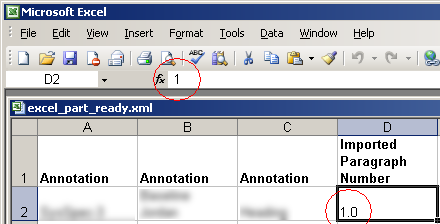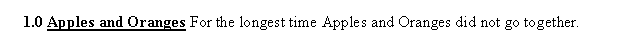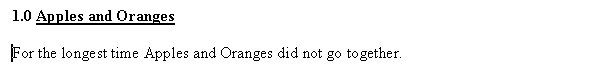Notice: this Wiki will be going read only early in 2024 and edits will no longer be possible. Please see: https://gitlab.eclipse.org/eclipsefdn/helpdesk/-/wikis/Wiki-shutdown-plan for the plan.
Difference between revisions of "OSEE/HowTo/ImportArtifacts"
(→WordML) |
(→WordML) |
||
| Line 7: | Line 7: | ||
Rules: | Rules: | ||
* Paragraph number and title cannot be in the same line as the content (body of the artifact). | * Paragraph number and title cannot be in the same line as the content (body of the artifact). | ||
| + | Example: | ||
{| | {| | ||
| | | | ||
Revision as of 14:58, 22 February 2012
SpreadsheetML
- Excel appears to be able to display n amount of decimal places for number but does not save those numbers as it displays them.
WordML
Rules:
- Paragraph number and title cannot be in the same line as the content (body of the artifact).
Example:
|
WRONG: |
|
|
RIGHT: |
- Paragraph numbers and titles cannot be embedded into a table. Any content (i.e. table) has to be in a new line after paragraph number and title.
- Tables of contents and any section preceding the usual "1.0 Paragraph Title" need to be removed
- Paragraph headings must be numbered
- For large imports having content in the same line as the paragraph title, we have a WordMLNewLineMaker (instance of org.eclipse.osee.framework.jdk.core.text.Rule), which will help facilitate the process.