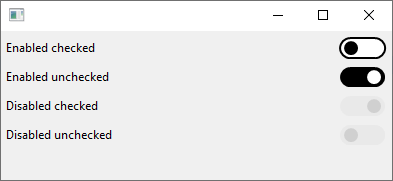Notice: this Wiki will be going read only early in 2024 and edits will no longer be possible. Please see: https://gitlab.eclipse.org/eclipsefdn/helpdesk/-/wikis/Wiki-shutdown-plan for the plan.
Difference between revisions of "Nebula RoundedSwitch"
(Created page with "< Back to Nebula Main Page =Introduction= File:Roundedswitch.PNG This widget is a checkbox widget that is represented by a switch button. It has the same A...") |
(No difference)
|
Revision as of 14:27, 28 July 2020
Introduction
This widget is a checkbox widget that is represented by a switch button.
It has the same API than the Button widget API, but the look is different.
Please notice that the widget only consists in a checkbox without text. You can not setText(something), you have to create a Label widget besides the checkbox.
Contents
Usage
You use this widget like a Button with SWT.CHECKBOX style :
final RoundedCheckbox button = new RoundedCheckbox(shell, SWT.NONE); button.setSelection(true);
This widget accepts TRI-STATE :
final RoundedCheckbox button = new RoundedCheckbox(shell, SWT.NONE); button.setSelection(true); button.setGrayed(true); button.setEnabled(false);
And voilà, it is done !
Examples
An example called RoundedCheckBoxSnippet.java is located in the plugin org.eclipse.nebula.widgets.roundedcheckbox.snippets.
This example is also available here : RoundedCheckBoxSnippet.java